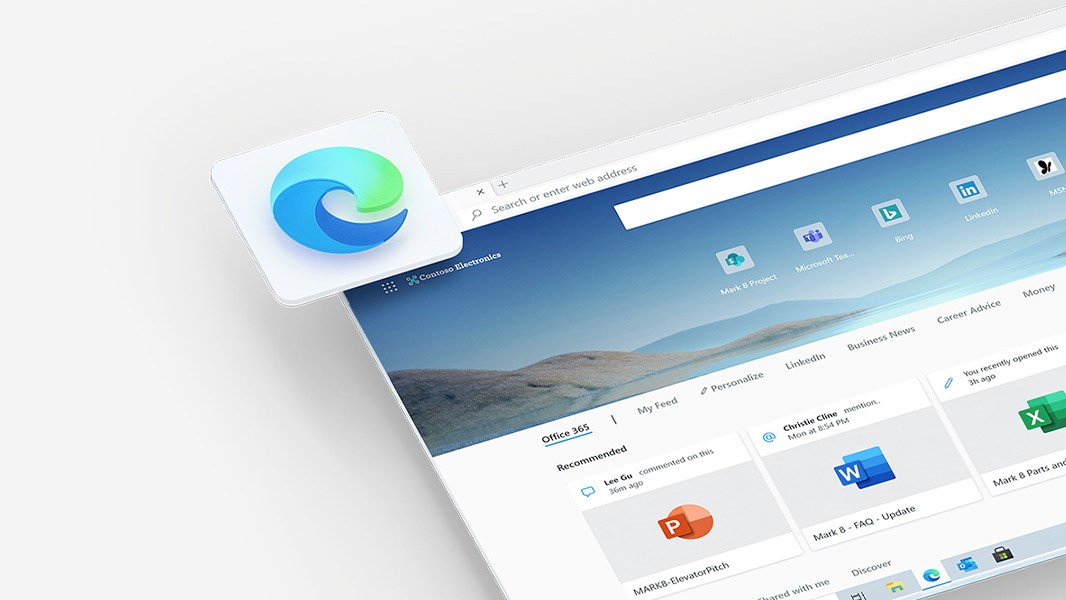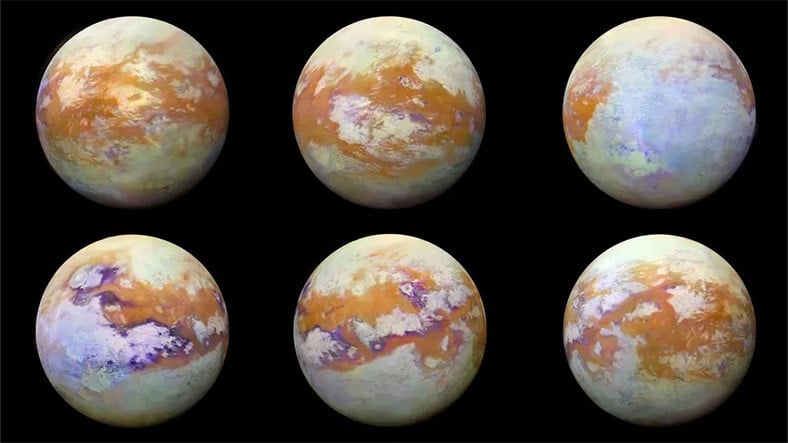Microsoft Edge 101 It’s a new version of the software giant’s browser, and if you’re using it and haven’t received it yet, you should be prepared, whether you’re using Windows, Mac, or Linux, the desktop systems for which it’s officially available. Plus, you have an Android version … and an iOS version, though the latter is just the way Apple and its rude control policies allow it.
Focusing on Microsoft Edge 101 and more specifically on the PC version, where most of the news usually occurs, crazy numbering does not disappoint and after a very round 100 version, but more sober than those of Redmond are used to, the browser returns interesting things to its account, especially for most coffee users.
First, Microsoft Edge 101 makes it easier for users who use multiple user profiles, because from now on you can set default profile always boot from it. This means that instead of starting from the last profile used after closing the browser, it starts with the profile that the user has selected as the default. A small detail that is appreciated (if you use multiple profiles, you will understand).
However, this new default profile or EdgeDefaultProfileEnabled policy does not apply if the -profile-directory parameter is specified.
Another notable new feature in Microsoft Edge 101 is better availability of installed web applicationsa browser-intensive aspect of the browser that is gradually beginning to show that these web applications – whether progressive or not – behave like native Windows applications, bridging one model and another.
At its core, Microsoft Edge 101 finally facilitates the integration of progressive web applications with the Windows desktop, which it allows add them to the toolbar and run them from there as if it were any other application. Yes, all Chromium-based web browsers that support desktop web applications have done so, but Microsoft Edge 101 makes it more accurate for its users.
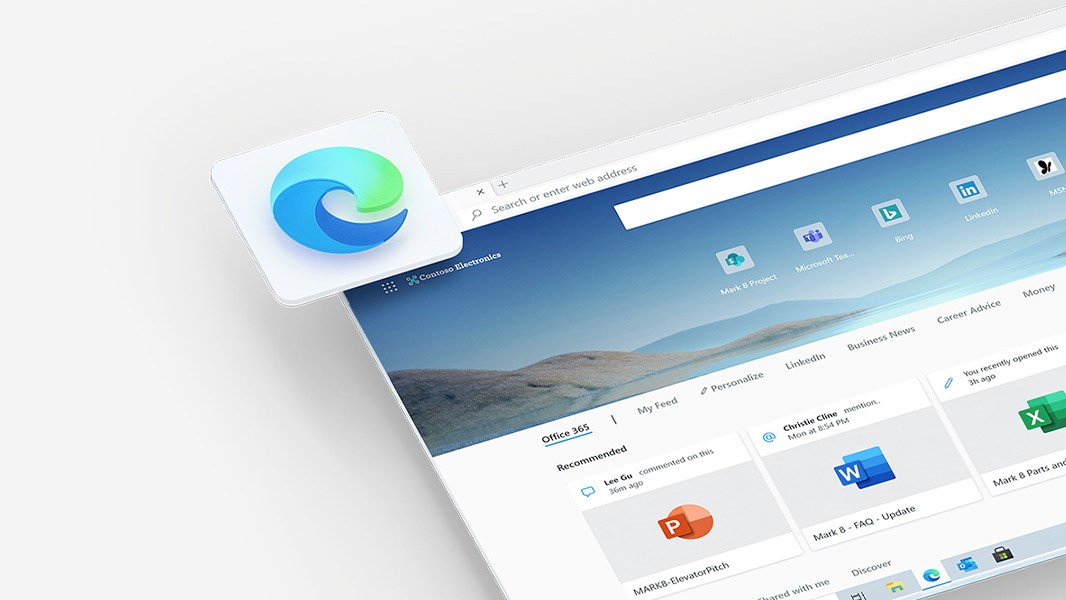
To top it all off, there is constant talk of progressive web applications, but at the moment, working with any other type of web application that is installed, even sites that are not applications as such, is the same. What changes, of course, are the possibilities of the ‘application’: the use of storage, if it can be used offline, etc.
Based on the information released in the Microsoft Edge 101 Release Notes, additional browser updates for this release include improved certificate management, improved corporate site list management, and improvements in the management of other additional extension stores through a policy that allows you to install extensions from them. However, the recommendation is the same: the fewer extensions, the better, and preferably from the Microsoft directory or Chrome Store.
Microsoft Edge 101 also introduces new policies for handling certain features and data, such as configuring a list of commands to disable common keyboard shortcuts or to allow pages to be saved in Internet Explorer mode, including those listed above.
All that has been said, and more than 25 security patches, in addition to various fixes and optimizations derived from the Chromium code, bring with them the Microsoft Edge 101, a mandatory update for the rest, as is the case with any modern web browser.