Windows 11 will expand the reach of CABC
- April 19, 2023
- 0
Windows 11 internal channels are great window (never better said) to see what’s being macerated in Microsoft’s kitchens for its operating system. It’s been this way for years
Windows 11 internal channels are great window (never better said) to see what’s being macerated in Microsoft’s kitchens for its operating system. It’s been this way for years

Windows 11 internal channels are great window (never better said) to see what’s being macerated in Microsoft’s kitchens for its operating system. It’s been this way for years (prior to Windows 10, of course), and with the recent arrival of the Canary channel, which also served to unify the nomenclature of Windows and Microsoft Edge insider channels, the size has grown substantially.
As we told you when we launched this channel, basically, news and tests that affect the core components of the operating system, such as the kernel, will be transferred to the Canary channel, while the developer channel would undergo a reboot, after which they would begin to adapt to the timely deployment of operating system functions. Here, of course, the most difficult thing is to determine which components are those that are considered essential, and which are not creditors of the stated condition, and therefore will be tested in Dev.
Except, Do you ever find interesting features in Windows 11, but they are limited to certain conditions? CABC (Content Adaptive Brightness Control, Content Adaptive Brightness Control) is a perfect example of this in my opinion, as this feature that automatically adjusts screen brightness to provide a more consistent viewing experience and save battery power is currently only available when the computer is disconnected from electrical networks.
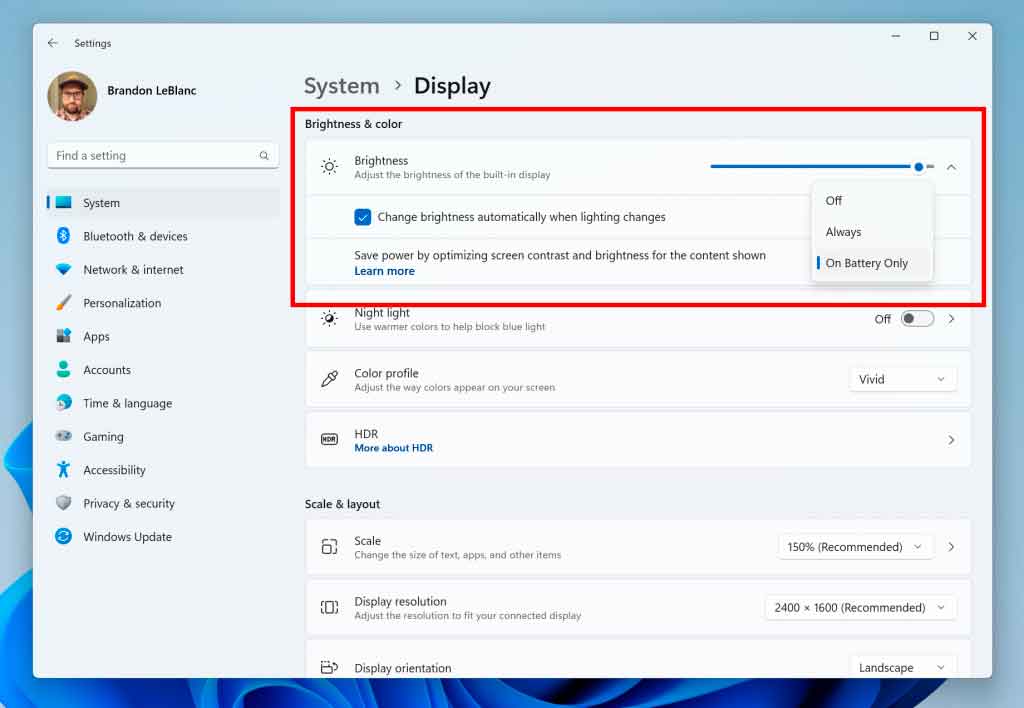
That may be about to change, because according to what we can read on the Canary channel insiders blog, Windows 11 Content-Adaptive Brightness Control is already being tested on connected laptops and soon on desktops. You can find this test in Windows 11 Insider Preview Build 25346, along the path Settings> System> Display and in “Brightness and colors” we find a new selector with Off, Always and Battery Only modes.
Although battery saving is key for laptops when they are powered by the same, energy efficiency is important in all cases, be it laptops or desktops. And also, a feature like this may be a preferred option for many users who prefer a viewing experience with less oscillation in this regard. Because the test takes place on the Canary Channel we will probably have to wait a while for Windows 11.
Source: Muy Computer
Donald Salinas is an experienced automobile journalist and writer for Div Bracket. He brings his readers the latest news and developments from the world of automobiles, offering a unique and knowledgeable perspective on the latest trends and innovations in the automotive industry.