Vivaldi 6.0 further expands tab management, but it still doesn’t complete the game
- April 20, 2023
- 0
Vivaldi 6.0 is a new major version of a web browser with thousands of options, a project with more than eight years behind it that does not give
Vivaldi 6.0 is a new major version of a web browser with thousands of options, a project with more than eight years behind it that does not give

Vivaldi 6.0 is a new major version of a web browser with thousands of options, a project with more than eight years behind it that does not give up on its mission, providing an Internet package that meets the needs of the most demanding users and which, for Generally, it is usually successful with the innovations it introduces in each release . In general.
However, with Vivaldi 6.0 I feel like they went back to doing things in a hurry. And I say yes, I’m personalizing an entry that should be limited to explaining what’s new for this release, because I’m a Vivaldi user and as much as they get it right, I’m thrilled to think they’re not doing the opposite, as is the case.
space
So Vivaldi 6.0 for PC (Linux, Mac, Windows) is delivered. some notable news, only two and only one is really relevant. But in both cases, they fall into the same trap… or lure the user into it. Therefore, this article is more of a reprimand than a mere description. Two new features are Workspaces and the ability to customize interface icons.
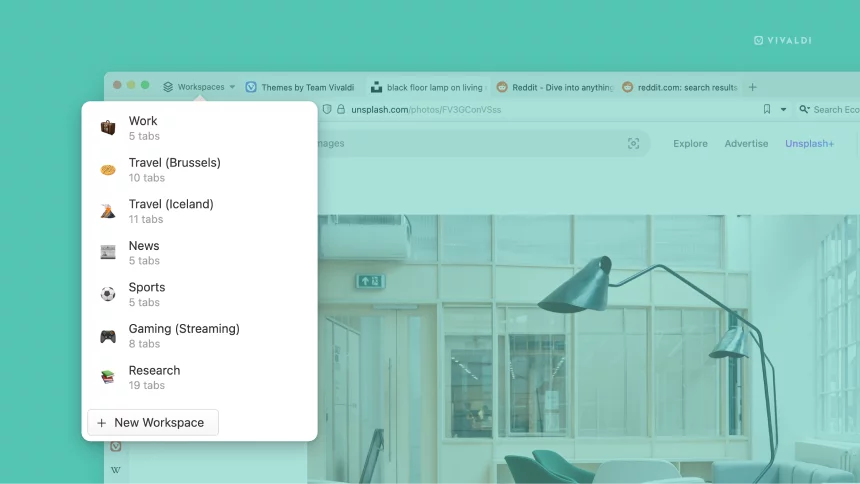
Starting with the main one, Work spaces or workspaces They represent a new way of organizing groups of bookmarks in Vivaldi, and there are already quite a few of them: windows, stacks of bookmarks in three different formats, sessions… Well, new spaces are another, yes, with the will to contribute a little accessibility and order to the whole. And he succeeds, but only halfway.
To better understand, these workspaces that launch Vivaldi 6.0 are a kind of window. i.e, anything that fits in the Vivaldi window (tabs, tab groups, tiles) fits in the space. Spaces can be customized with a name and icon, and once saved are in their own menu, just to the right of the app menu (the one with the Vivaldi icon).
If you are not completely clear about what Vivaldi desktops consist of, the following video will help you.
Indeed, workspaces are similar to sessions but not exactly the same. Not only that: they are integrated with sessions and can choose to open the session as a workspace or as always in a regular window with its tabs. This detail suggests the possibility of a future merger of the two functions, since they are almost identical and do not complement each other. In fact, they cause more confusion than benefit.
Additionally, while the spaces were designed to be easily accessible, sessions are managed via the main menu or via quick commands, which is usually only to the taste of the most dedicated users. In short, they need to simplify the implementation in Vivaldi if they want these things to be useful for most users.
If you don’t like or are not interested in workspaces, you can disable them in your browser settings.
If I quickly comment on the second exceptional novelty of Vivaldi 6.0, it is nothing but option to customize application interface icons, that is, everything you can put in toolbars, in the status bar, and in the panel. A browser customization extension similar to the one that allows you to edit menus and that your website has in its theme settings.
It’s a quirk, but it certainly doesn’t feel like something strictly necessary for this or any other browser, which makes me wonder if that time and developer effort couldn’t be spent on more fundamental things. Be that as it may, these customization options, as well as much more relevant features like those mentioned in sessions or workspaces, fall under their own weight due to a crucial detail that Vivaldi continues to ignore. It deserves: sync.
In other words, you can spend hours if not days and weeks customizing app menus or icons, saving sessions and now spaces, so when you switch to another device – put another computer on it – there’s no need to complicate things further. – you won’t have there because all this data is not synchronized. Unbelievable but true; and although it might be justified for breaking news, it takes time for a session or menu to be customized.
It may not speak for everyone, and it’s that not everyone needs to have multiple computers, but for the type of functionality and the user it’s intended for, it seems like nonsense that needs to be fixed at once rather than continuing to add things with hang up at the moment of truth. Until they do… turn it all off and keep downloading your old trusted bookmarks, even though you might want to try.
Source: Muy Computer
Donald Salinas is an experienced automobile journalist and writer for Div Bracket. He brings his readers the latest news and developments from the world of automobiles, offering a unique and knowledgeable perspective on the latest trends and innovations in the automotive industry.