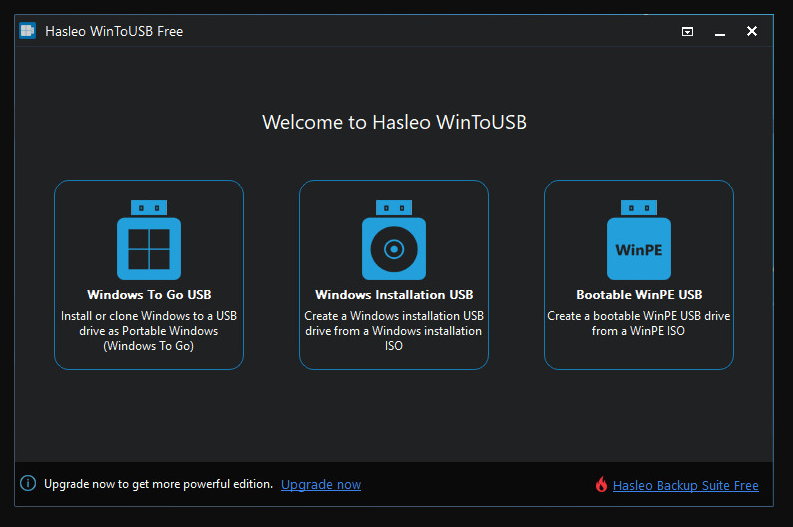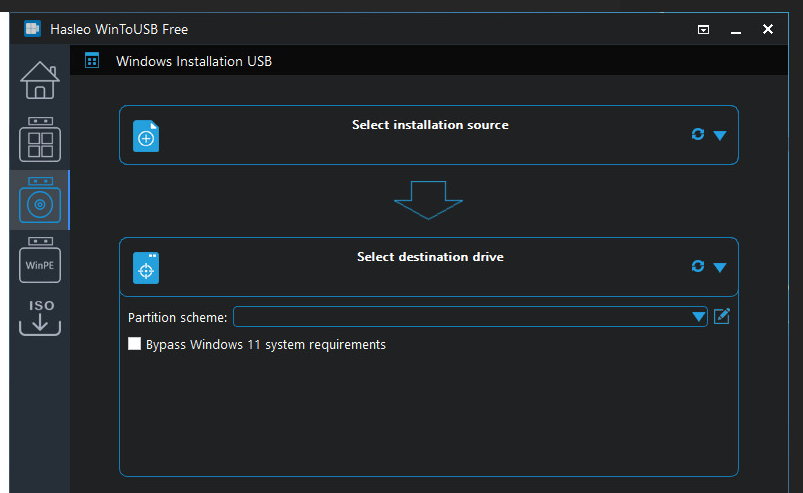WinToUSB (also known as Windows To USB) is part of a group of tools designed to create bootable USB devices, specialized means for installing operating systems, those related to saving computers or those we use to run an antivirus before loading files. It has just been updated with interesting news.
Those of us who tinker with all kinds of software, either for work or for the pleasure of testing new products that come to market, consider this type of application a “must-have”. And every user who will play should know them testing software or installing a custom operating system. Applications such as Rufus and Ventoy are certainly two of the most popular, but there are others that also do the job very well, such as the latest version of Windows To USB that we present to you.
WinToUSB 7.9
The application has recently been updated and one of the novelties is compatibility with Live11, a new solution created by the developer of lightweight Windows, Tiny 11, which allows the operating system to run in memory without the need to install it on the PC.
Of course, it is compatible with Tiny 11 and also with the official ISO images of Windows 7, 8.1, 10 and 11. It should be said here that is able to bypass the hardware requirements required by Microsoft for Windows 11, Secure Boot, TPM, or a requirement to use Microsoft Accounts (MSA) for installation. This was already something that other applications like Rufus did, and it is that these requirements, after so much controversy, have come to naught, and any user can skip them with tools such as those at hand.
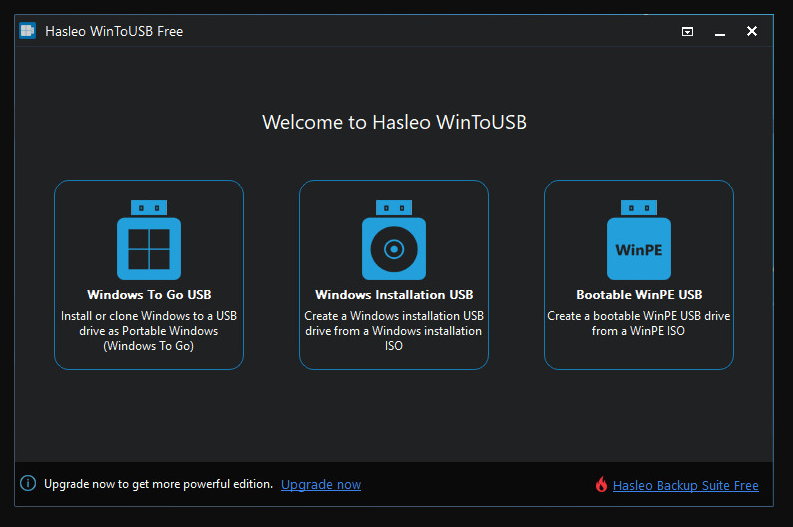
WinToUSB is also able to install and run portable Windows (windows to go) fully functional on an external HDD/SSD, USB flash drive or Thunderbolt drive, meaning you can carry Windows anywhere in your pocket and use it on any computer.
Another feature is the ability to create Windows PE rescue environments (Windows pre-installation environment), orA lightweight version of Windows 10 offered by Microsoft to help install, implement, deploy, repair and maintain full editions of Windows desktop as well as server editions, Windows Server, under the best conditions of use.
WinToUSB 7.9 works with the latest versions of Windows (11/10/8/7) as well as Windows Server from version 2012 to 2022. It can handle ISO/WIM/ESD/SWM/VHD format images as well as CD/DVD drives to create bootable media . It has paid versions, but also a free and fully functional license for the essentials we have described.
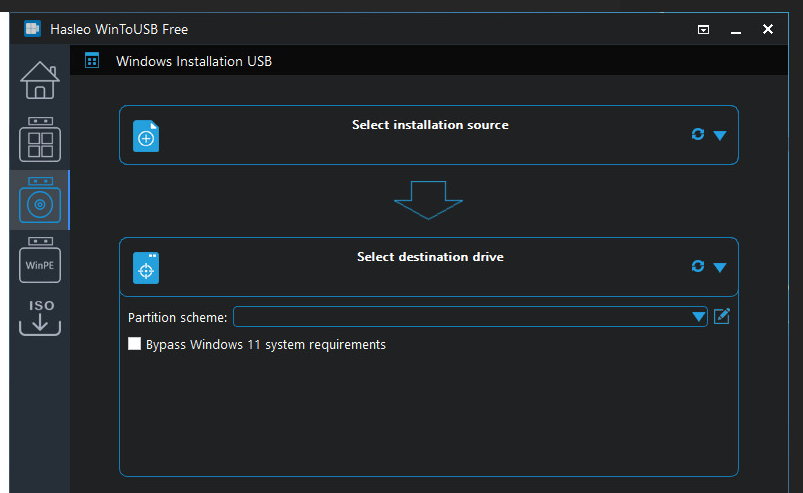
Like other applications of this type, its ease of use is maximum, in only three steps: download the version; select the image file you want to use and the destination drive. The developer also offers a very comprehensive user guide.