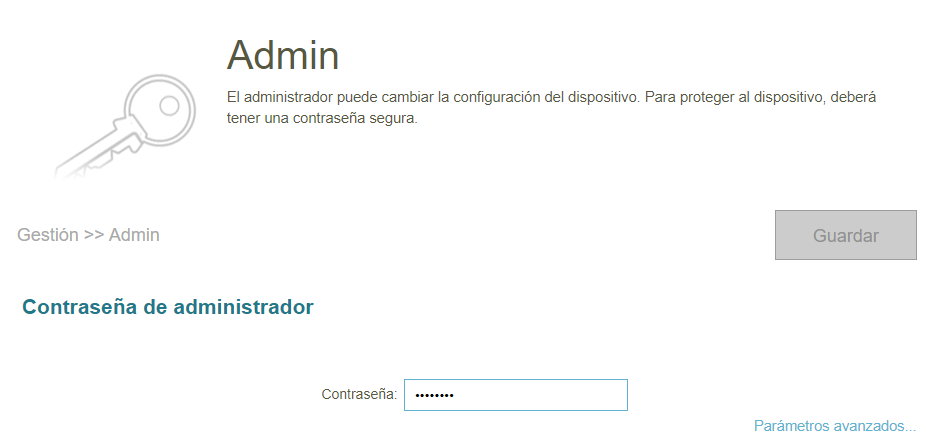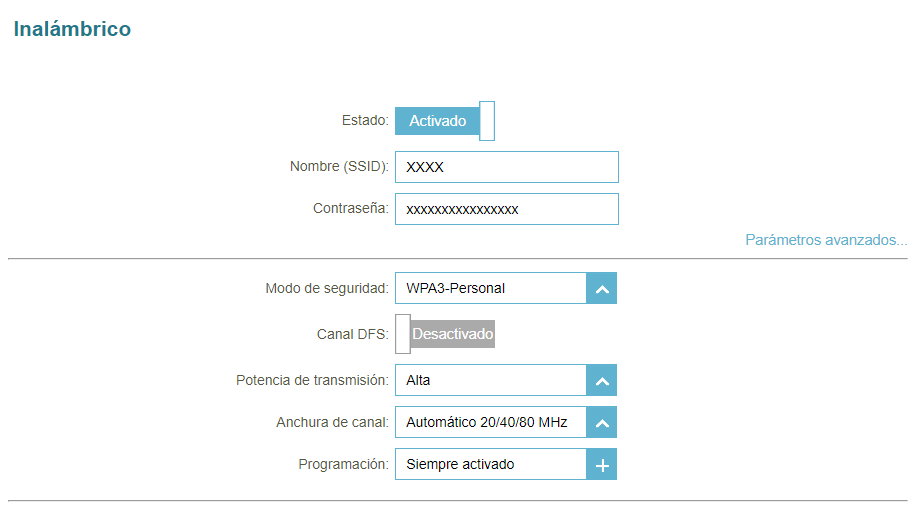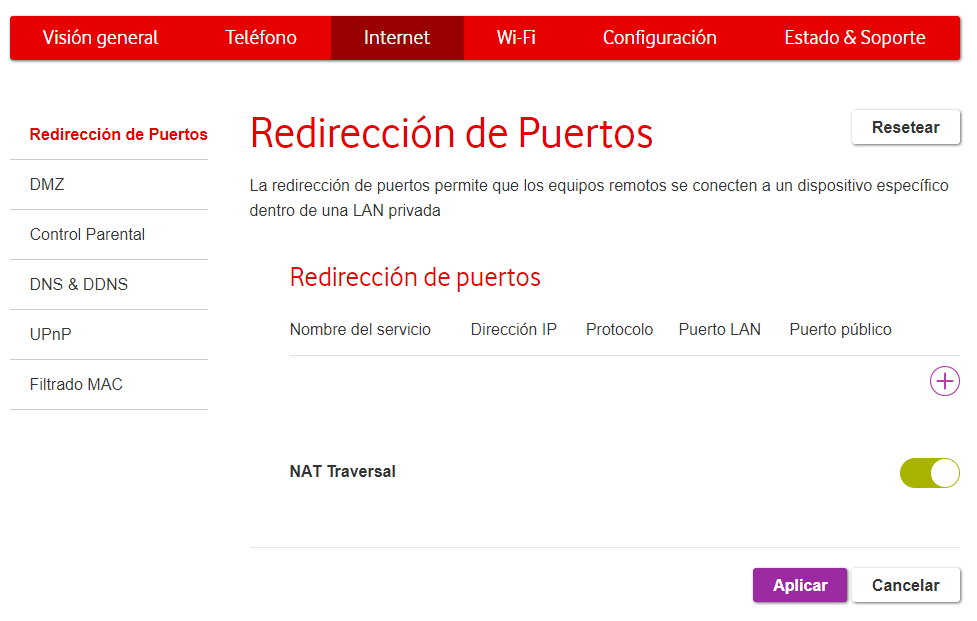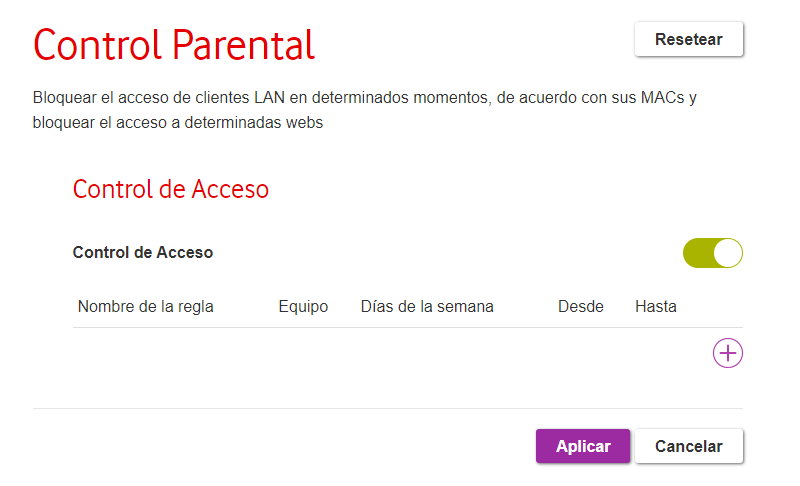If you take care to install a physical door with a good lock to keep outsiders from entering your home, why not do the same to secure your digital life… The main person in charge of this management is the router, perhaps the least known device in our computing infrastructure despite its enormous importance, which is too widespread to be given much attention. Until trouble comes…
When disclaiming consumers, it should be said that in a typical case of use the same ISP is the one who installs and manages the router. The operator usually does not offer information about its features, much less about the functions that customers should be aware of. In other cases, it even blocks these functions. In others, you send the router in the mail and activate it remotely, so you can’t even talk to a technician and have to find the information yourself.
And to close the circle, let’s say that the routers of the operators are mostly cheap OEM models that often do not have the necessary capacity. With these premises, it is almost logical that the average consumer will forget about devices with low visibility. As long as we don’t have internet access, we lose performance, can’t connect to Wi-Fi, or worse, get a good “bug” like malware for not securing the device properly.

Router management, basic and advanced
A local area network is an essential part of any IT infrastructure, and the router is its main device, serving the Internet, connecting devices and also serving as a “lock” for strangers trying to get into our digital home. In addition, recently there is a constant increase in the number of connected devices and the functions they must support, including web access and the number of Internet services (multiplayer online gaming, multimedia streaming, downloads…).
Either in your carrier router or if you bought an upgraded one (highly recommended) they should have invested a few minutes in management that can save us a lot of trouble in the future and improve the security and performance of your home network. We go with them.
Change the default login
The easiest way to access the router is through the web interface using your access IP address (192.168.0.1, 192.168.1.1 or similar). Almost all routers of the same make or model have a certain username/password programmed for easy access to the router. This type of access is publicly known, usually as simple as the familiar “admin/admin” and must be provided by the operator/manufacturer.
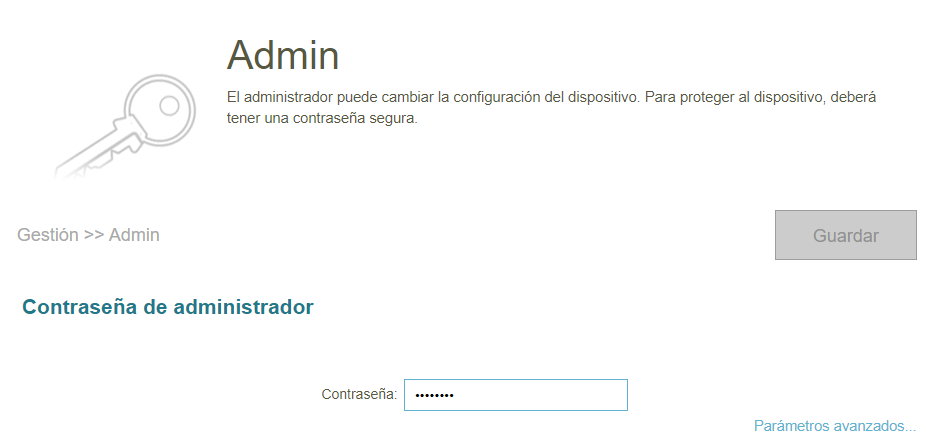
If you don’t know, just do a web search to find them out, and there are even specialized tools like RouterPasswords that provide data on any known make and model. It is therefore necessary at least change your access password as soon as possible to prevent unauthorized access to the router and control our entire network. A well-known moral applies here: “change the admin password before someone changes it for you”.
Update the firmware
Like any other electronic device, a router has a set of operating instructions and tools stored on a memory chip inside the device. Firmware updates on a wireless router are usually fairly stable and therefore infrequent, but it’s a good idea to update them when your provider releases new versions. In addition, there are specific exploits and vulnerabilities that attack router firmware with the dire consequences we have seen in many attacks.
The most advanced models have an automatic update function that can be scheduled for specific times so that the user does not lose activity. It’s a good way to keep up to date.

Change your Wi-Fi password
Just like the router’s access password is It is necessary to change the password that is supplied by default to access the Wi-Fi wireless network. Although the situation has improved, there are still many operators who use less secure protocols and passwords that are easy to learn. Or that they are located on a sticker on the same router, perhaps within reach of third parties you don’t want them to know about.
All current routers (or Wi-Fi access points) support strong encryption such as WPA3 and it is the protocol we should use whenever available. As for the password, you know, it’s pointless to use a strong protocol if we put the name of our dog, known to all our neighbors. The longer the better, mix upper and lower case letters, symbols and numbers, or generate random keys using password managers.
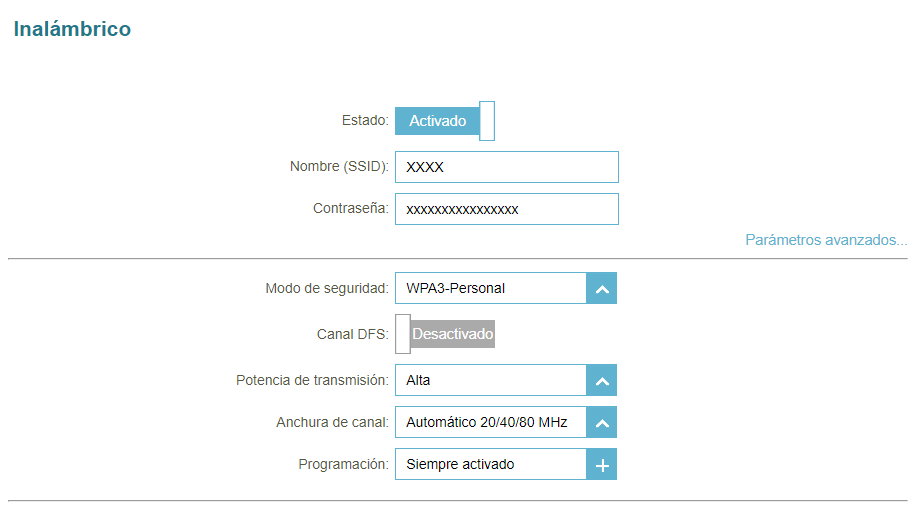
Change the SSID or hide it
SSID (Service Set Identifier) it is the name contained in all wireless network packets. With a maximum of 32 alphanumeric characters, it refers to the name of our wireless network or others within range of the device or computer. The name included by default generally reveals the model and manufacturer, which is not appropriate to reveal. In addition to changing the name, the configuration of the routers allows the option hide this SSID to prevent it from showing as a wireless network. There are special programs that can track them even if they are hidden, but this is the recommended option.
Disable remote access to the router
99 percent of home users don’t need this feature, which allows access to the router from anywhere with Internet access. Since the router acts not only as the brain of home network management, but also as a security server, remote access can be another open door for third parties to gain full access to the home network. Make sure this feature is disabled.
MAC address management
Each device that can connect to a network is assigned its own unique identifier in the form of a number called a MAC address. It is hard-coded when each device is manufactured and cannot be changed. This allows us to control exactly which devices can (or cannot) access our network.

Most of these wireless routers offer this MAC address filtering feature. You can block specific devices or for more security to create a list of only those devices that can connect. The MAC address of each computer can be easily found using the “ipconfig” command in Windows, Mac or Linux. On Android or iOS devices, you can see this in advanced Wi-Fi settings.
Use less saturated bands
If you’re lucky enough to have a wireless router with Wi-Fi 6E support, you can take advantage of the extension 6 GHz band which brought the latest wireless standard. Same with the 5GHz band, both less saturated, less interference, more stable and potentially faster than the 2.4GHz band Most new routers allow you to use both bands at the same time or create different wireless networks for each. For maximum performance, you’ll need devices that support it. Of course, do not forget that the 2.4 GHz band has a greater range than the others.
Change access channels
A wireless router transmits data on one of several available “channels” (13). If, as is common in a neighborhood community, there are many routers around using the same channels, it is likely that interfere and be one of the causes of loss of performance. The most advanced routers try to avoid this by automatically selecting the best channel, but the ideal is to do it manually and check the operation of each one. There are external applications that can help you. Check out this tutorial if you need it.

Prioritize traffic with quality of service
QoS (Quality of service) is the average throughput of a telephone or computer network from network users. It measures parameters such as error rate, bandwidth, throughput or transmission delay. When bandwidth is maxed out by multiple applications and devices, services such as online gaming, streaming, or video conferencing can experience significantly reduced performance.
This is where this “quality of service” comes into play. we can prioritize the services we need at the expense of the less important ones. Some routers also offer support for Wi-Fi Multimedia (WMM) connections, a specialized type of QoS that automatically prioritizes voice, audio, and video data in an effort to improve multimedia performance.
Port forwarding management
He Port forwarding is a function port forwarding and allows remote computers (such as public computers on the Internet) to connect to a specific computer within a private LAN. Ports are used by the router to filter traffic into different types (http normally uses port 80 or incoming email via SMTP uses port 25).
There are a total of 65,536 ports and most of them are blocked by default for security reasons. If software or services use non-standard port ranges, the router may not be able to send data to a particular device. If you have this problem (for example, in network connections on video game consoles or to access Torrent networks), you will need to manage this port forwarding.
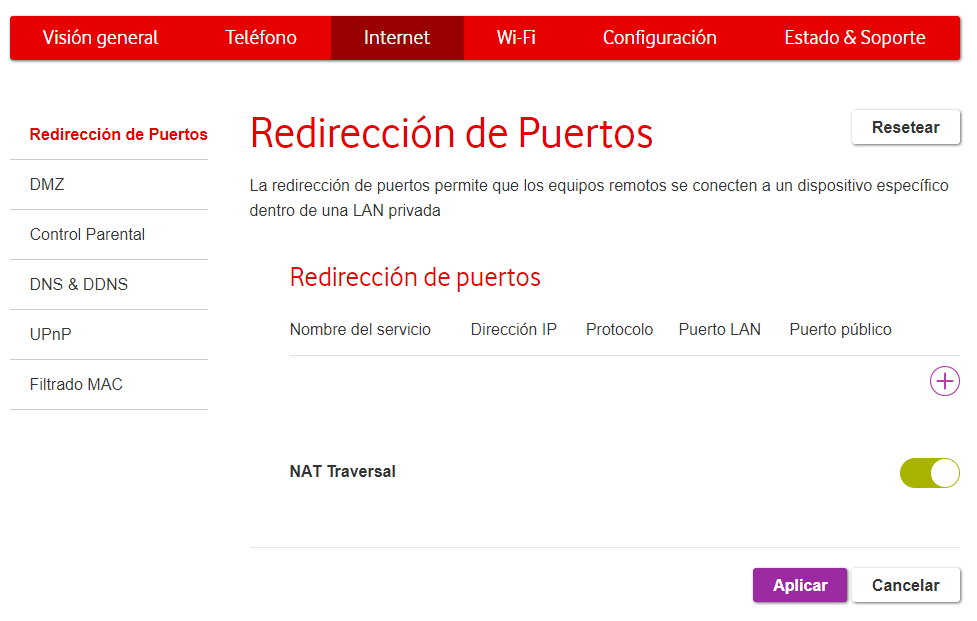
Use guest access
It’s a fact that someone visiting your house will ask you for your Wi-Fi password to connect their own device. If you can’t say no but still want to be in control of your network, guest mode is ideal because it sets up a sort of subnet with its own SSID and password without access to your main network. Connected users have access to the Internet and nothing else, and you can limit the number of people who can connect at any time.
Use parental controls
In a similar spirit to the guest mode, many modern routers also offer parental control functions, aimed especially at controlling the use of the youngest members of the household. The exact characteristics may vary from router to router, but aspects such as Internet access time may be limited in all of them. It is ideal to work with the MAC address of the controlled device, although there are other ways.
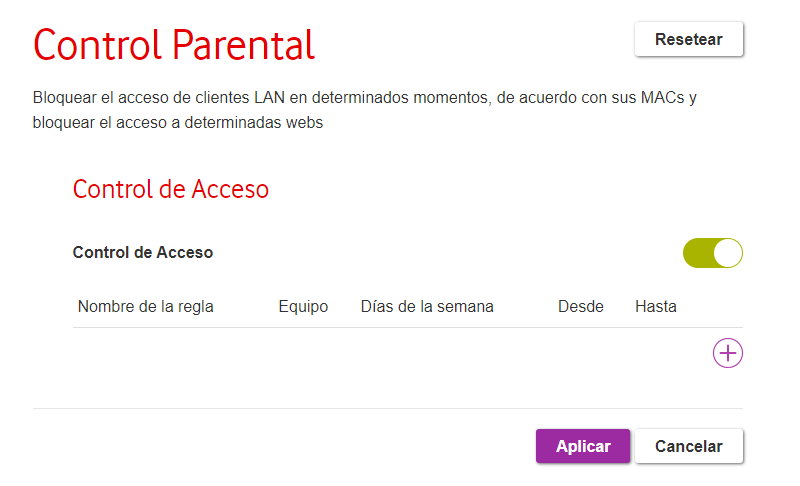
Network file sharing
Many modern routers include an additional USB port. Most users don’t use it, but it can be used, for example, by connecting external storage to share files. After connecting and configuring you can access to your content from any device connected to the network. It can also be used to connect a printer. You will see this feature as DLNA
Beware of mobile apps
All of the above functions are configured through the router’s control panel, which is normally accessible from a web browser on a computer connected to the network. However, some consumer routers can be controlled using smartphone apps. You can try them, but you must have them be careful with them for safety. In fact, one of the general security recommendations is to disable remote access to the router, as we saw above.