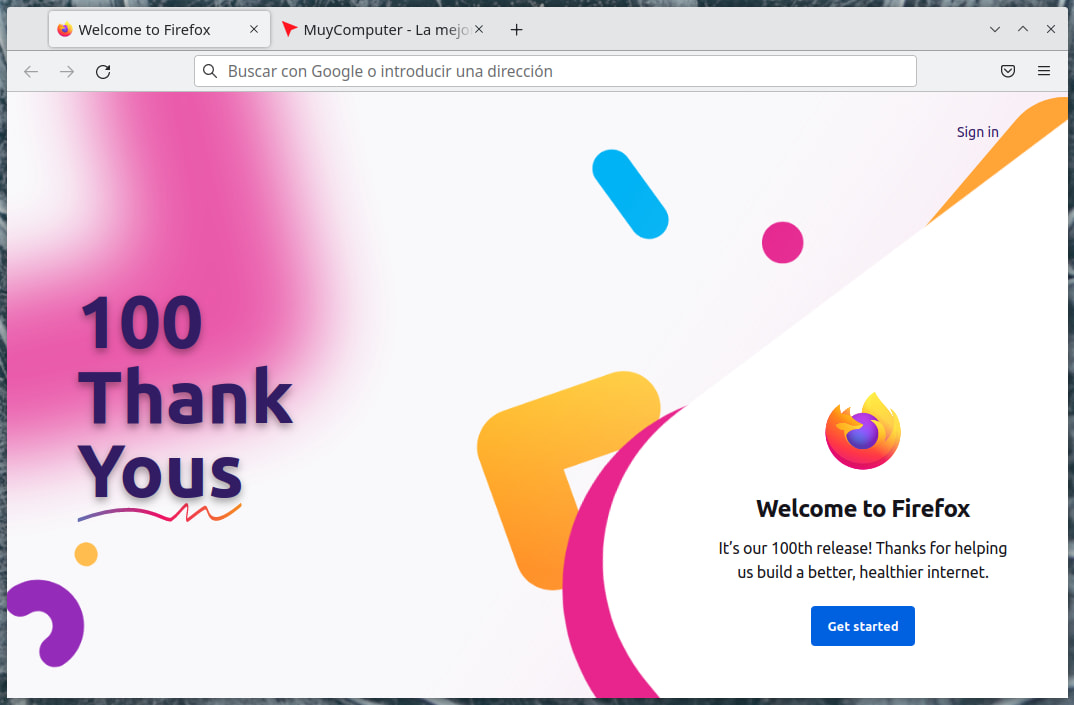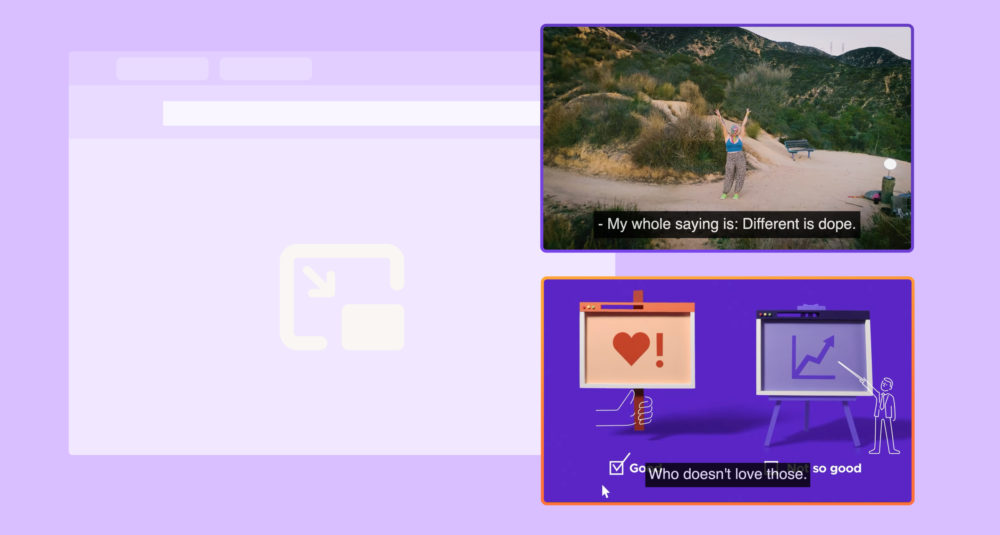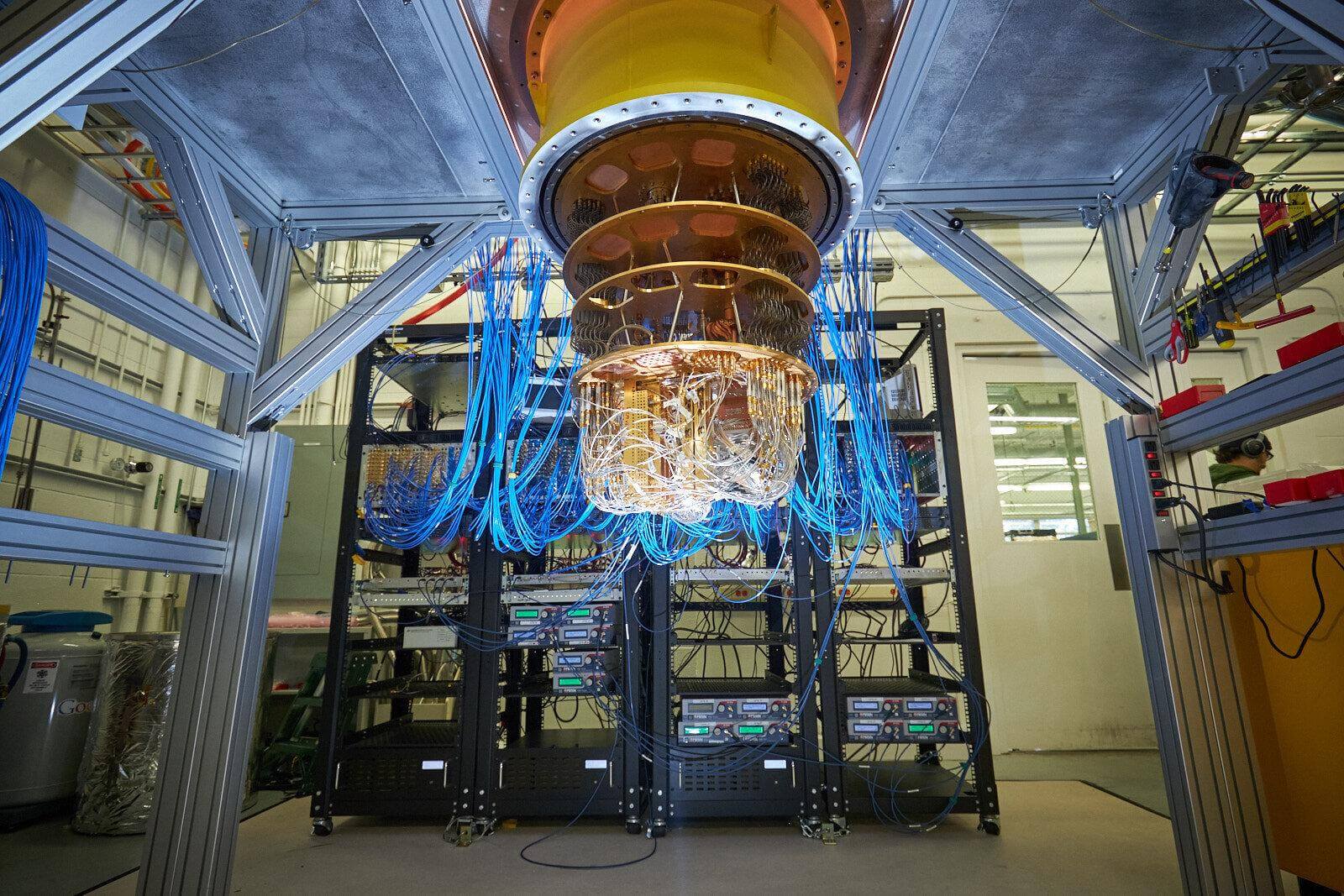Let’s talk firefox100. The Mozilla web browser catches up with the Chromium family with three-digit numbering, but nothing else changes in the usual monthly publishing cycle, which usually doesn’t receive much news.
Firefox 100 is no exception, and although there are a few new features, it’s not like they’re trying to take the opportunity and surprise someone. By the way, even the chromium derivatives did not jump to 100; but Firefox is not Chromium and its path here was very different.
So we can soon recall a little by its ship, when it was not yet called by the name under which it is known today. With the release of version 0.8 in 2004, two years after its release, the browser was renamed Firefox, Mozilla Firefox. In the same year, its version 1.0 was launched and an alternative began to emerge.
In 2005 came Firefox 1.5, in 2006 Firefox 2.0 and in 2008 Firefox 3 did the same, the version that marked before and after. For the first time in years, the browser opposed the then all-powerful Internet Explorer, albeit a little, and with Opera’s permission, it became a popular alternative to computer “experts.”

But it was a mirage. Mozilla settled into opposition with a version that became eternal (Firefox 3.5 was released in 2009, Firefox 3.6 in 2010), and when they embarked on a chip exchange with Firefox 4 (2011), Google Chrome has already begun to eat up the field. Mozilla’s response was to accelerate development and release, and with Firefox 5 they began a rapid cycle that they maintained until 2020.
No, it’s not like they were to shorten Firefox’s development and launch cycle in 2020: from about six weeks between one version and the other, it switched to a monthly version, which is still in effect, and that’s why Firefox 100 is now emerging. impact on the web … Well, Let’s say your browser has had better times … I’m not saying it’s worse than ever.
But if Firefox is where it is, keep in mind that it’s partly due to Mozilla’s mismanagement. Its current market share is estimated at around 7% on PC, 0.5% on mobile and 3% in total, although data vary by source.
Be that as it may, what’s new in Firefox 100? Let’s take a look.
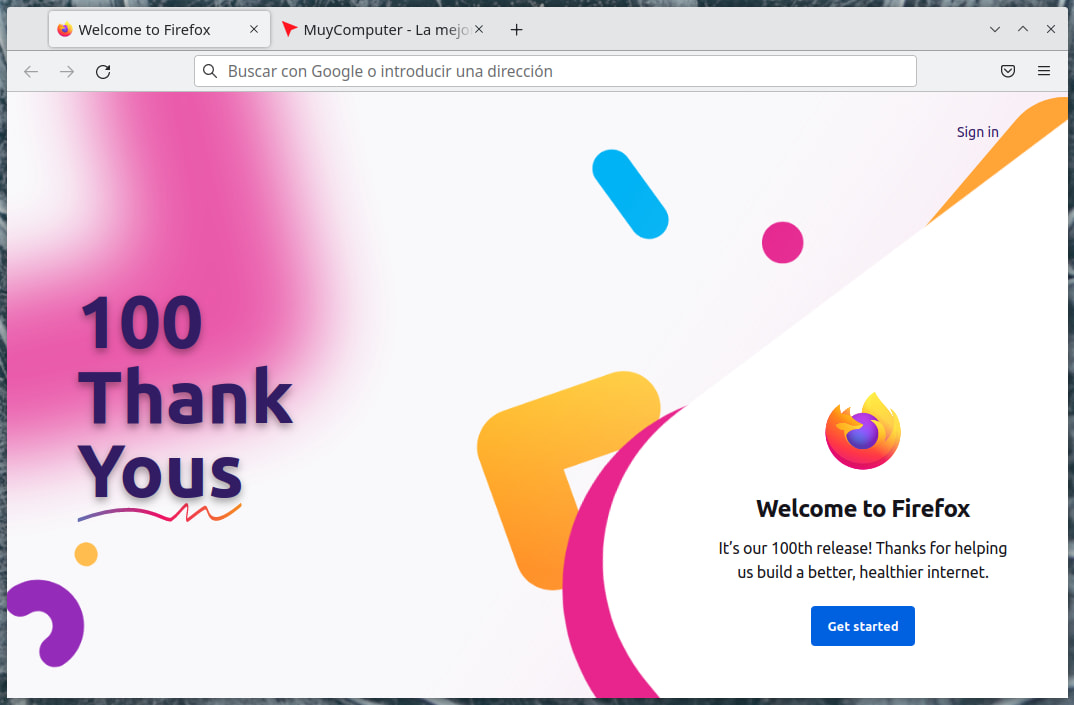
As I warned at the beginning, the fact that Firefox 100 arrived doesn’t translate into any celebration, except what you can see in the picture, Mozilla’s gratitude for enduring with Firefox or, in a good mood, for being in driving. However, there are things that are worth mentioning and, better yet, they are well distributed among the various operating systems that the browser officially supports.
Although Firefox 100 also comes for Android, it does so with only one interesting new feature, such as the addition of an option search in bookmarks. That’s why we’re focusing on the PC version (Linux, Mac, Windows), which according to the release notes comes with new features such as…
According to official information, the top 100 of Firefox 100 is multiplatform support for captions in the floating video window, Picture in Picture or PiP, but only for Amazon Prime Video, Netflix and YouTube. For this to work, all you have to do is have captions turned on in the service. PiP also adds support for WebVTT (Web Video Text Track).
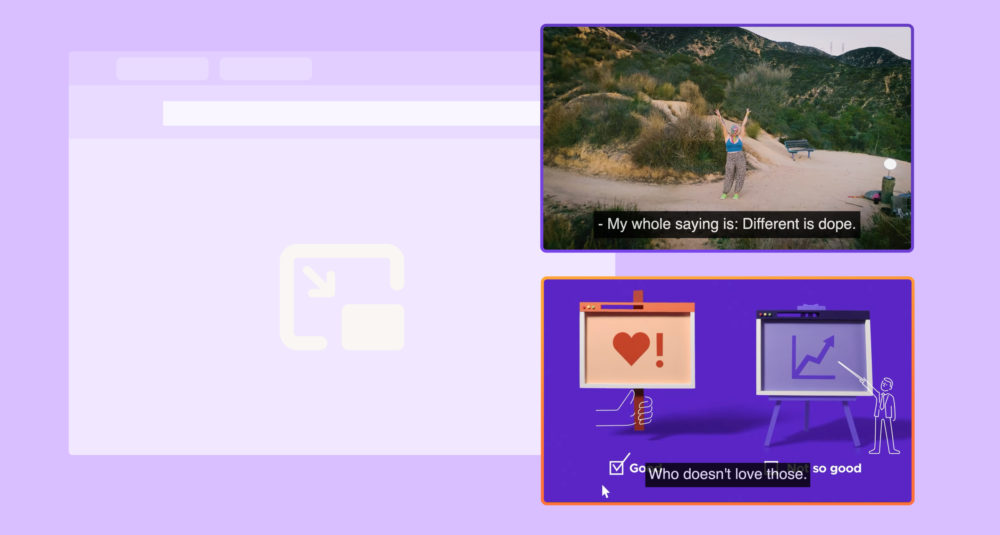
The second innovation of general interest in Firefox 100 is about languages and also has several parts. The first is The first time you launch the browser, it detects if the language does not match the system language and offers an alternative that matches it.. It is a step that complements the ability to install the desired language from the preferences, thus making it easier.
Firefox 100 is also improved Spell check, an option available in the context menu of the application that also allows you to select a language. The operation is typical: misspelled words are highlighted and valid alternatives are offered again via the context menu.
Other new features of Firefox 100, distributed by system, include HDR support on Mac (macOS 11 and higher and compatible screens), currently for YouTube only; hardware acceleration with AV1 on Windows (Intel Gen 11 and higher, AMD RDNA 2 except Navi 24 and GeForce 30); Y floating sliders in linux (If you don’t like it, you can set it to always be visible in accessibility preferences.)
So far, the top 100 of Firefox 100, although the changes in the form of small improvements, security patches, and other types that this version receives, are more, the updates of which should already reach you if you have a browser installed. For another hundred?