Microsoft simplifies file management in OneDrive
- May 3, 2023
- 0
The new user interface (UI) makes it possible to organize files not only by name or file type. In the workspace it will also be possible to classify
The new user interface (UI) makes it possible to organize files not only by name or file type. In the workspace it will also be possible to classify
The new user interface (UI) makes it possible to organize files not only by name or file type. In the workspace it will also be possible to classify files per user and even per meeting. The application will only be available in the web version for schools and companies.
The new features are a major improvement to OneDrive’s user interface, according to PCWorld. “The current system works well for people who can categorize files into different workgroups,” writes Mark Hachman. Only then you often have to swing through different chat groups to find the right files. With what OneDrive is now bringing to the table, none of that is necessary anymore.
Microsoft makes finding files in OneDrive much easier. Hachman gives the example of an employee working with colleagues on one or more tasks, possibly in different workgroups. The new meeting view in OneDrive automatically organizes the files in the right context. This can be per meeting, even if it hasn’t happened yet, or per colleague involved in the task.
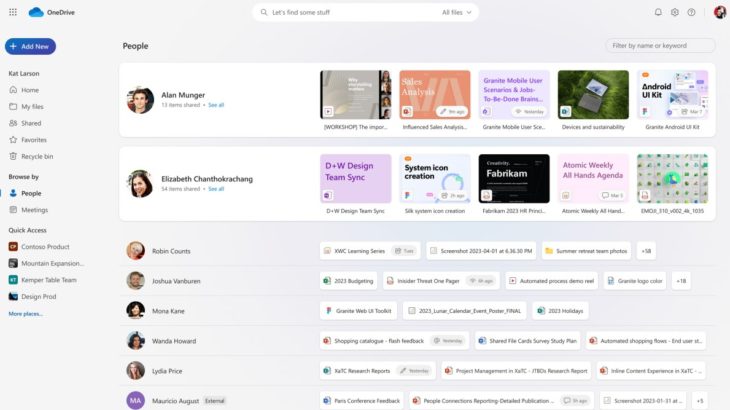
Good to know is that those who want to keep the traditional way of saving can still do so within OneDrive. The system will also release some new features. For example, it will be possible to apply filters and add color codes to folders. When the applications will be available is not yet clear. However, only the web versions for schools and businesses get the features.
According to Hachman, Microsoft plans to provide additional file recommendations using artificial intelligence. Nevertheless, the journalist doubts the added value of AI when organizing files. For him, the new schedule within OneDrive is a smart addition in itself.
Source: IT Daily
As an experienced journalist and author, Mary has been reporting on the latest news and trends for over 5 years. With a passion for uncovering the stories behind the headlines, Mary has earned a reputation as a trusted voice in the world of journalism. Her writing style is insightful, engaging and thought-provoking, as she takes a deep dive into the most pressing issues of our time.