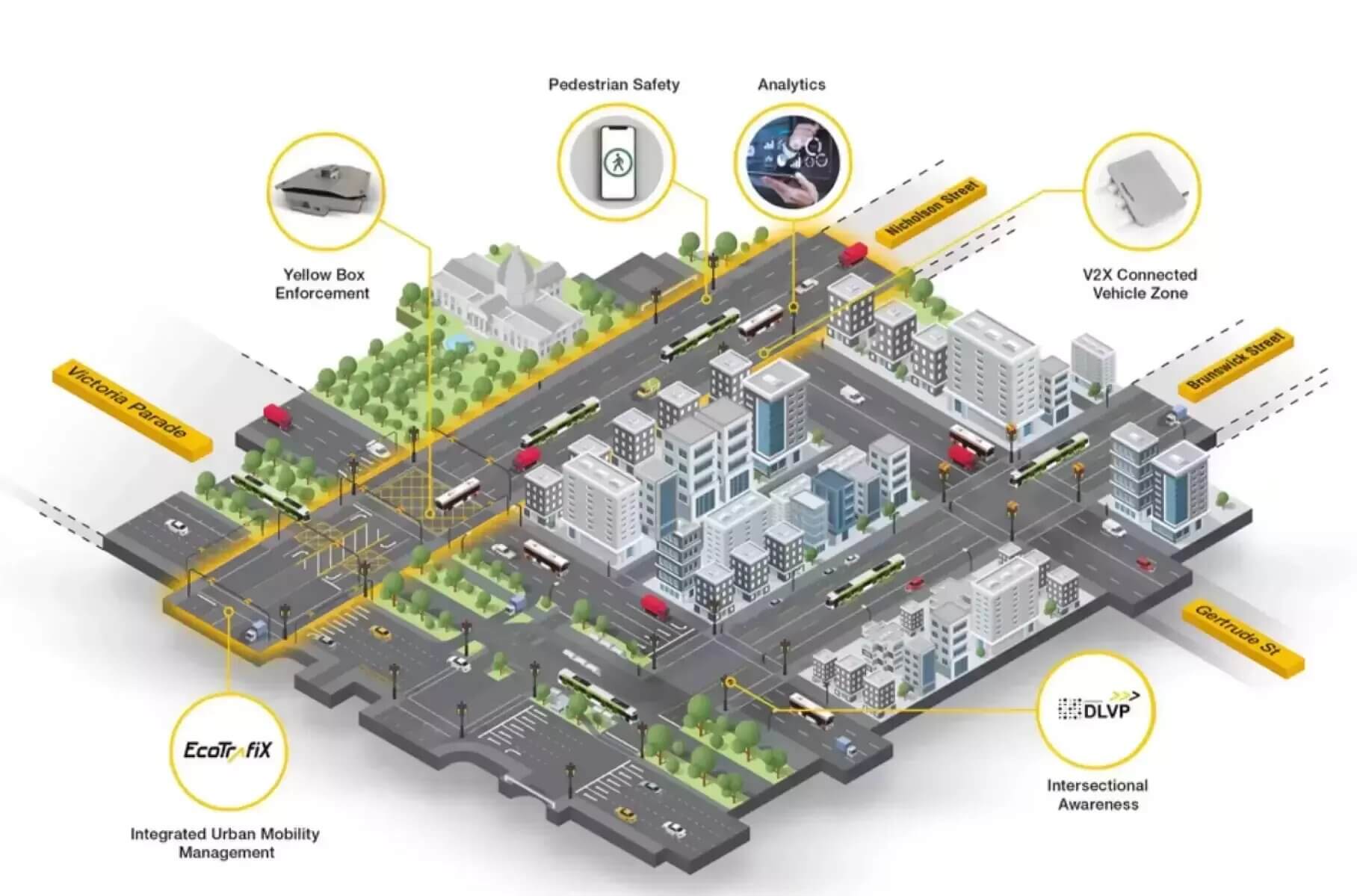One page posted on the Microsoft Support site confirmed that the company is testing native VPN support in Microsoft Edge. baptized as Microsoft Edge Secure Network or Microsoft Edge Secure Network in the Portuguese version, this feature was developed in collaboration with Cloudflare.
Article
Understand what a VPN is and what are its main uses.
Technology helps improve network security, but can be dangerous
Simply put, a VPN or virtual private network provides a secure, encrypted connection for users. Many users use a VPN to access services on the Internet that are usually blocked based on their geographic location. Since certain types of Netflix content are blocked in some regions, some users use VPN services, for example, to bypass this type of restriction.
According to Microsoft’s support page, Microsoft Edge Secure Network “can help you protect your device and sensitive data while browsing. Online” and offers the following benefits:
Encrypt connection
Microsoft Edge VPN encrypts users’ Internet connection to protect their data from online threats. The company says data is sent from Edge through an encrypted tunnel to create a secure connection, even when using an insecure URL that starts with HTTP. This makes it harder for hackers to access your browsing data, such as on a shared public Wi-Fi network.
Helps avoid online tracking
By encrypting your web traffic directly from Microsoft Edge, this feature prevents your ISP from collecting data about your browsing, such as which websites you visit.
Keep your location private
Microsoft Edge Secure Network allows you to browse a virtual IP address, which masks your IP address and replaces your geographic location with a similar regional address to make it harder for online trackers to track you while you browse.
For free
For users signed in to Microsoft Edge with their Microsoft account, Microsoft Edge Secure Network is free to use. Users will be entitled to 1 GB of data each month.
Continuation after commercial
When it’s available, users will be able to enable the Microsoft Edge secure network by doing the following:
– Click on the “Settings and more” menu (“…” in the upper right corner) and then on the option highlighted below:

Reproduction / Microsoft
– If you are not signed in to your Microsoft account in the browser, you will need to do so. If you do not have an account, you must create one to use the service.
– With Microsoft Edge VPN enabled, you will see a shield icon on the toolbar. By clicking on this icon, you can check the sound of the data or disable the VPN:

Reproduction / Microsoft
– If you are close to exceeding the 1 GB data limit, a warning similar to the one below will appear:

Reproduction / Microsoft
– If the 1 GB data limit is exceeded, you will receive a warning that it will be reset next month:

Reproduction / Microsoft
Continuation after commercial
– Microsoft emphasizes that this feature will be automatically disabled every time you close Microsoft Edge. It can be re-enabled by following the steps above.
Microsoft hasn’t mentioned exactly when the Microsoft Edge secure network will be available to users, but with the support page already live, it looks like we won’t have to wait long.
As for Cloudflare, Microsoft says it’s “collects a limited amount of diagnostic and ancillary data, acting as a data sub-processor to provide the service”. It is important to note that Cloudflare permanently deletes diagnostic and support data collected every 25 hours.
…..
Via: Neowin.net Source: Microsoft