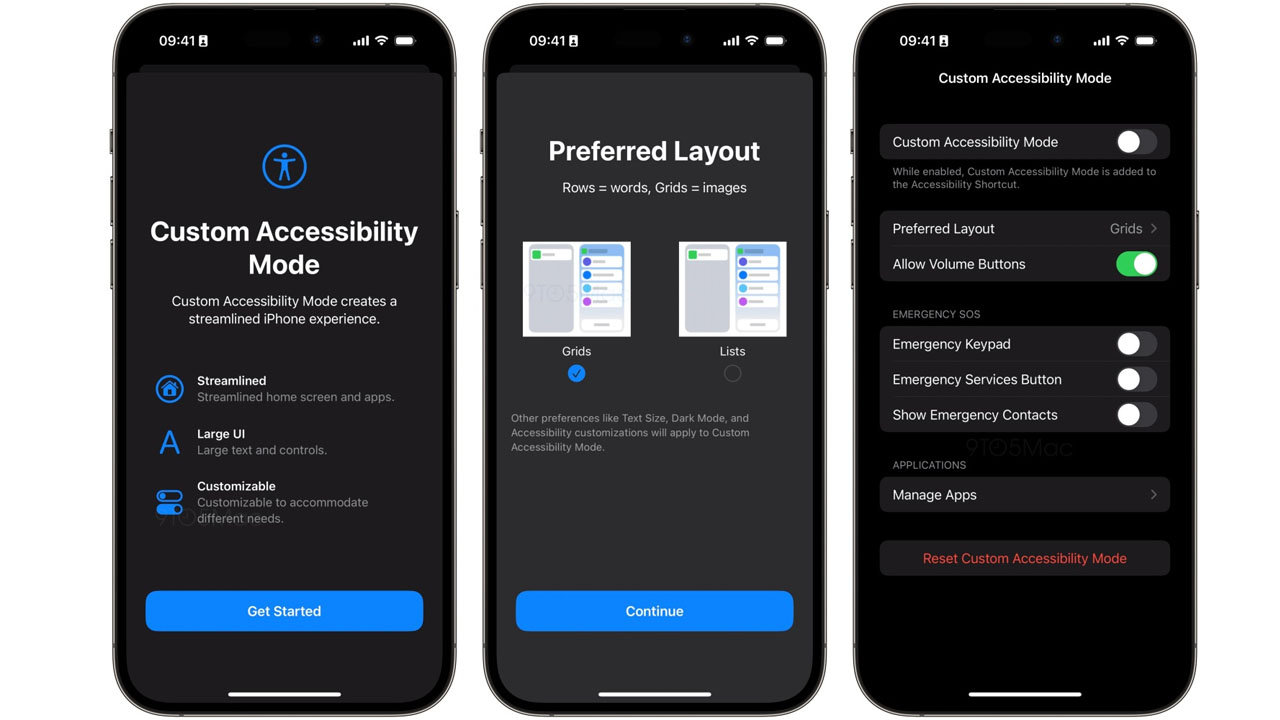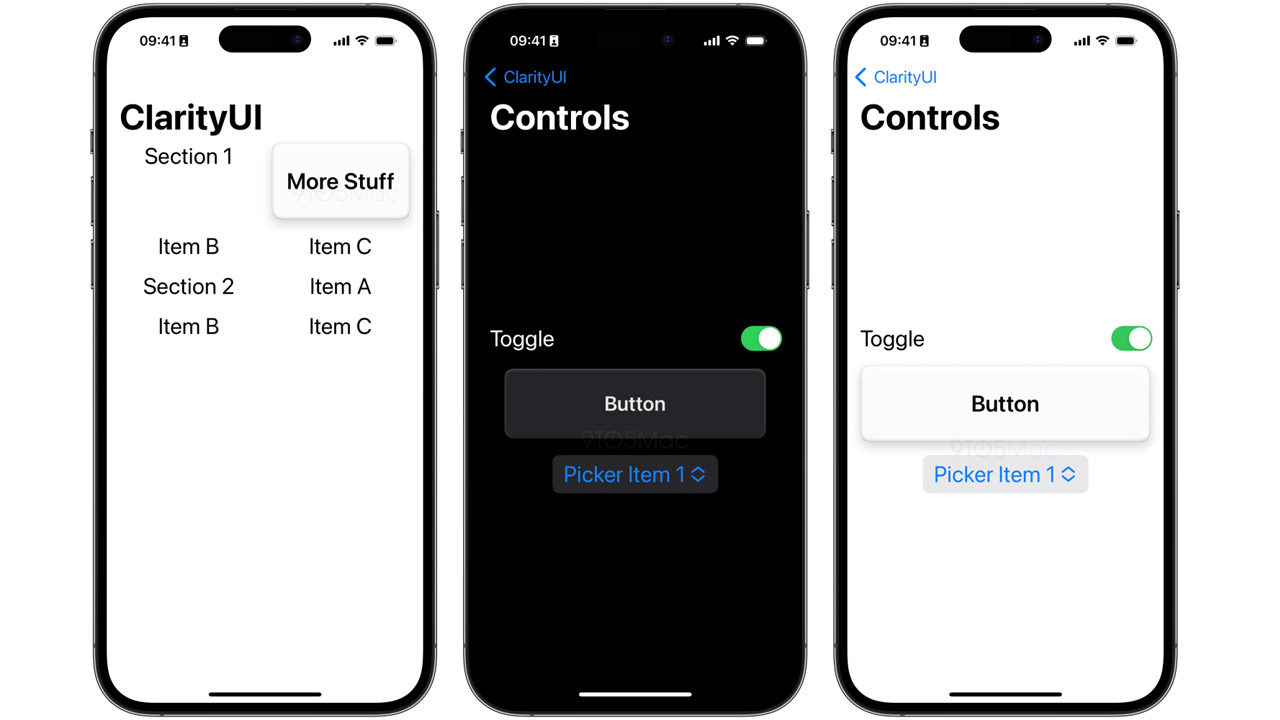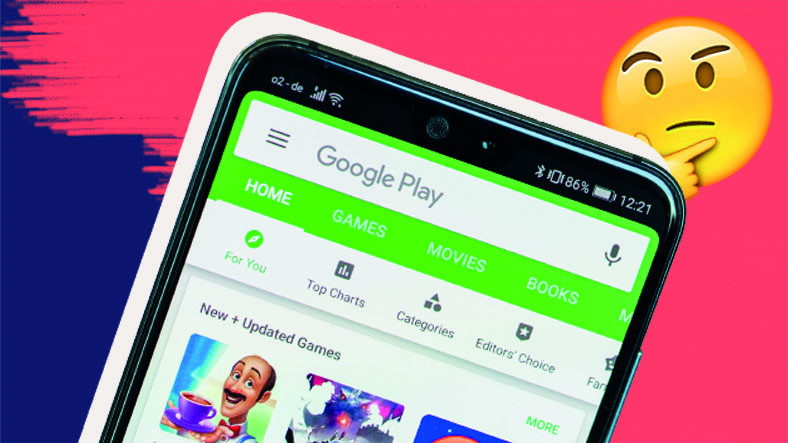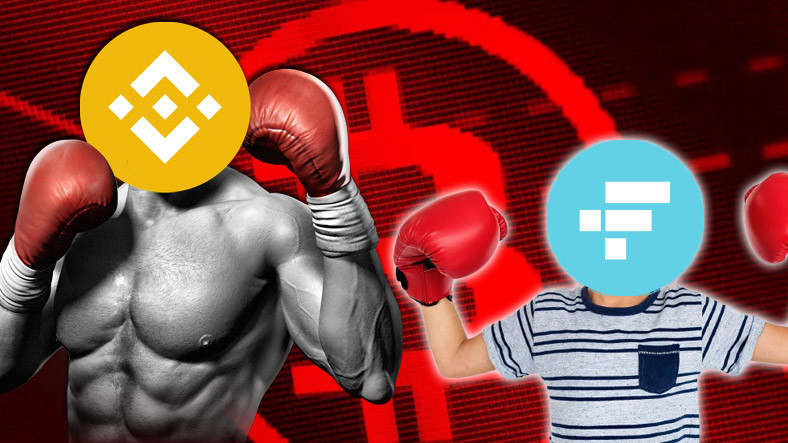US-based tech giant Apple’s latest mobile operating system iOS 16 A new developer beta has been released for iOS 16.2 beta also revealed some new features coming to iPhones. The latest information from sources with an Apple developer account is that in iOS 16.2 a new “Special Accessibility Mode“He showed it would happen.
The special accessibility mode, which Apple is working on, seems to take iPhones out of the interface design you know today. Because when this mod is activated, of the standard interface almost everything will change. The iPhone, which will have a very simple appearance, will also facilitate the work of users who have difficulty reading small text. Because the application icons on the phone, to gigantic proportions Will have.
This is what iOS 16.2’s Custom Accessibility Mode looks like

- Figure 1: Swipe down on the screen to unlock the screen.
- Image #2: Huge app icons.
- Image #3 and #4: Huge business cards and ‘back’ button in the Messages app.
- Image #5: Huge ‘back’ button in the camera app.
Special accessibility mode is also: possibility of customization will also present. The mode, which is activated by pressing the home button or the power button 3 times in a row, starts offering several customization options once activated. Users will know what the interface will look like and what functionality it will have. able to choose.
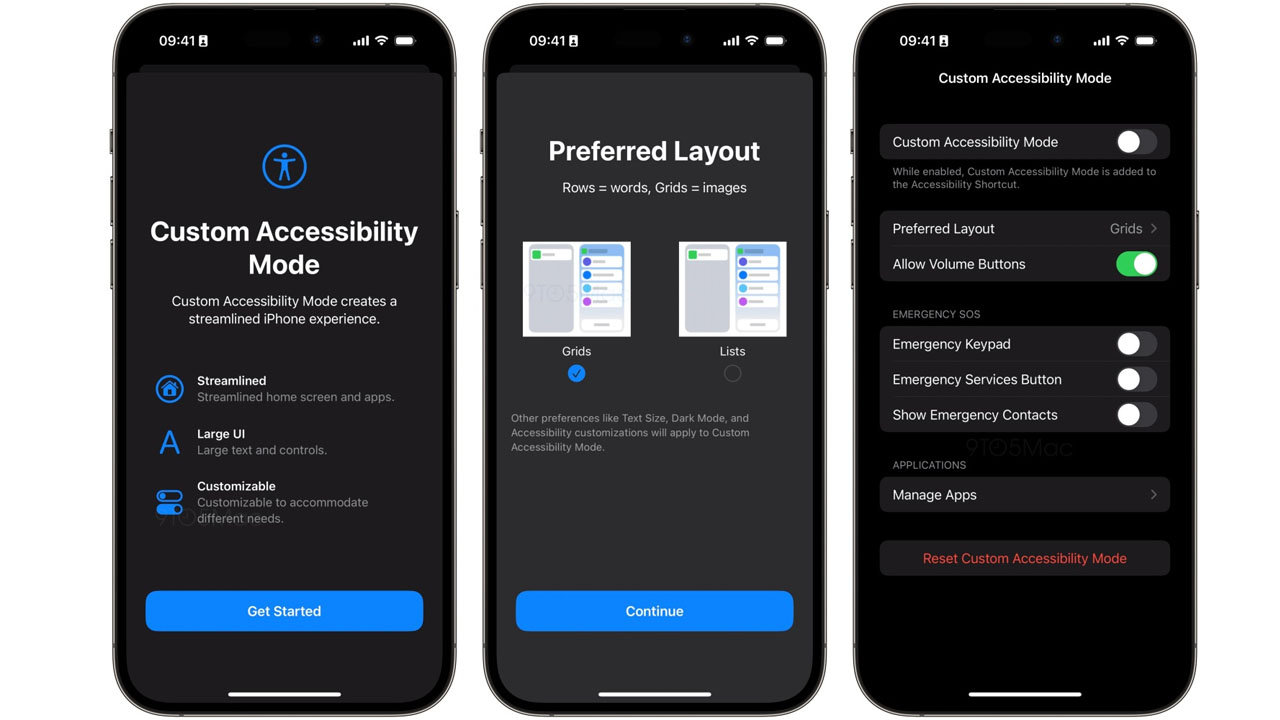
- Figure 1: Activate special accessibility mode.
- Image #2: Select a list or table view.
- Image #3: Create custom accessibility mode settings.
A user who activates the special accessibility mode, which will be available in iOS 16.2, can only unlock the screen. just swipe down on the screen. Additionally, in applications like Messages or Camera, a huge “back” button can be added to the bottom of the screen, which looks like a primitive version of the “navigation” bar on Android phones. So it is extremely convenient for iPhone use. simplified will be.
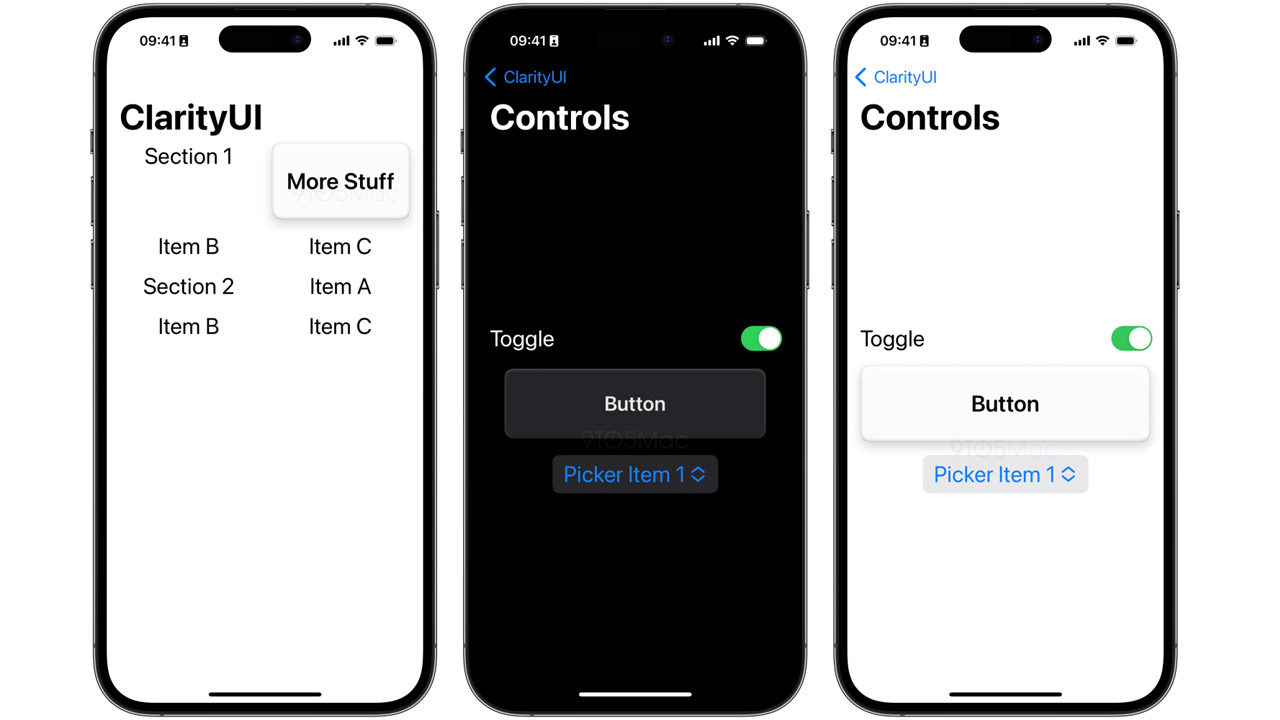
- Figure 1: Select the item layout.
- Image #2 and #3: Set the buttons.
Although the eye-catching feature of iOS 16.2 is the Special Accessibility Mode, the innovations in the update are not limited to that. New widgetsSome major preparations are also underway for iOS 16.2, such as the update of the Weather app and the additions to the Home app. However, it is not yet known when this version will be released. Dec 2022belongs to the rumors about iOS 16.2.
Discounted technology product recommendations on Amazon