How do you block SMS from political parties and politicians?
- March 7, 2023
- 0
You are not a member of a political party, even though you are a member, do you constantly receive text messages from politicians or political parties that you
You are not a member of a political party, even though you are a member, do you constantly receive text messages from politicians or political parties that you
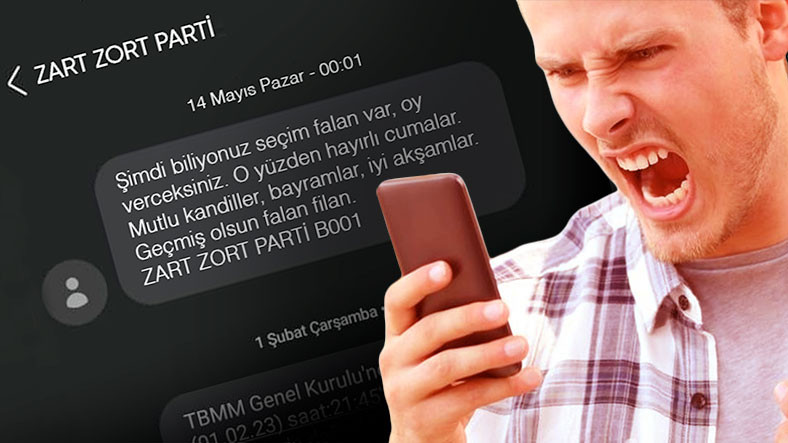
You are not a member of a political party, even though you are a member, do you constantly receive text messages from politicians or political parties that you are not even related to? Of course, there are also users who want these text messages and wait for them. Our personal data without our direct permission use is in question.
There are multiple ways to block messages from unwanted sources for both iPhone (iOS) and Android users. The first of these is the use of third-party applications, which we do not recommend for the security of your personal information. Another way is the Commercial Message Management System offered through e-Devlet (turkiye.gov.tr), but unfortunately this only blocks commercial SMS. Block SMS from political parties There’s only one way to do it
We have explained the steps for Android users on Samsung devices, but we have to mention that these steps are the same/similar for most of the Android devices. In addition, Android users report the SMS sender to Google as spam and Google shares this information with the operators, which may result in the source being completely blocked.
These complaints about iPhones or iPads with SIM card slots only concern the user himself and Apple does not notify the operators of spam.
Finally, all the resources you apply to this blocking manager will not be able to text or call you. For those who want a more detailed explanation, we share the steps with screenshots below.
Where government agencies use your already registered data in e-Government for messages, municipalities, independent of personal data, location based SMS they can throw. For example, ‘welcome’ messages from the municipality when you enter a city for the first time.
However, with regard to the use of your personal data “permission to share with third parties for marketing purposes” When you provide your information, your information will be included in the lists of companies that provide SMS infrastructure services. We usually give this approval to the operators from whom we receive cell phone service. Political parties and politicians, who usually operate their own communications agencies or corporate offices, may also text, call, or email you through the information you’ve authorized to share.
Thanks to this standard implemented by BTK, we can easily understand through which infrastructure the relevant SMS was sent to us. BTK has reserved the name B001 to B999 for this use, and most of it is now in use.
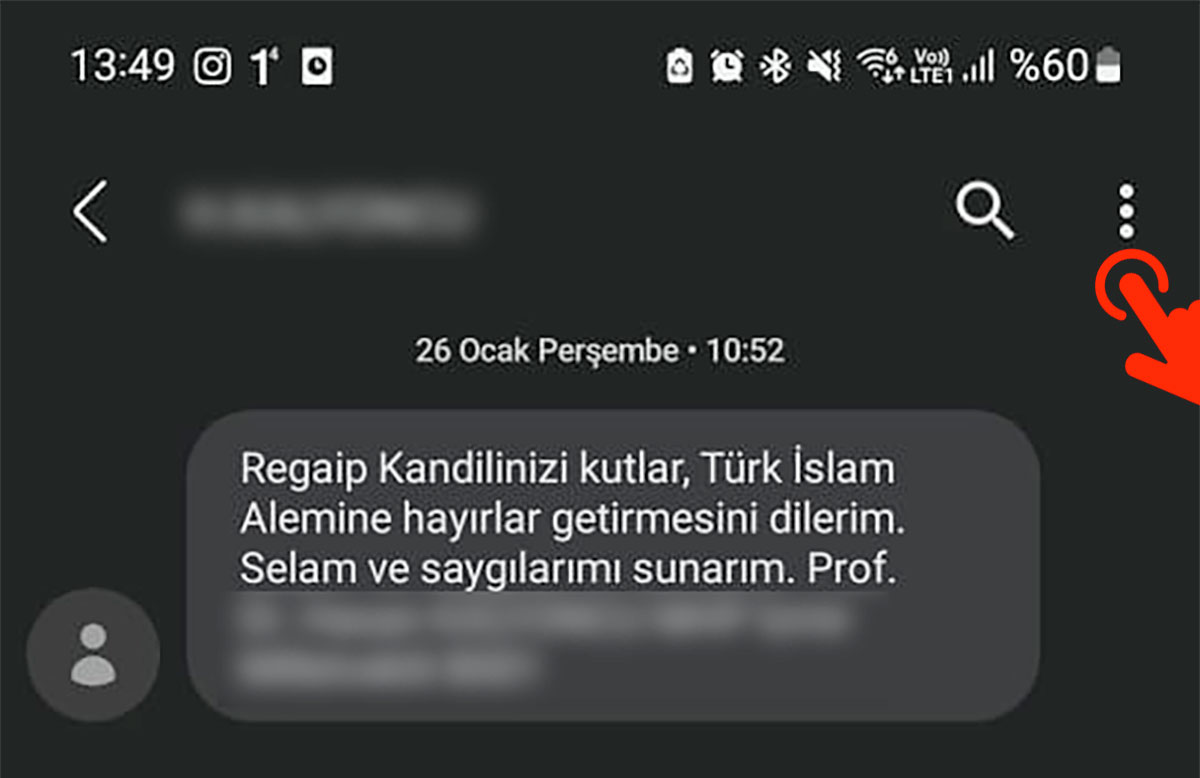
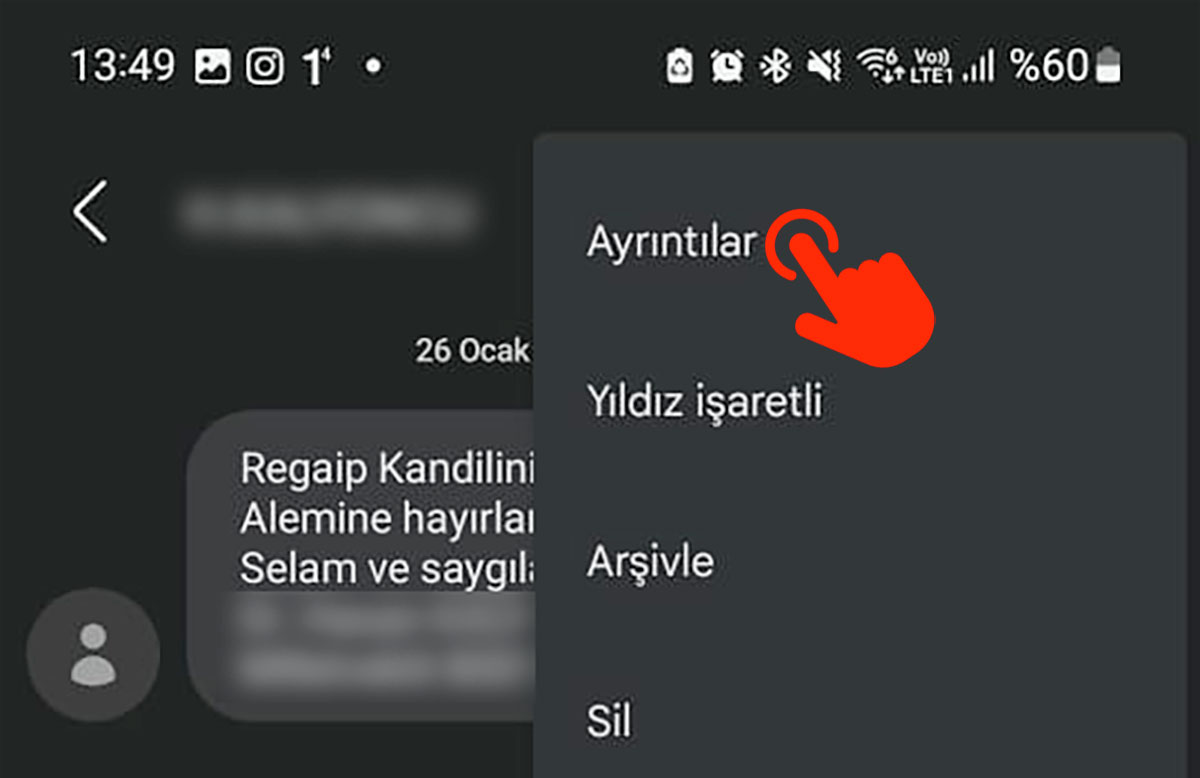
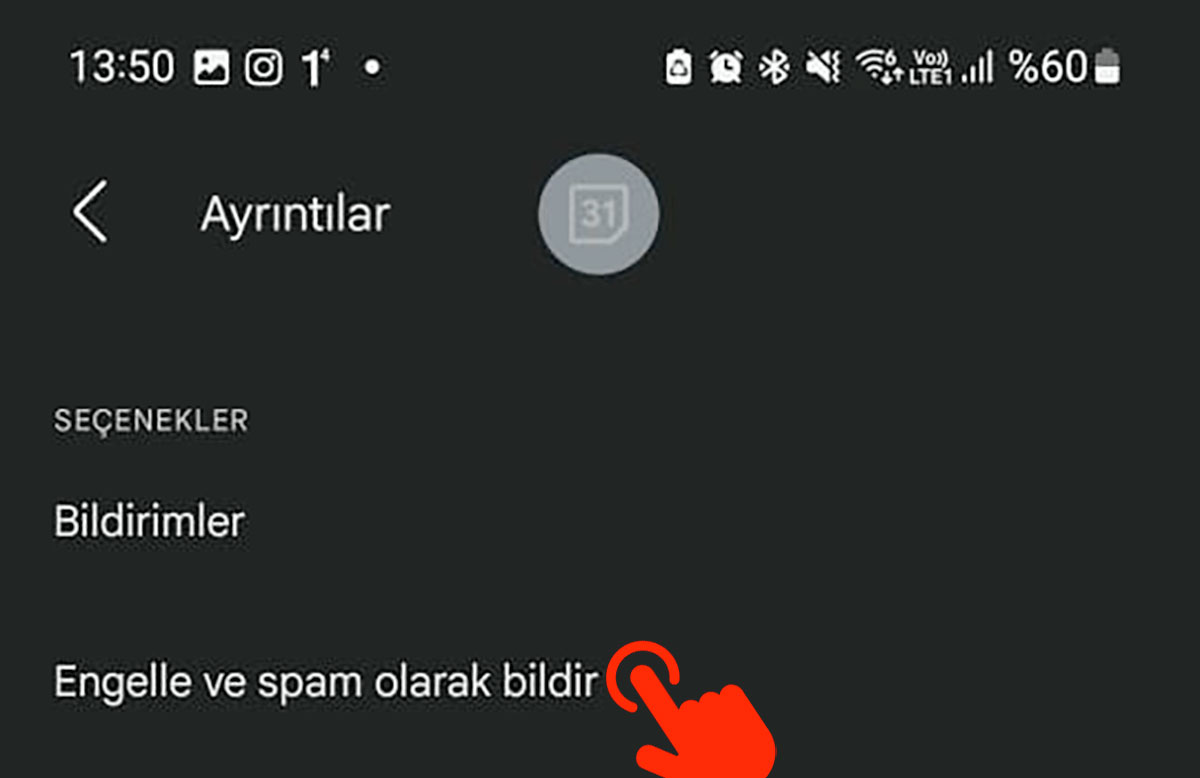
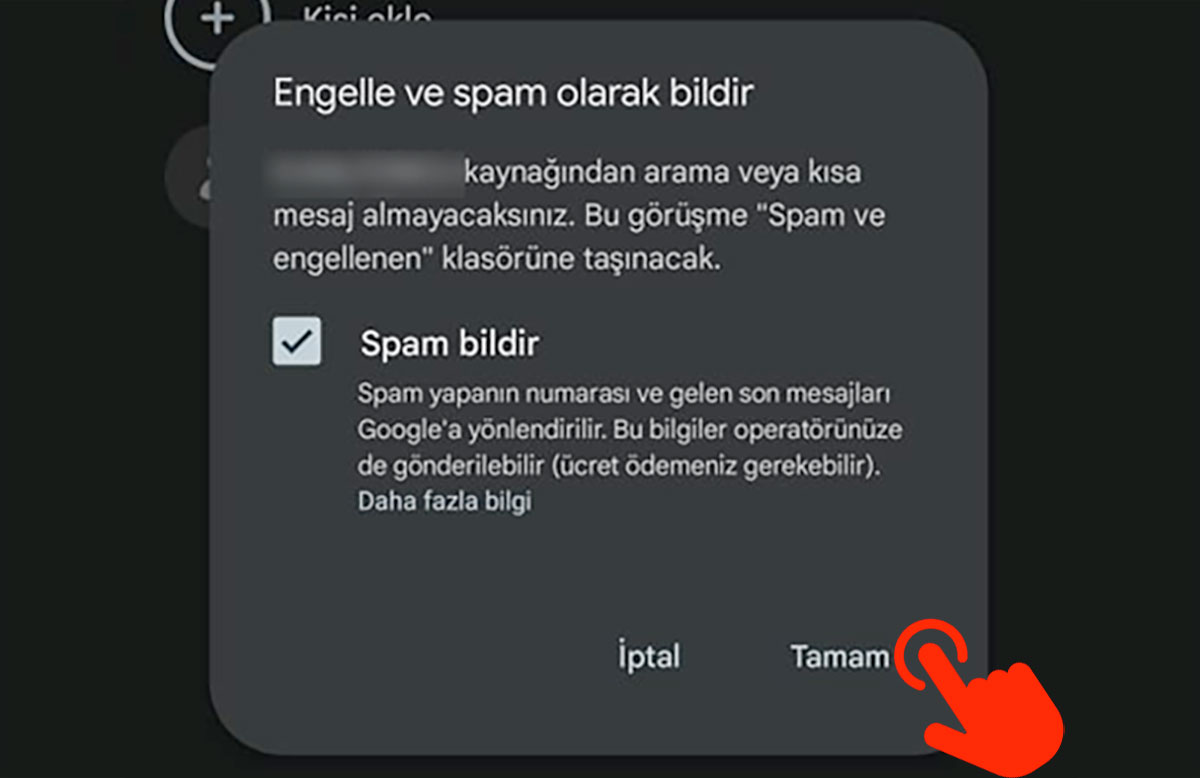
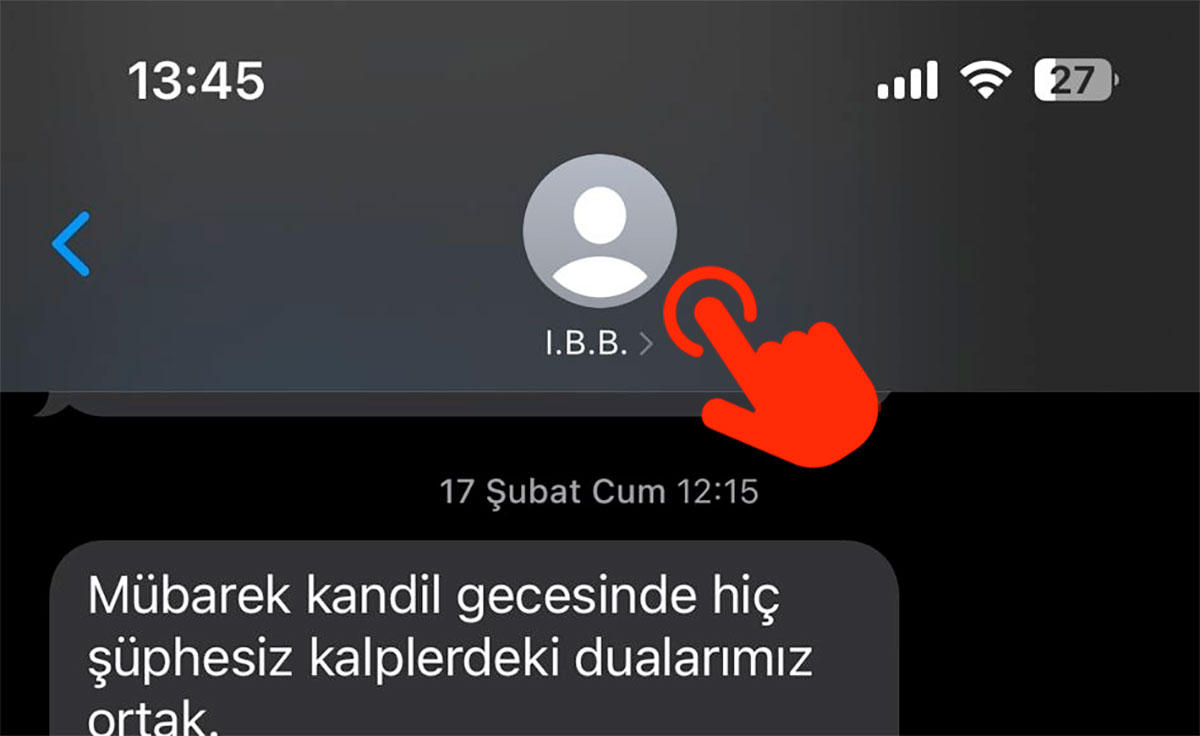
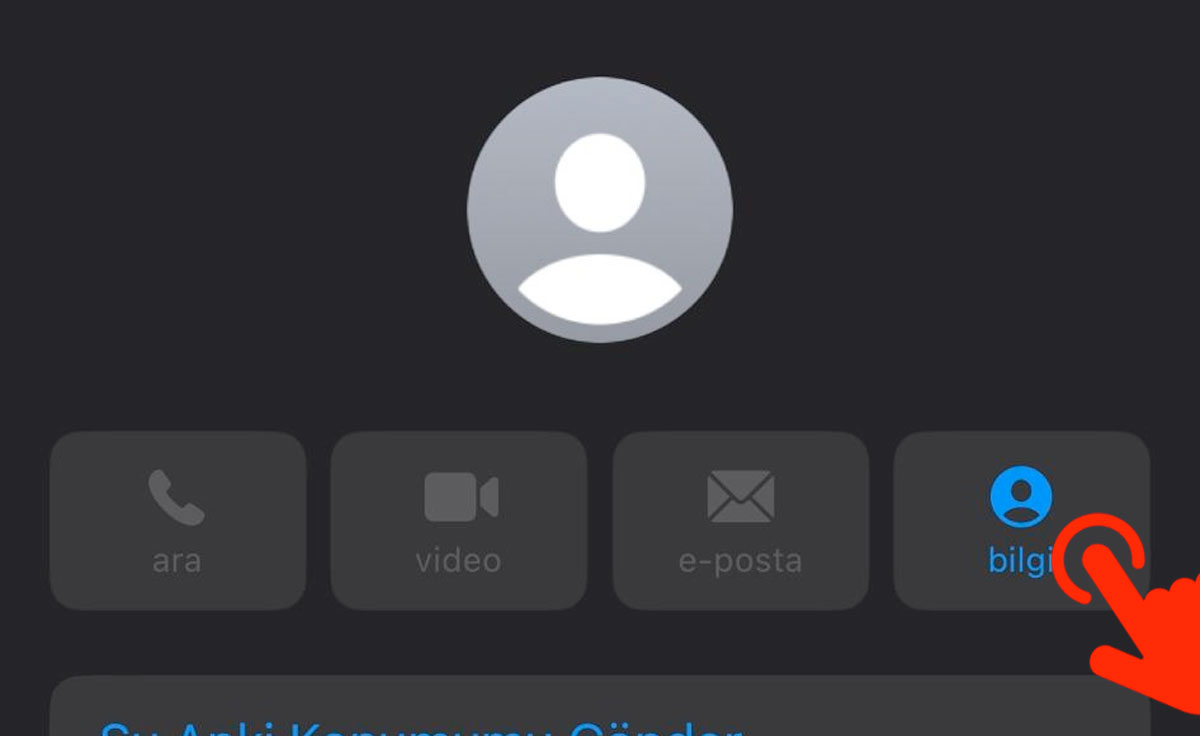
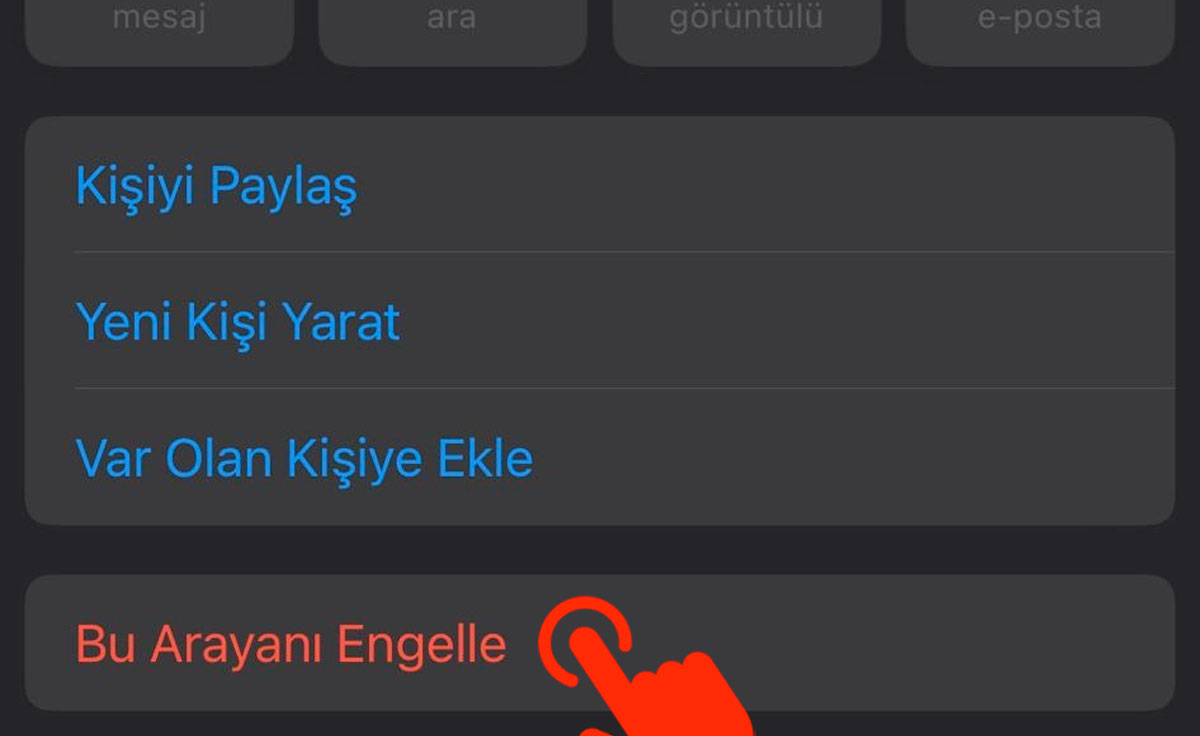
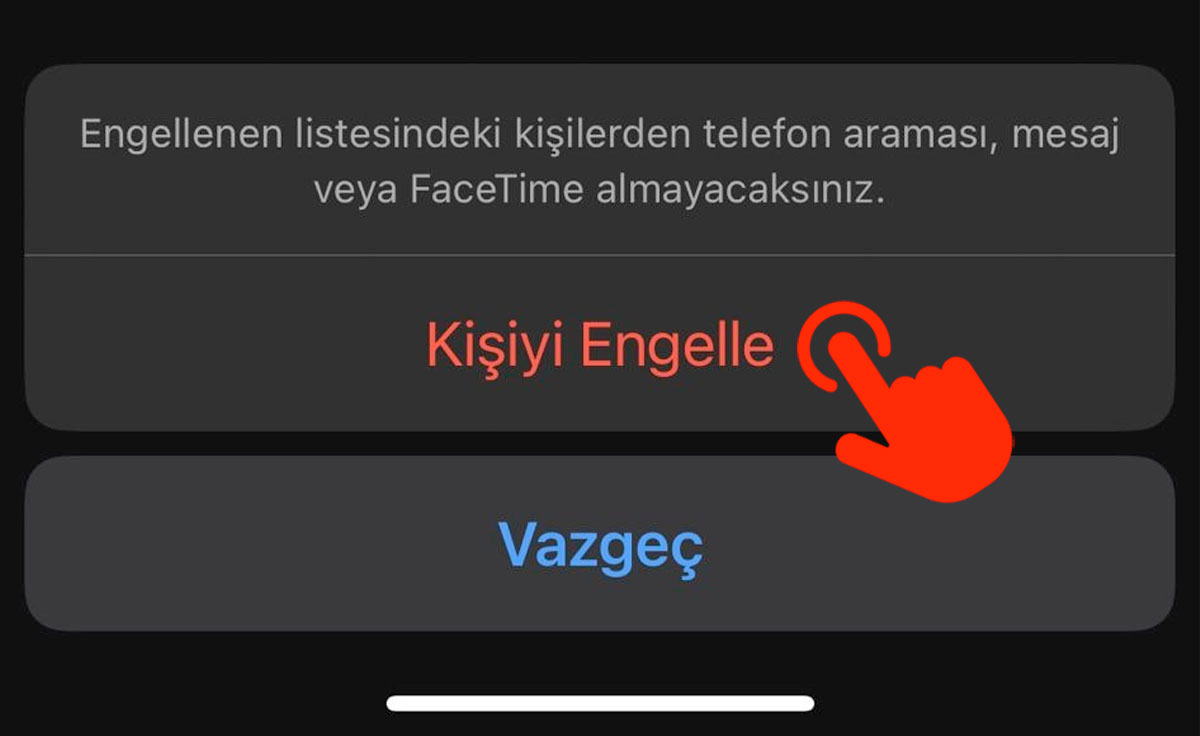
Source: Web Tekno
Emma Ortiz is a gadget expert and author at Div Bracket. She provides in-depth coverage of the latest and greatest in consumer technology, offering readers an inside look at the latest trends and innovations in the world of gadgets.