How to change the GP on Personal Health System e-Pulse?
- July 19, 2022
- 0
Family health centers, known as public health centers, and general practitioners who work there They are the foundation of our country’s health system. Usually, if you are not
Family health centers, known as public health centers, and general practitioners who work there They are the foundation of our country’s health system. Usually, if you are not

Family health centers, known as public health centers, and general practitioners who work there They are the foundation of our country’s health system. Usually, if you are not happy with your GP treating us without having to go through the rush of hospitals, if you are moving house or for any other reason, you can change both the family health center you are registered at and your GP .
It is now very easy to carry out the GP change process. No need to fill out long petitions, just Just enter the e-Nabız Personal Health System. Although the process of switching doctors via e-Nabız is simple, there are some important points to keep in mind. We answered the question of how to change GP through e-Nabız and explained the important points you need to know about the topic.
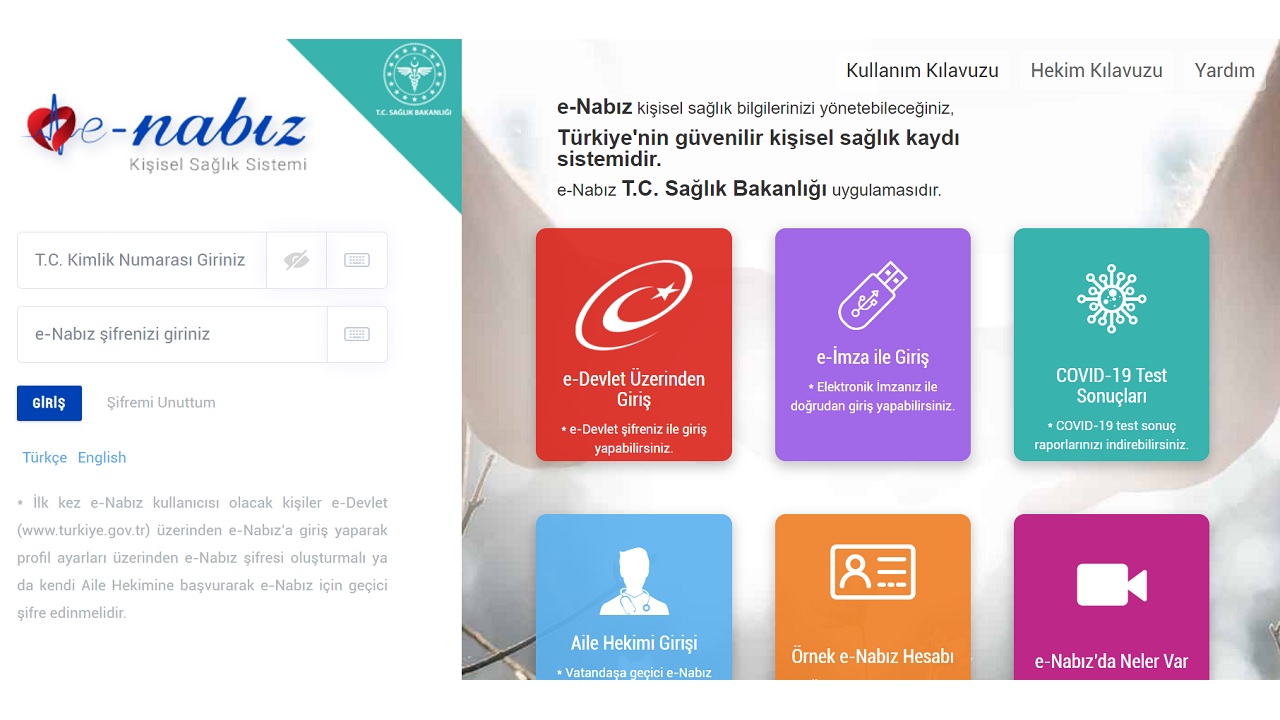
You can access the e-Nabız Personal Health System website through the link enabiz.gov.tr . from mobile web browsers You can access this system or perform these operations through the e-Nabız mobile application.
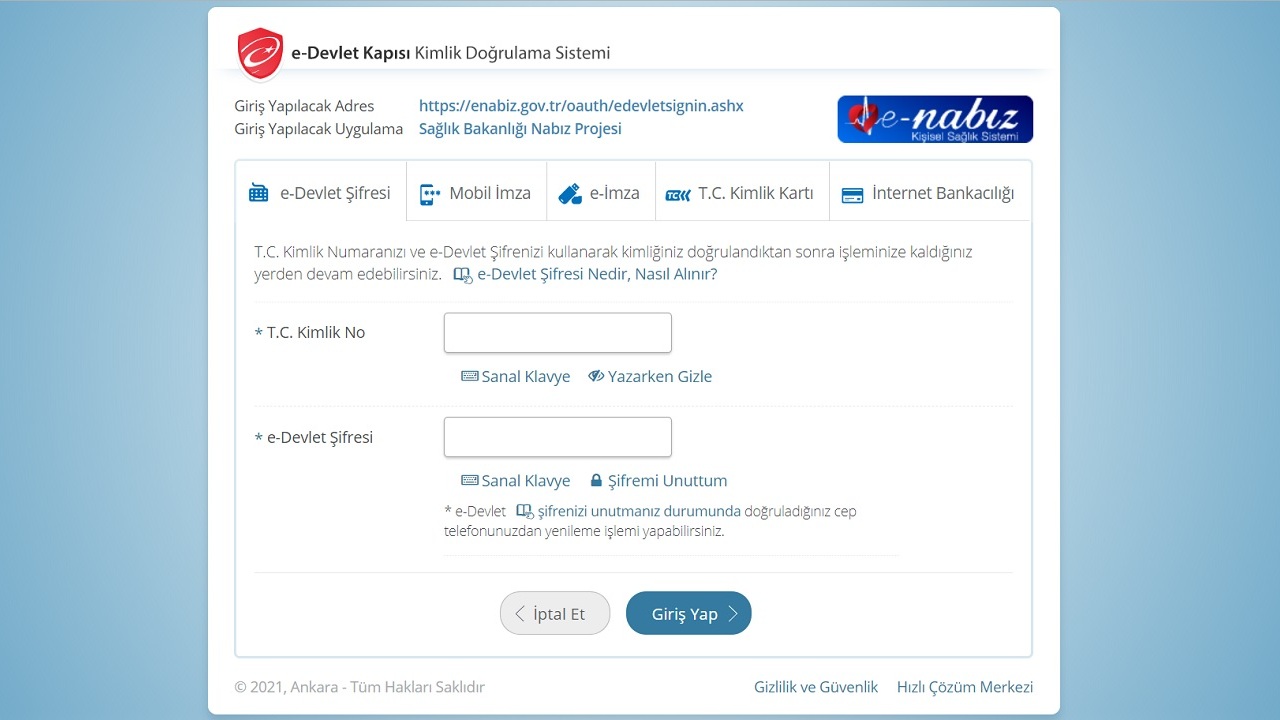
When you open the e-Nabız Personal Health System, several login options will appear. Many users, instead of opening a separate e-Nabız account, Via e-Government account prefers to login to this system. You can also login to the system using the method you used to create your account.
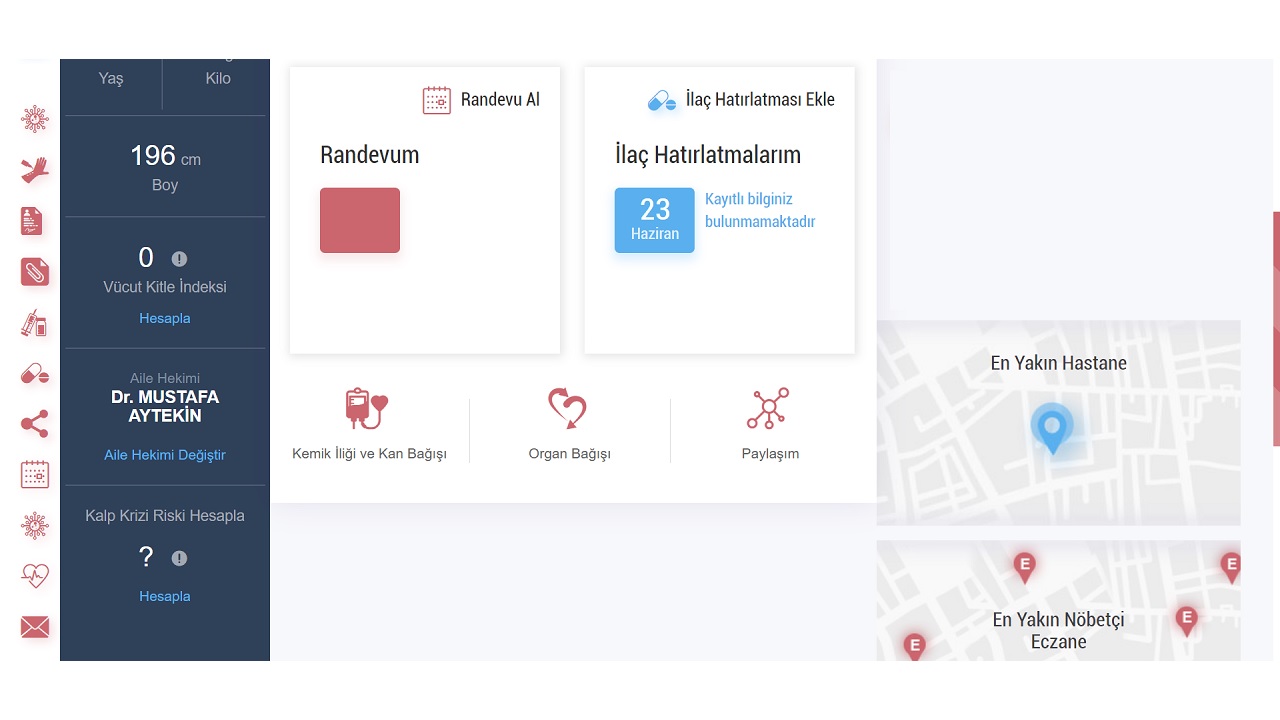
When you log in to the e-Nabız system for the first time, it may seem a little confusing, don’t worry. Your name and surname appear Follow the dark blue profile column. You will see the name of your current GP and below it the text Change GP. You must click on this article to start the process.
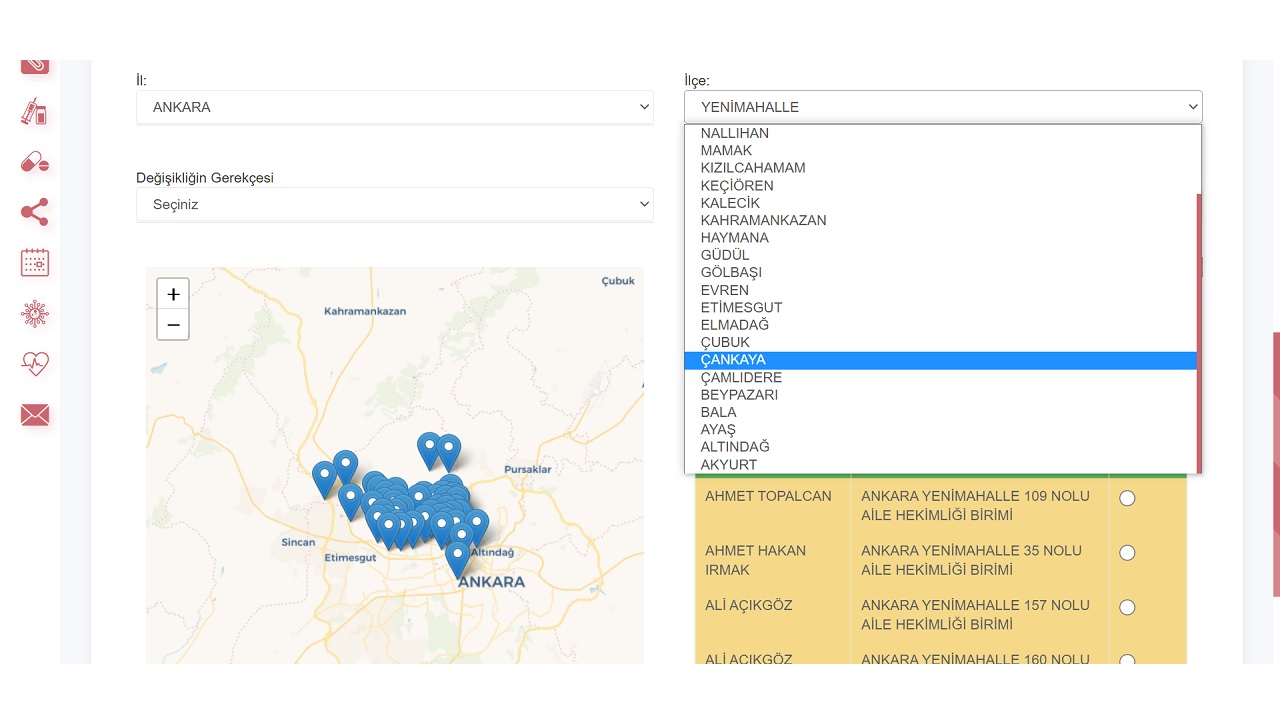
For the GP change process, you must first choose your current location, ie your current address. On this point Detailed address information is not required. Just select your city and province. Appropriate family health centers and GPs are listed with this information. If you wish, it is possible to see this information on the map.
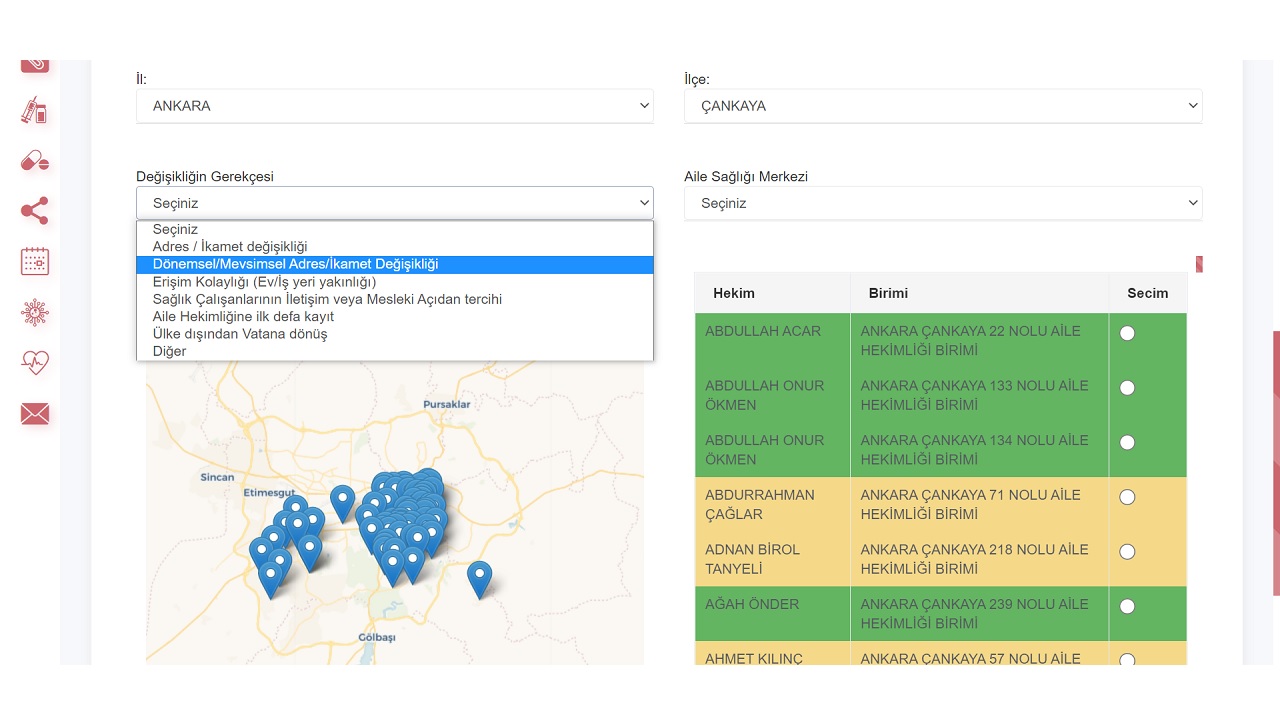
The Ministry of Health wants to know why you changed your GP. Because You must state your reason for the change. Continue the process here by choosing one of the reasons for switching doctors, such as change of address, ease of access, first registration, and so on.
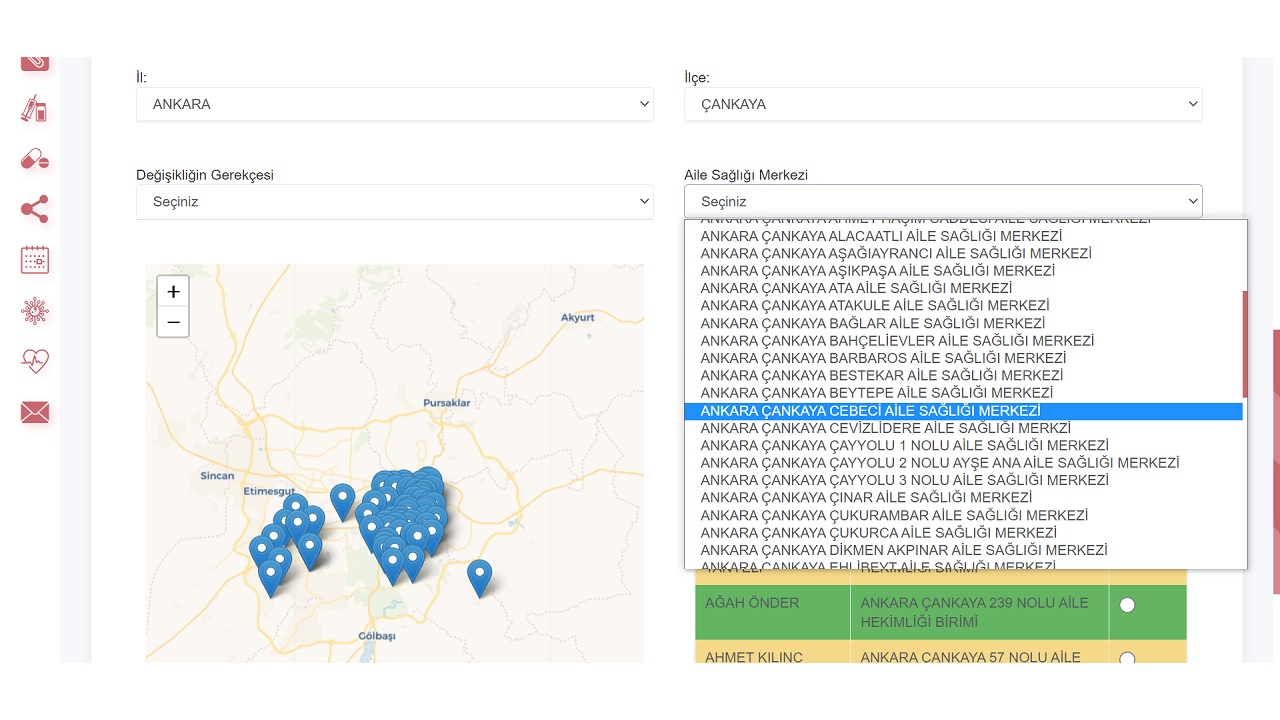
Based on your current city and district information, appropriate family health centers will appear where you can enroll. When changing doctors You also don’t have to change family health centers. If you wish, it is possible to choose another GP who works in the same center.
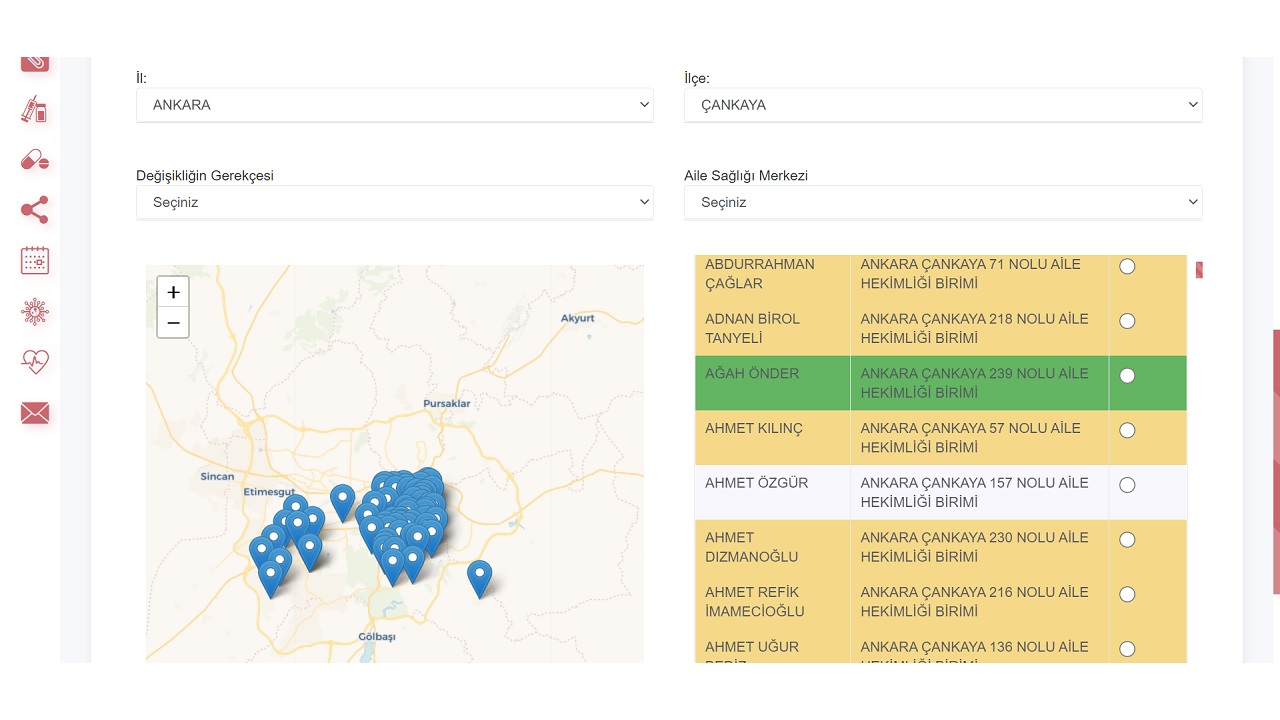
After you select the family health center, you will see a list of GPs who work in that center. This is what you need to know The reason is that you cannot choose every doctor. Because GPs who care for more than four thousand people do not get a new person. For this reason, you can choose only one of the GPs, shown in green and yellow, that less than 4,000 people have seen.
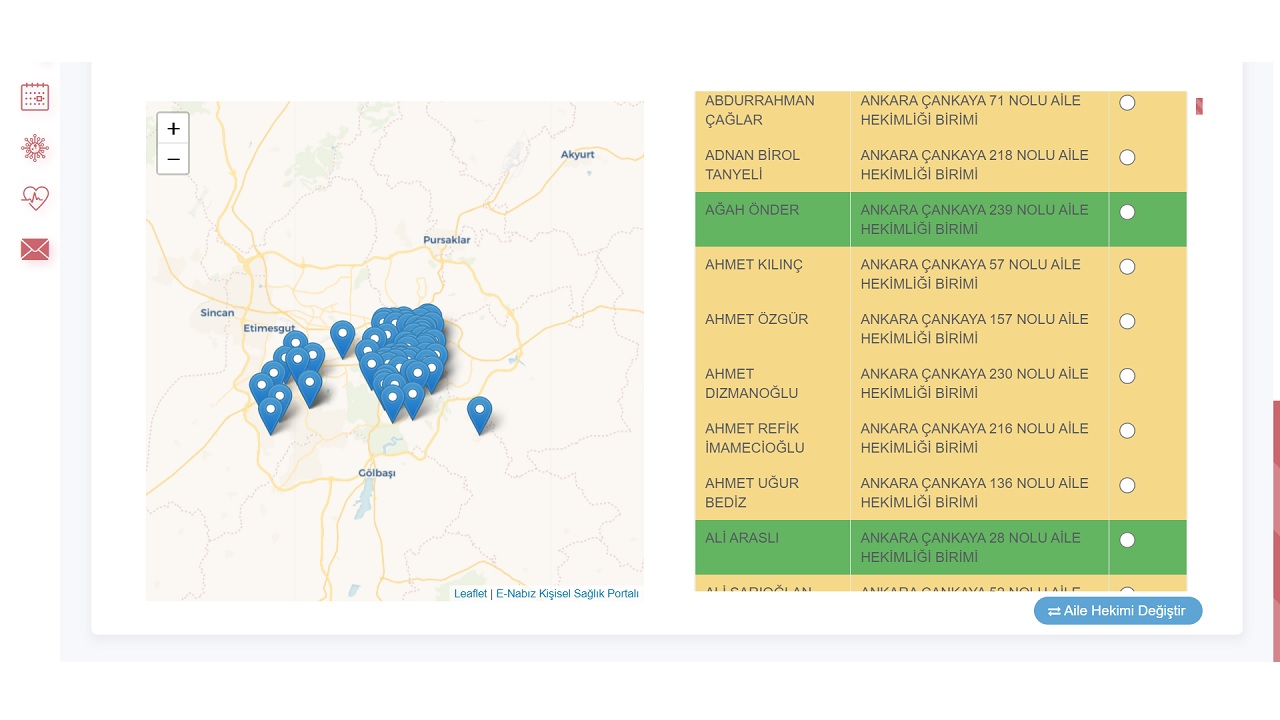
Your location details, your reason for change, your chosen family health center and your chosen GP. check for the last time. It is important that you check this information, because you can only change GP every 3 months. After you are sure that all information is correct, confirm the action by clicking the Change GP button at the bottom of the screen.
We answered the question of how to change your GP via e-Nabız and We have told you which points to pay attention to. There are many different reasons why you might want to change doctors. You can do this easily by following the steps described above.
Source: Web Tekno
I’m Sandra Torres, a passionate journalist and content creator. My specialty lies in covering the latest gadgets, trends and tech news for Div Bracket. With over 5 years of experience as a professional writer, I have built up an impressive portfolio of published works that showcase my expertise in this field.