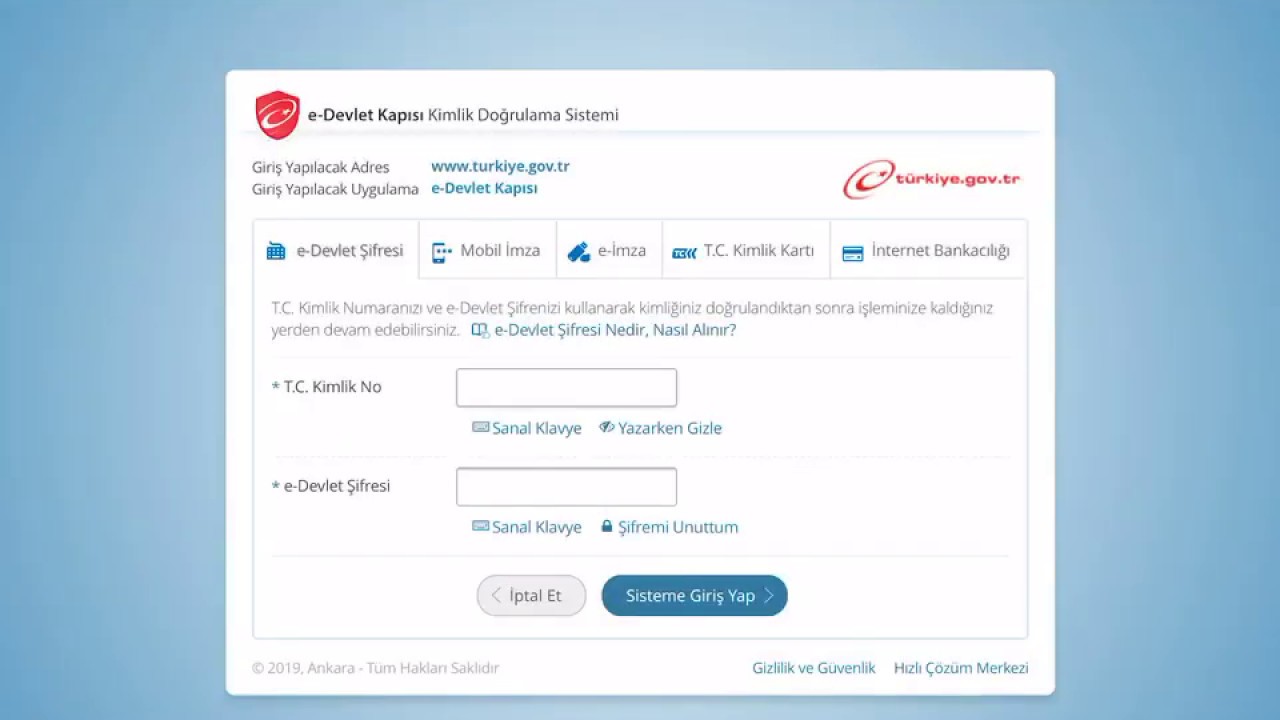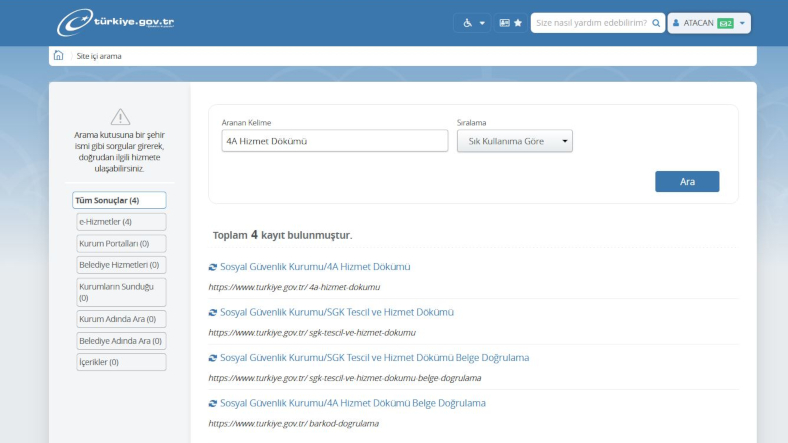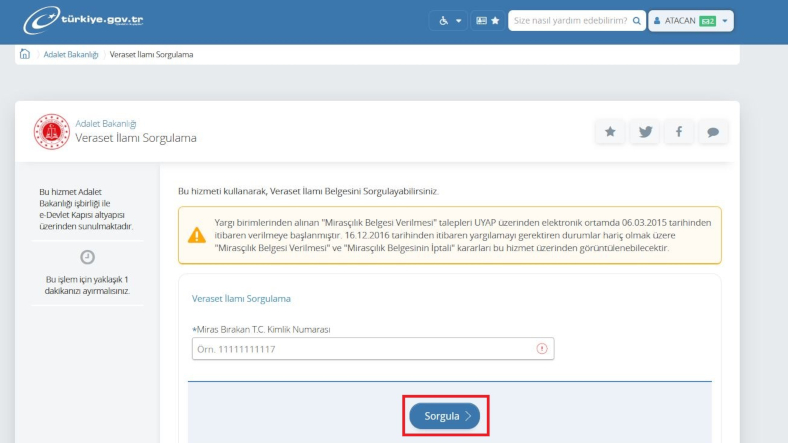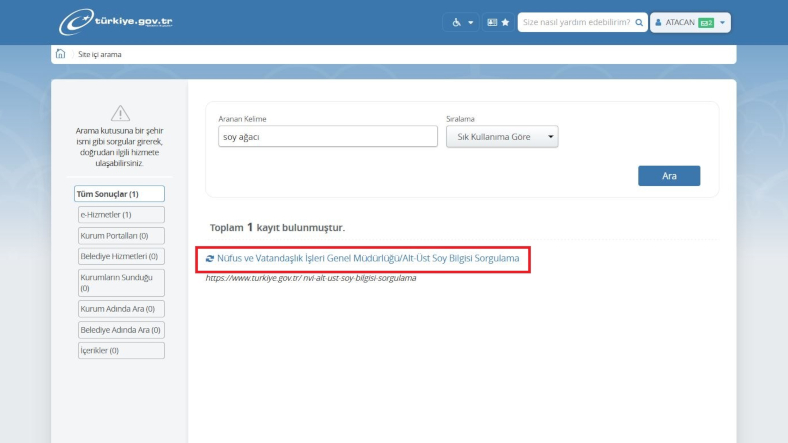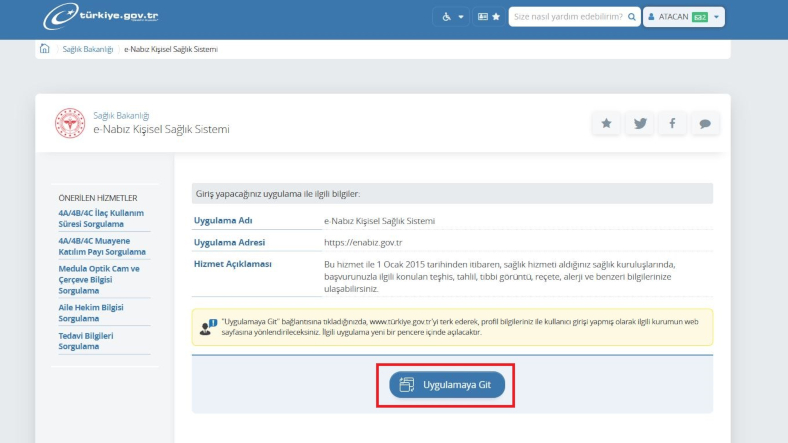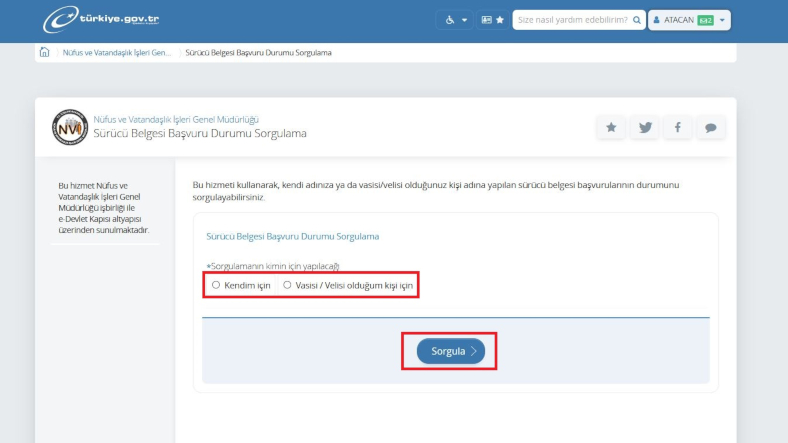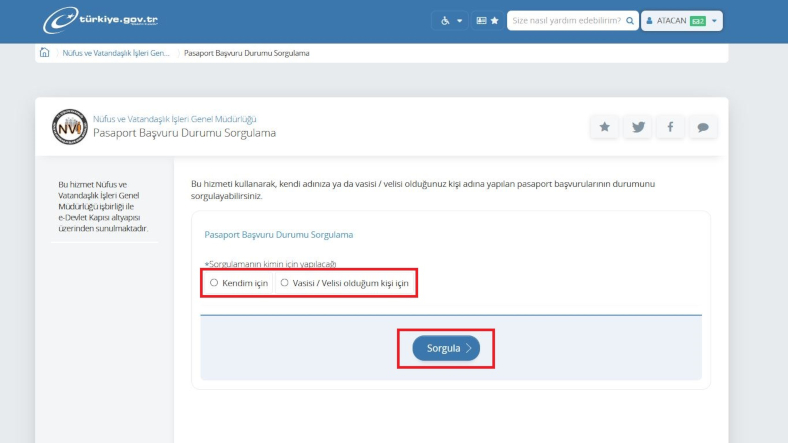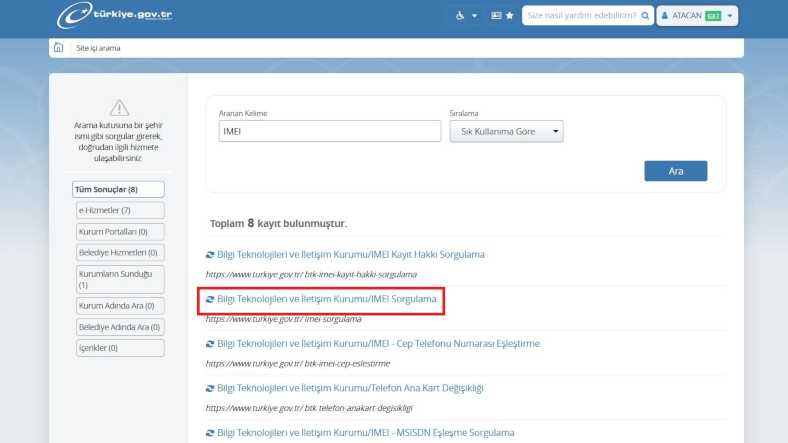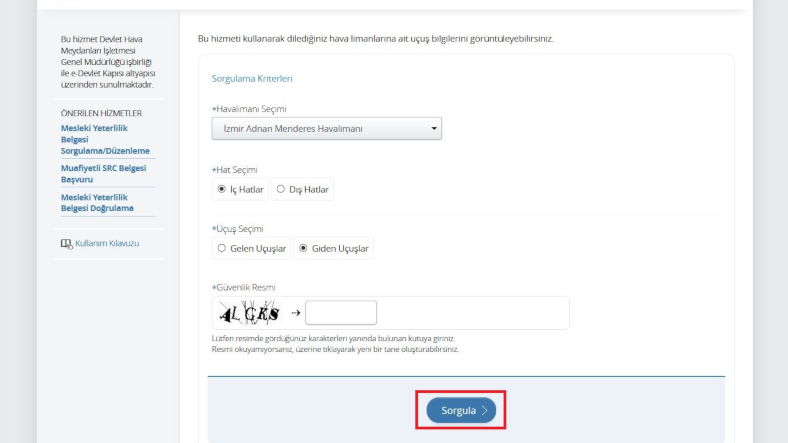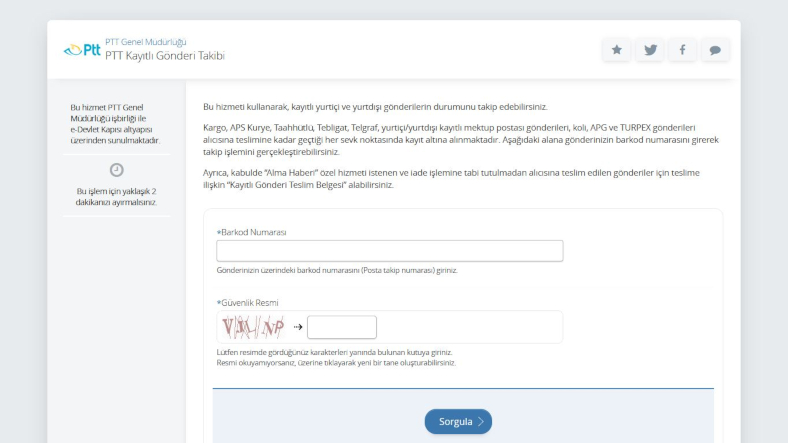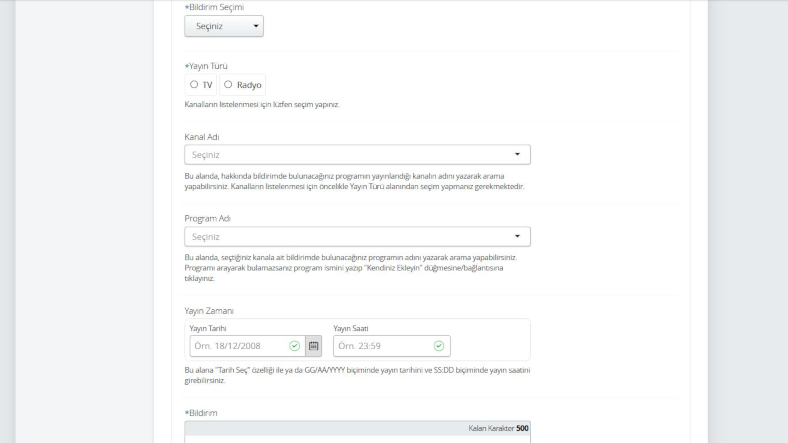e-Government or e-Government Gateway, which was made available to all citizens of the Republic of Turkey in 2008, and your Republic of Turkey identity number and You can log in with your e-Government password. To be able to use the system, which has continued to develop its infrastructure since the day it was made available to the citizens, it is absolutely necessary. eGovernment password You must be the owner.
Required to login to the system that allows you to take advantage of government services online e-Government password for the first time It cannot be obtained online at the time of purchase. If you have before eGovernment password If not, we have explained in detail how you can get a password for you, which documents you need, which fee you have to pay and which transactions you can do via e-Government.
How to get an e-government password?

To get the e-Government password that everyone who wants to take advantage of government services online through the e-Government Gateway must have. Citizen of the Republic of Turkey You must be 15 years and older. Any Turkish citizen over the age of 15 can get an identity card such as an identity card, passport, marriage certificate, driver’s license and an e-Government password showing their identity number and photo.
You can request an e-Government password from the central management of the PTT or the nearest authorized PTT branch, together with your identity card with your proof of identity and photo on it. receive e-Government password high security level Since it is a process that requires a password, only personal applications are accepted in the password process.
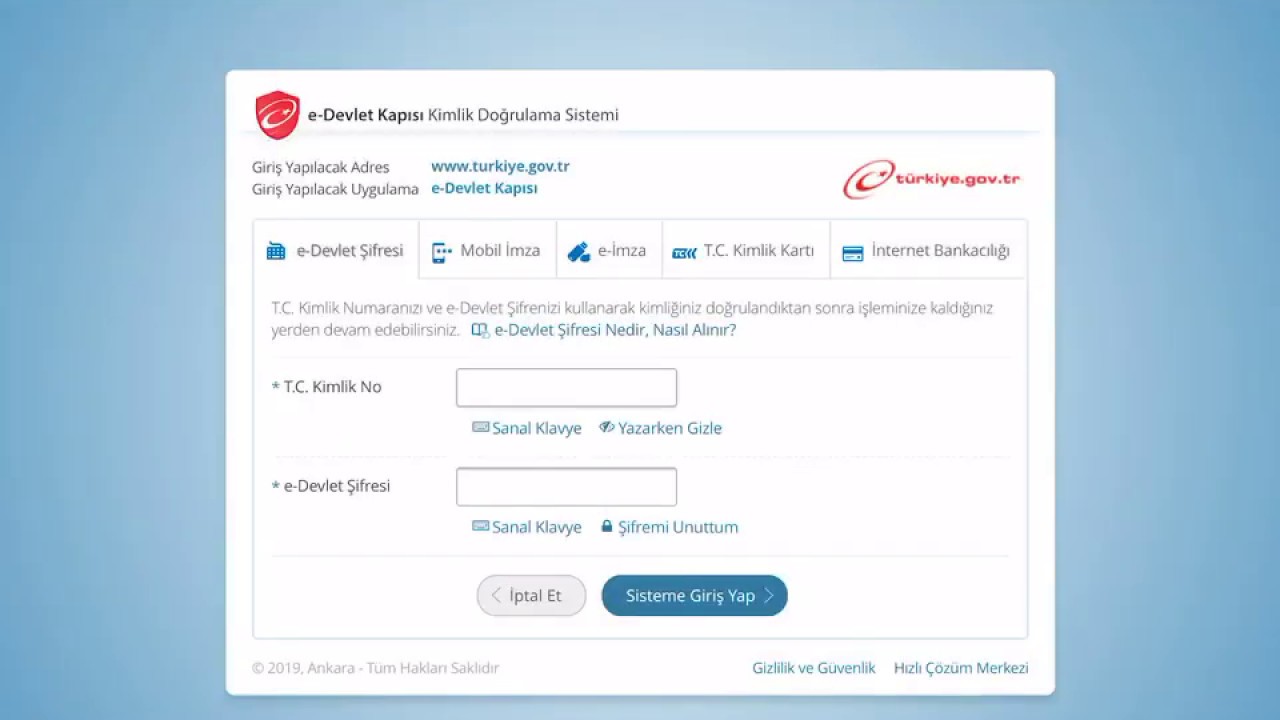
Persons unable to make a personal application must have a power of attorney authorized to obtain an e-Government password or with court decision may obtain their passwords through their designated legal guardian. Turkish citizens living abroad can obtain their e-Government passwords from consulates or embassies in their region. For the first passwords received, 2 Turkish Liras are paid by the citizens, and 4 Turkish Liras are charged for the new passwords received.
If you do not want a password that you will use specifically for e-government, you can use this to log in to the e-government system. There are also different ways. If you use internet banking and have an electronic or mobile signature, you can use this data to log in and, if desired, create your own password without having to request an e-Government password.
General questions about obtaining the e-Government password:

- What is the age to get the e-Government password? Answer: Any citizen of the Republic of Turkey over the age of 15 can obtain an e-Government password.
- Is it possible to get the e-Government password without going to PTT? answer: If you do not have an electronic or mobile signature for internet banking, you must go to the PTT.
- How much is the eGovernment password fee? 2 TL. The password renewal fee is 4 TL.
- What documents are required to obtain an e-Government password? Identity card, passport, marriage certificate, driver’s license.
Popular e-government services:
- Monitoring of SSI service failures
- Legacy research
- request family tree
- View personal health information with E-Pulse
- Driver’s license application status
- Passport application status application
- Phone request with IMEI number
- Flight information request
- Tracking of PTT shipments
- Submit a complaint or comment to RTÜK
How to check the malfunction of SGK service?
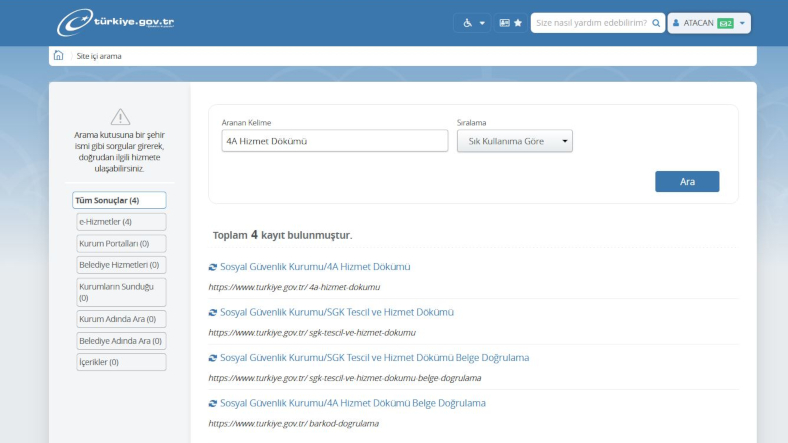
- Step 1: Type and search for “4A Service Dump” in the search bar.
- Step 2: In the search results, click on the section “Social security institution/4A service statement”.
- Step 3: Your service overview appears in front of you.
- Step 4: You can save or print this document if you wish.
- Step #5: The operation is okay.
How do you apply for an inheritance?
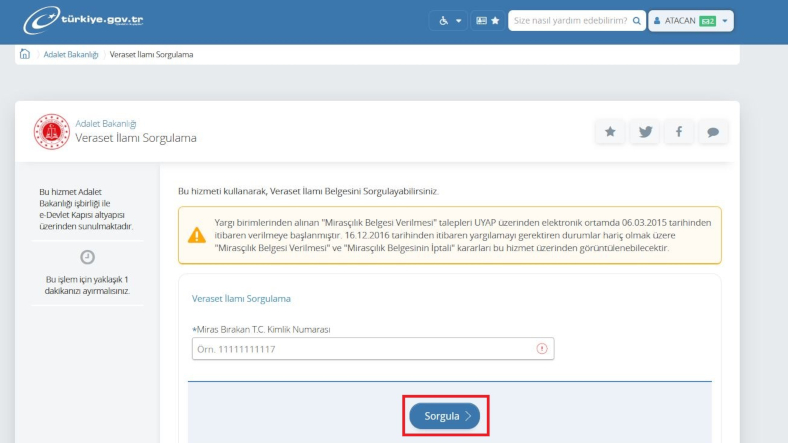
- Step 1: Type “Heritage Inquiry” in the search bar and search.
- Step 2: In the search results, click on the section “Ministry of Justice/Investigation into Inheritance”.
- Step 3: Type the TR ID number of the person who will inherit the query screen that appears.
- Step 4: Click the “Ask” button.
- Step #5: The results screen appears.
- Step #6: The operation is okay.
How to request the family tree?
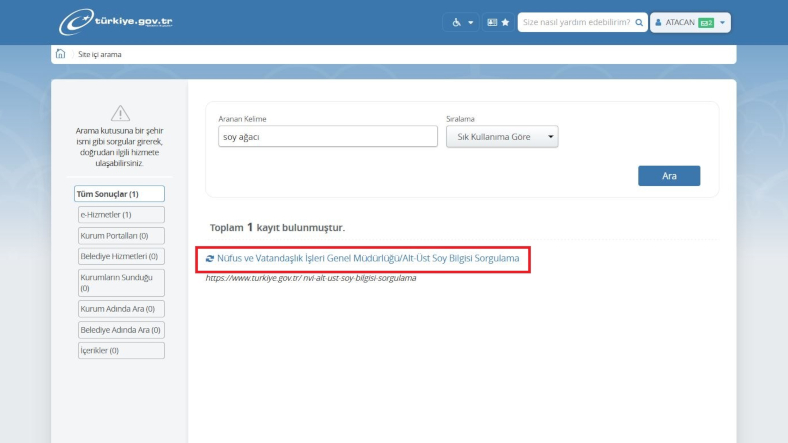
- Step 1: Type “Family Tree” in the search bar and search.
- Step 2: In the search results, click on the title “Directorate General of Population and Citizenship / Research on lower and higher ancestors information”,
- Step 3: Your family tree appears.
- Step 4: The operation is okay.
e-Pulse: How do you use the Personal Health System?
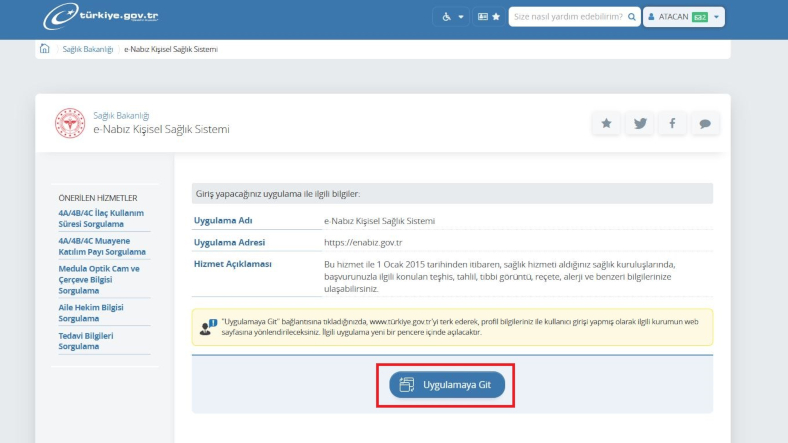
- Step 1: Type and search for “Personal Health System” in the search bar.
- Step 2: In the search results, click on the heading “Ministry of Health/e-Nabız Personal Health System” and enter the service page.
- Step 3: You can access the e-Pulse system by clicking the “Go to Application” button on the page.
- Step 4: The operation is okay.
How to check the status of the driver’s license application?
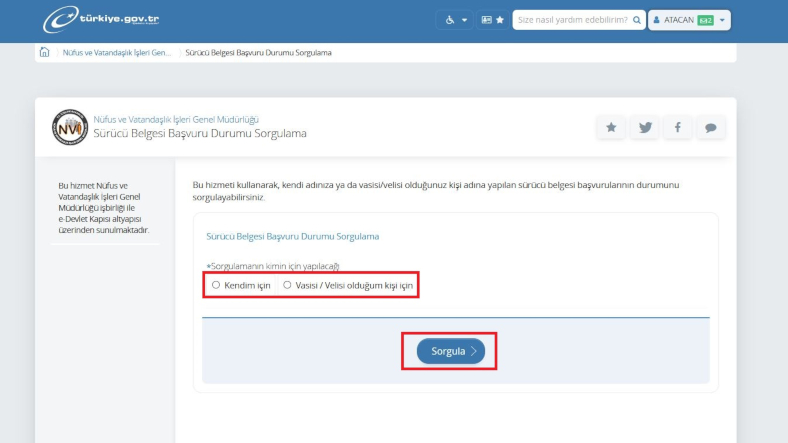
- Step 1: Type and search for “Driving License” in the search bar.
- Step 2: In the search results, click on the heading “Directorate-General for Population and Citizenship/Status investigation of driving license applications”.
- Step 3: Choose who you’re doing the query for.
- Step 4: Click the “Ask” button.
- Step #5: The operation is okay.
How do I apply for a passport status application?
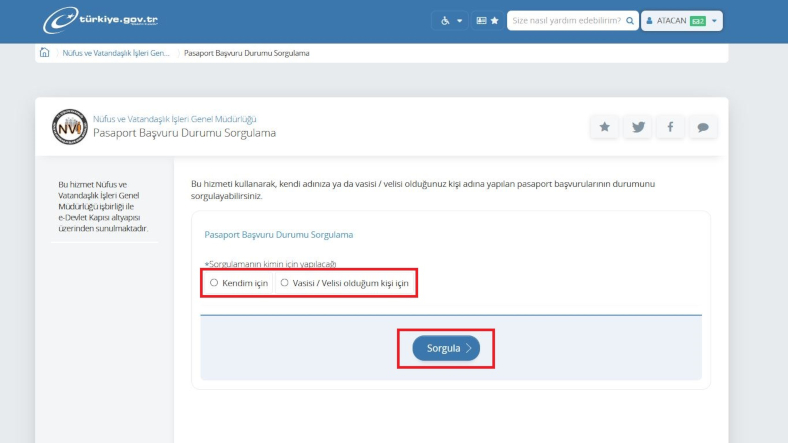
- Step 1: Type “Passport Application” in the search bar and search.
- Step 2: In the search results, click on the section “Directorate General of Population and Citizenship/Passport Application Status Research”.
- Step 3: Choose who you’re doing the query for.
- Step 4: Click the “Ask” button.
- Step #5: The operation is okay.
How to make a phone inquiry with the IMEI number?
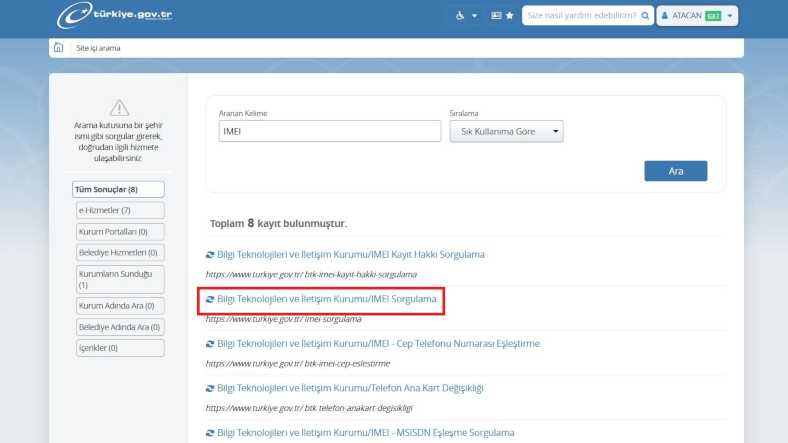
- Step 1: Type “IMEI” in the search bar and search.
- Step 2: In the search results, click the “Information Technologies and Communications Authority/IMEI Inquiry” heading.
- Step 3: Enter the IMEI number of the phone you want to query.
- Step 4: Click the “Ask” button.
- Step #5: The operation is okay.
How to request flight information via e-Government?
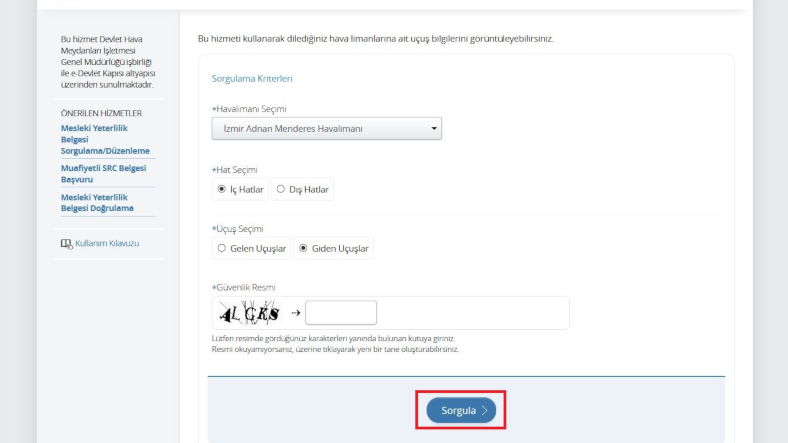
- Step 1: Type “Flight Information” in the search bar and search.
- Step 2: In the search results, click the “General Directorate of the State Airport Authority/Flight Information Investigation” heading.
- Step 3: After choosing the airport, line and flight, you can get the flight information by clicking the “Inquire” button.
- Step 4: The operation is okay.
How to track PTT shipments via e-Government?
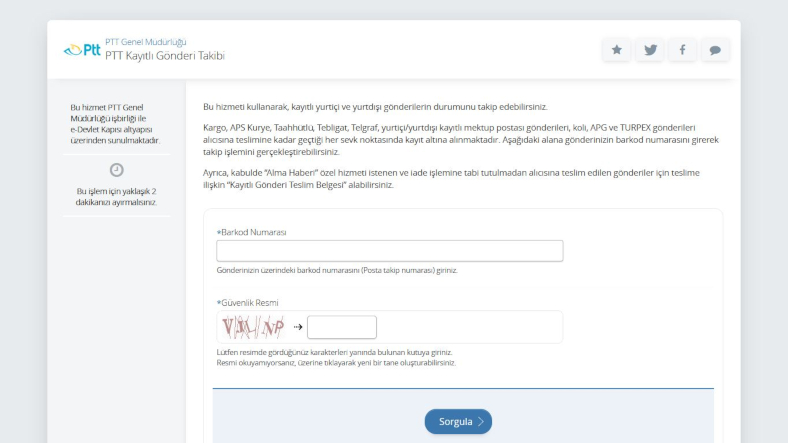
- Step 1: Type “Shipping” in the search bar and search.
- Step 2: Click on “PTT General Directorate/PTT Registered Shipment Tracking” in the search results.
- Step 3: Enter your barcode number.
- Step 4: Click the Inform button.
- Step #5: You will see your shipping status.
- Step #6: The operation is okay.
How do you submit a complaint or comment to RTÜK?
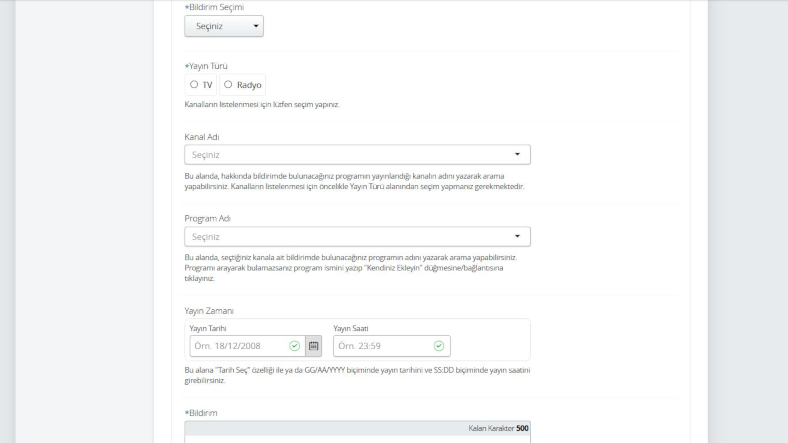
- Step 1: Type “RTÜK” in the search bar and search.
- Step 2: Click in the search results on the title “Radio and Television Supreme Court/Complaint and appreciation”
- Step 3: Type the information that is requested from you.
- Step 4: Submit your complaint and comment.
- Step #5: The operation is okay.
Follow the steps above to make a complaint or make comments about radio and television broadcasting in Turkey.
You can take advantage of government services online in the easiest and fastest way. For eGovernment Gateway We explained how to get the password you need, which services you can use and answered your questions. Please remember that your e-Government password is personal to you and should never be shared with anyone.