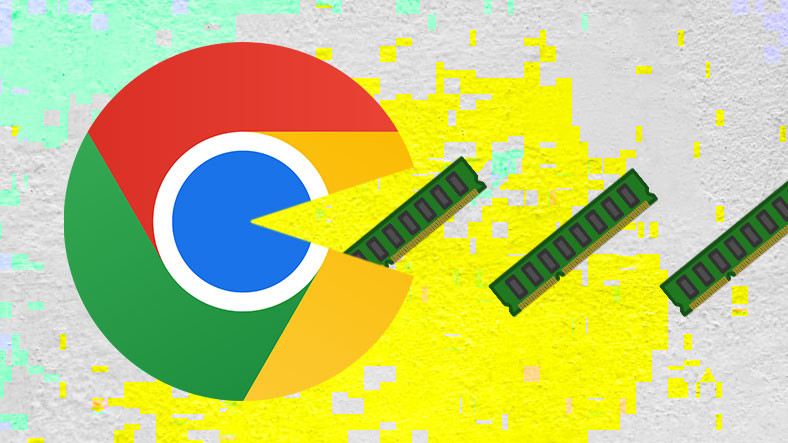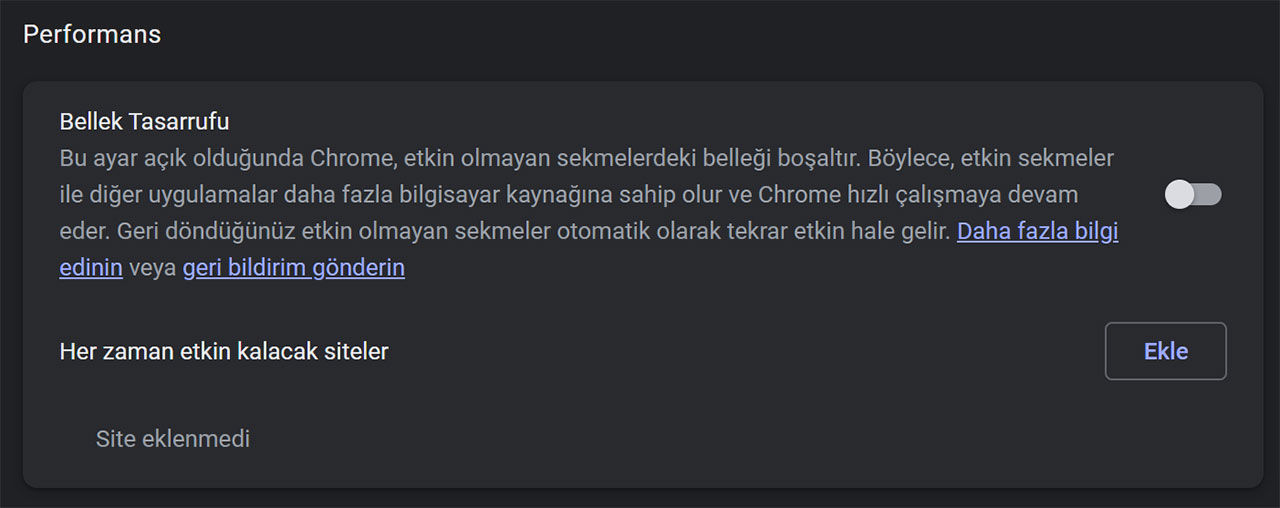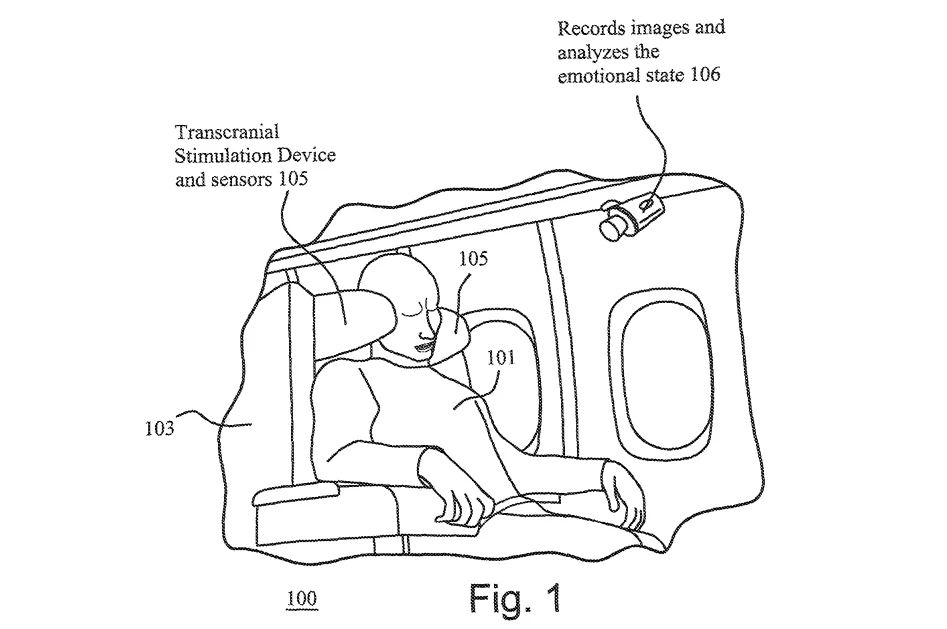Google Chrome, long known as “RAM operator”, has hosted performance improvements with updates over the years. But with the latest update, Chrome It has largely ended RAM exploitation.
With the version of Google Chrome 110, the browser is ‘built-in’Memory savermode has arrived. Performance mode, which can be enabled in the browser settings, now makes Chrome consume much less RAM.
Google Chrome Memory Saver Mode:
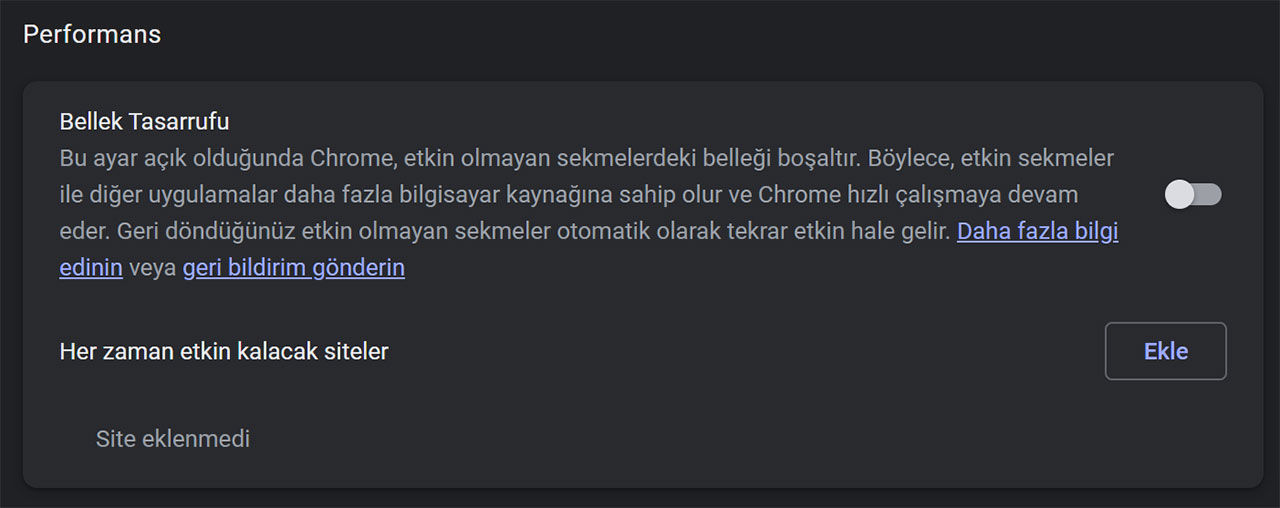
When Google Chrome Memory Saver is running, memory is freed up on tabs other than the one you are currently on. In other words, these tabs do not process in the background, do not proceed, do not take any action.
If you want to return to inactive tabs, the tabs automatically become active again. Users who want to can access the websites they often visit.Sites that will always be activesection, he can choose to keep these tabs active while performance mode is enabled.
On the other hand, performance mode will not prevent audio or video playback on the other tab from stopping when you switch tabs. Tabs that play audio or video, fill out forms, share screens, or have notifications are in performance mode. is not turned off.
How do I enable Google Chrome Memory Saver?
The Google Chrome Memory Saver mode is automatically activated when your browser is updated to version 110. To access the setting and manually enable and disable it, visit Chrome’s Performance settings page by clicking this link.