MSI Stealth 16 Studio review: Work before you play
- June 7, 2023
- 0
The MSI Stealth 16 Studio is a powerful but relatively stylish and understated enthusiast laptop. During the day the device serves as a workplace, at night the keys
The MSI Stealth 16 Studio is a powerful but relatively stylish and understated enthusiast laptop. During the day the device serves as a workplace, at night the keys
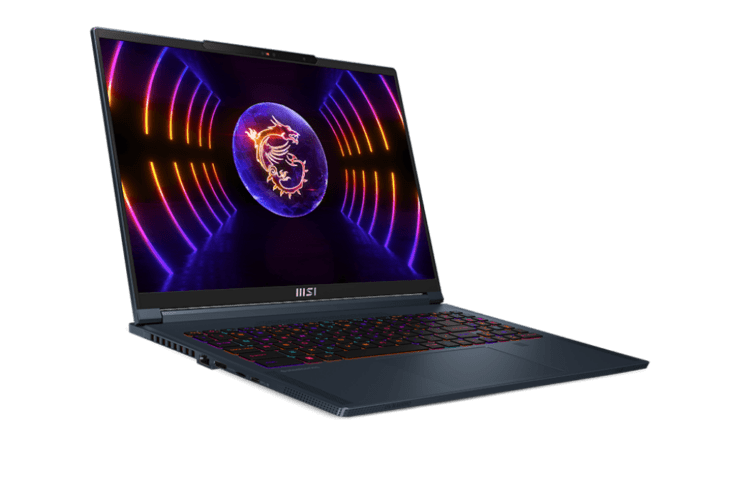
The MSI Stealth 16 Studio is a powerful but relatively stylish and understated enthusiast laptop. During the day the device serves as a workplace, at night the keys light up in all colors of the rainbow and it’s gaming time.
The MSI Stealth 16 Studio A13V (2,479 ex VAT) isn’t quite as incognito. The robust case of our test model made of a magnesium-aluminum alloy looks classy in dark blue. However, MSI’s white dragon on the back reveals that this laptop is not only a colleague, but also a playmate.
The notebook weighs almost two kilograms, but for a 16-inch device crammed with robust hardware, that’s actually not that bad. MSI didn’t create the world’s most portable notebook, but you can definitely take it with you on the road. Additionally, we’re not concerned about the Stealth’s integrity: we’ve rarely picked up a laptop that feels more stable.
The device is thick enough to allow for a range of ports, and MSI benefits from that. On the left we see an Ethernet port, an HDMI port, a microSD card reader and a USB Type-C port (Thunderbolt 4), on the right an additional USB-C port, a 3.5 -mm audio jack and a USB-A port side. Charging is done with MSI’s own 240-watt charger. A USB Type-C charger that supports Power Delivery can be used, but due to the lower wattage, the performance of the laptop will be slightly lower.
On the front we see a keyboard that lights up with all the colors of the rainbow by default. MSI pleasantly surprises us with the integration of a numeric keypad, which has slightly smaller keys than usual but fits well on the frame. The font on the keys is a little short-haired in our opinion.
The typing feel is okay. The keys of the MSI notebook provide sufficient feedback and seem almost muted. The individual keys themselves are rather small compared to the above-average key spacing. It took us a minute or two to get used to it, but our fingers calibrated without much effort. We find that the click feel is more limited than other devices, including MSI’s own Prestige 16 Studio. We prefer this slightly less subdued experience, but that’s a matter of taste. MSI opts for a spacious touchpad that feels precise and offers sufficient click satisfaction.
The 16-inch IPS screen of the MSI Stealth 16 Studio has 2560×1600 pixels, with which the math prodigies among us can calculate a screen ratio of 16:10. MSI relies on a matte surface, and although this is less noticeable than a glossy alternative, the low reflection ensures that you can work comfortably with the device even in bright environments. The screen has sufficient brightness at 450 cd/m².
MSI offers different color profiles and although the screen has a wide color space, the calibration is not optimal for the most demanding graphics professionals. We measured a DeltaE for the white balance of around four in sRGB as well as in Adobe RGB and DCI-P3, although two is still the guide value here.
In terms of colors, we see a deviation of 2.5 to 3.4 over the entire spectrum. We noticed the greatest deviation in blue and, to a lesser extent, in green tones, while red is mostly represented very correctly. These notes are especially relevant for graphics professionals. Most users will find a nice screen with bright and vivid colors that has little to complain about.
Then we continue with the interior. Our test model of the MSI Stealth 16 Studio is equipped with an Intel Core i7-13700H, which is equipped with fourteen cores, six of which are P cores. The chip is joined by a well-chosen 32 GB of RAM.
Intel advertises a maximum clock speed of 5 GHz, which the chip manages briefly in this case before falling back to a less gloomy 4.2 GHz and finally leveling off at a respectable 3.8 GHz.
MSI’s cooling seems to be driven by a jet engine, but it doesn’t fail to have an effect. After all, the same Intel chip is in the MSI Prestige 16 and in the Samsung Galaxy Book 3 Ultra. The Stealth’s single-core score is noticeably better. If you look at the chip score with all cores over a longer period of time, the difference is smaller. However, the AMD Ryzen 9 Pro 6950H delivers significantly worse results.
We see a similar story with higher workloads. Although the MSI notebook performs well, it is not the absolute champion in terms of pure computing power.
For the numbers above, we look at tests of professional software suites from different fields, including product development and financial services. The focus here is on purely CPU-centric workloads. It is not surprising that the MSI notebook does not reach all prices, because this device is more than just a CPU monster.
An Nvidia GeForce RTX 4070 works next to the CPU. This is a powerful mobile graphics card that also has a studio certification from Nvidia. In other words, the laptop is optimized to work with the GPU, even in a professional context.
If you want to work seriously, you can get started with the Nvidia Studio drivers. They receive updates less frequently than the GeForce drivers, which ensures better compatibility with professional software. In any case, we can see in our tests that the GPU knows its stuff.
The numbers above refer to 3D design workloads that primarily use the graphics card. The Nvidia GeForce RTX 4070 is clearly an absolute added value here.
The same applies to data processing on the GPU. Now the true nature of the MSI Stealth 16 Studio is revealed. This laptop is not a pure CPU monster, but a well-balanced device with a very powerful GPU supported by a solid processor. The device is therefore very suitable for workloads in which the graphics card plays an important role.
Should workloads be less unique, the processing power under the MSI Stealth 16 Studio’s keyboard is a bit over the top. Of course, the hardware is more than powerful enough to handle everyday tasks.
All devices in this category are powerhouses. It is noticeable that the AMD chip in the Lenovo notebook performs better in such general workloads.
Also worth mentioning here is the very fast 2TB of internal NVMe storage that is at your disposal. Our tests clearly show that the SSDs are always ready for a sprint in stealth.
What if there is no socket nearby? Then don’t make big plans. If you only do office work, you can still go a large part of the working day without electricity. There is no way the end will reach you. If you want to render images without AC power, you don’t have to wait long for the laptop to be exhausted.
A big screen and sturdy hardware make a thirsty combination, so that doesn’t surprise us. In this context, it is important to be able to quickly recharge the device and still be hungry. Despite stable subsequent deliveries, we had to wait almost two hours until the laptop’s empty tank was refilled. That could be better.
We mentioned earlier that the MSI Stealth 16 Studio is not only a workhorse but also a playmate. Put this device in gaming mode with the push of a button and be sure that you can play the most modern games smoothly. The combination of CPU and GPU is ideal for this.
The enthusiastic gamer will also be happy about the 240 Hz screen. We’re not pretending that our Call of Duty skills are good enough to take advantage of this, but at least the enemy has never been hidden in a missed frame.
MSI is not that enthusiastic about the webcam. We find a 1080p camera doing its job, supported by infrared sensors for Windows Hello. The sound is decent both from the speakers and during video conferences. However, virtual meetings are not the main purpose of this device and there are better alternatives on the market.
The MSI Stealth 16 Studio is a mobile workstation with powerful but balanced specifications. The device has remained young, which is also reflected in the necessary gaming functions. A keyboard that glows in rainbow colors isn’t a business must-have, but MSI appreciates that a workstation can be fun, too.
We dare not really call the laptop stealth. Physically, the dragon logo catches the eye, acoustically the cooling cannot be overlooked with high performance. You can decide for yourself whether this is a relevant disadvantage.
We miss some urgency, especially when it comes to charging. The fairly large charger does not bring much relief here. With a bit more accurate color calibration, this laptop would have been suitable for a wider audience, but we shouldn’t tear the screen off either.
The MSI Stealth 16 Studio is not a cheap laptop, but you get a real all-rounder for the money. A very powerful Nvidia chip, a solid Intel Core processor, the right amount of RAM and plenty of storage, coupled with solid and high-quality hardware, make this device an absolute recommendation.
Tested configuration: MSI Stealth 16 Studio A13VG-014NL – Intel Core i7-13700H, 32 GB RAM, Nvidia GeForce RTX 4070, 2 TB SSD, 16 inch 16:10 matte display (2,560 x 1,600 pixels), Windows 11 Pro – 2,479 excl . VAT – 2 year guarantee
Source: IT Daily
As an experienced journalist and author, Mary has been reporting on the latest news and trends for over 5 years. With a passion for uncovering the stories behind the headlines, Mary has earned a reputation as a trusted voice in the world of journalism. Her writing style is insightful, engaging and thought-provoking, as she takes a deep dive into the most pressing issues of our time.