This is how Diablo IV improves with DLSS 2, DLSS 3 and NVIDIA Reflex
- August 11, 2023
- 0
Diablo IV was one of the most important releases of the year, and has also become one of the most prominent triple-A companies to adopt DLSS 3 technology.
Diablo IV was one of the most important releases of the year, and has also become one of the most prominent triple-A companies to adopt DLSS 3 technology.

Diablo IV was one of the most important releases of the year, and has also become one of the most prominent triple-A companies to adopt DLSS 3 technology. As I have mentioned on previous occasions, this technology uses artificial intelligence to generate a fully independent additional frame on the GPU from the information obtained from the two intermediate frames, which translates into a higher frame rate and superior fluidity.
We should not confuse this technology with DLSS 2, as it is a completely different solution that works in a different way, although deep down it is designed to complement it perfectly. There is an explanation for this, which is that when we activate DLSS 2, the base resolution is reduced and there is a process of reconstruction and intelligent rescaling of the image that causes it to start running out. bottleneck at the CPU level.
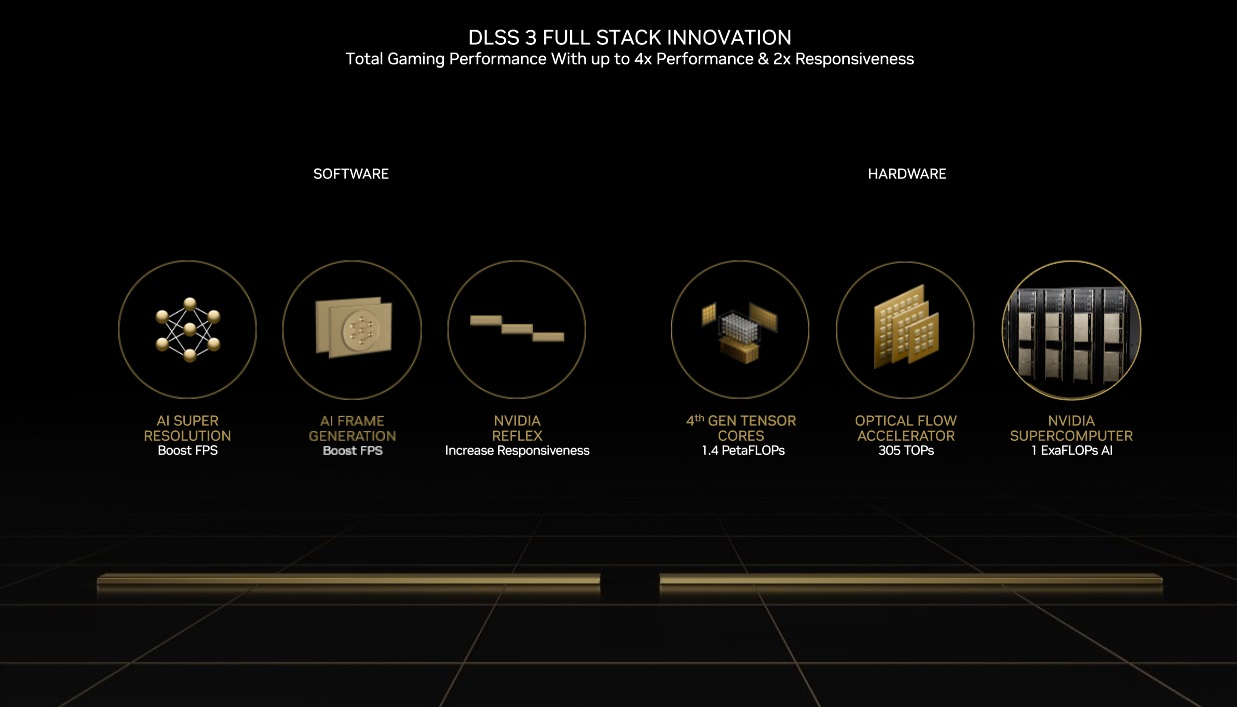
Eventually we got to the point where further downscaling doesn’t make sense because of this bottleneck, and that’s where frame generation comes into play, a technology that uses artificial intelligence and dedicated GeForce RTX 40 k hardware create fully independent images that do not require CPU.
The frame generation used by DLSS 3 cannot be compared to frame interpolation because the former plays at a higher level. It is based on artificial intelligence, advanced algorithms and specialized hardware to achieve a higher quality result. On the other hand, it is also accompanied by technology NVIDIA Reflex to help counter increased latency this happens when frames are generated, and as we said it is not affected by bottlenecks at the CPU level.
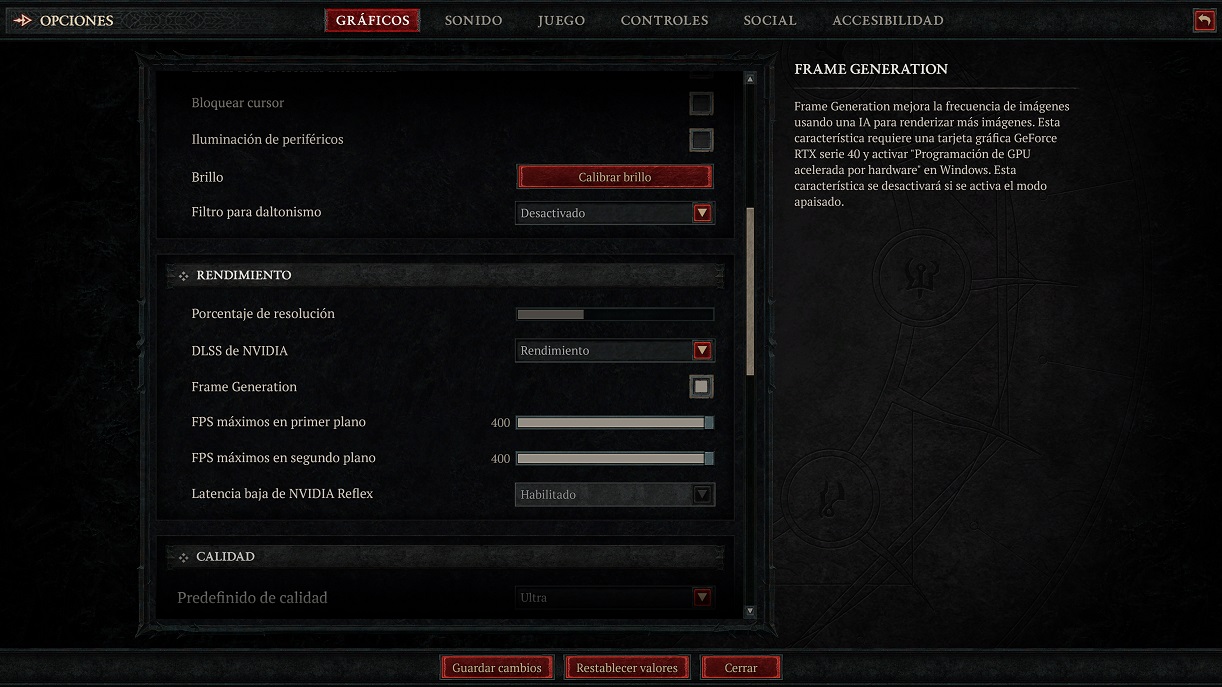
To activate image generation, just enter Diablo IV graphics settings menu. IN performance section Just below NVIDIA DLSS, the “Frame Generation” box appears, which corresponds to Super Resolution technology. Check the box and you’re done. You won’t have to worry about NVIDIA Reflex, as this technology is automatically activated when you check the refresh rate box.
Diablo IV is not a very demanding game, which means that even with a modest GeForce RTX 4050 Mobile, we can play it in 1080p without any problems. However, when we raise the resolution, the demands on graphics performance increase considerably, and it is in these cases that DLSS 2 and DLSS 3 can make a big difference in this game, especially with more modest graphics cards.
This is exactly what I want to show you with this article, huge performance improvement we can achieve with both technologies in Diablo IV. The leap that allows us to enable DLSS 2 and DLSS 3 is so great that even with modest graphics cards we can achieve frame rates that would be typical of a much more powerful graphics card.
Therefore, in this article I will focus on the two most affordable graphics cards that NVIDIA has on the market right now, the GeForce RTX 4050 Mobile and the GeForce RTX 4060 for desktop computers. These two are graphics cards who benefit most from both technologiesand as we can see in the attached graph, the jump with GeForce RTX 4050 Mobile can almost double the performance.
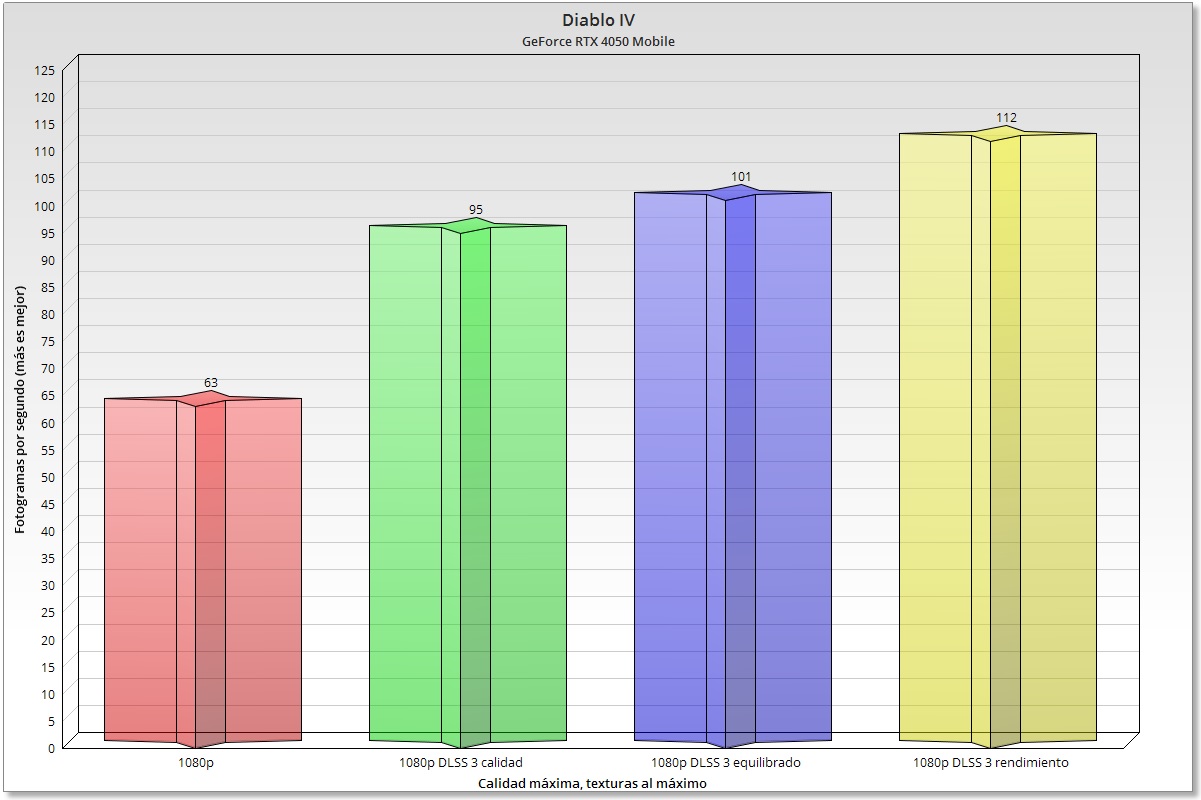
In 1080p resolution and with maximum quality, the GeForce RTX 4050 Mobile registers on average 63 FPS in challenging areas where many enemies match and where the action is non-stop. This represents the most challenging scenario possible and also the most realistic, as many of the animations and special effects match. When DLSS 2 and DLSS 3 are activated, the average is in Diablo IV it goes up to 95 FPS, but the best part is that we no longer drop below 60 FPSwhich significantly improves the gaming experience.
With DLSS 2 enabled in quality mode, sharpness is generally excellent and we will make no sacrifices as far as image quality is concerned. As for DLSS 3, I didn’t have the slightest problem in terms of frame timing and I also didn’t experience any graphical glitches or artifacts. Latency is preserved thanks to NVIDIA Reflex, under 40 ms.
The performance improvement we can achieve with the GeForce RXT 4050 Mobile in terms of performance is so great that we will generally go from a good experience with some drops to less than 60 FPS, have a perfect experience, but what about the GeForce RTX 4060? Let’s find out.
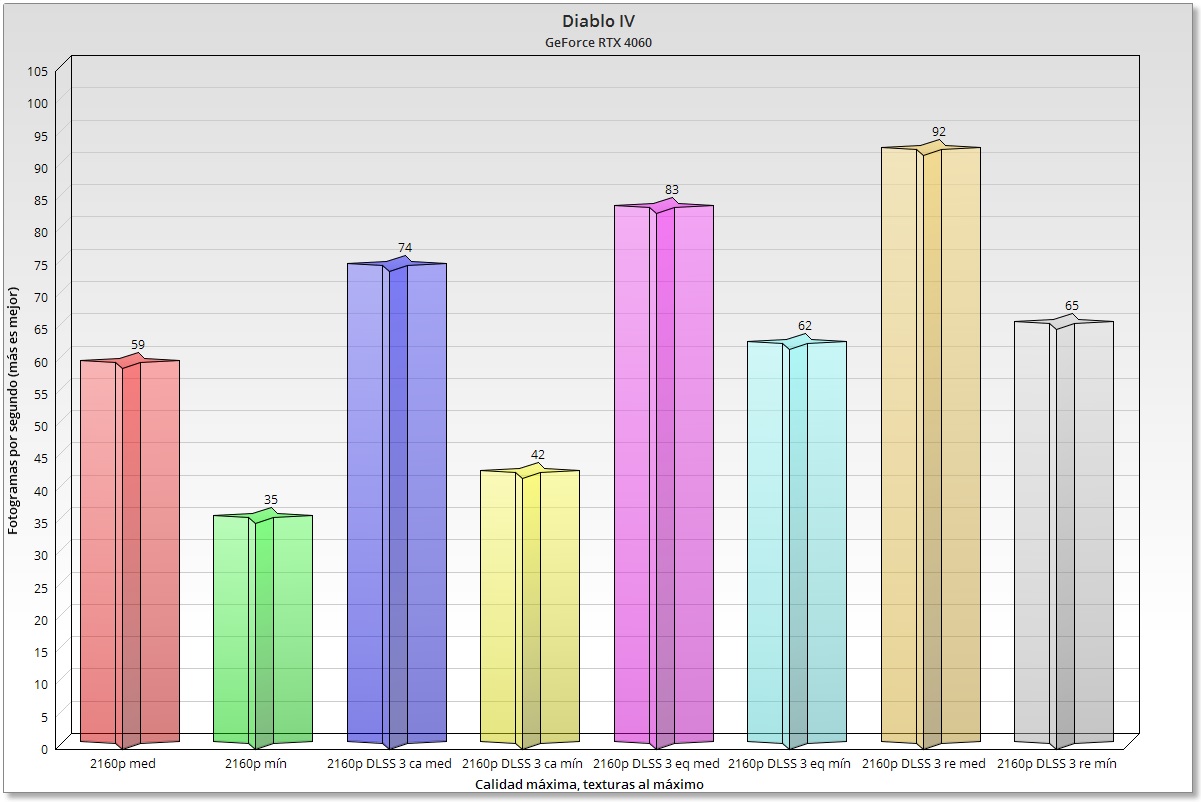
As we can see in the attached chart, DLSS 2 and DLSS 3 make the GeForce RTX 4060 a graphics card. able to move Diablo IV smoothly in 4Kand without having to give up setting the maximum graphic quality. “med” values refer to average FPS and “min” to minimum FPS (1% low).
Native we have an average of 59 FPS and a minimum of 35 FPS, values that do not allow us to enjoy a really good experience, because there are jumps and micro-strokes almost constantly.
By activating DLSS 2 and DLSS 3 in quality mode, the situation improves significantly and we have a perfect experience from balanced mode because as you can see the minimum fps is improving so much that we now have stable lows above 60 FPS translates into a completely smooth experience without skipping.

Latency values were perfect thanks to NVIDIA Reflex, from were always kept below 40 ms with DLSS 2 and DLSS 3 activated and working in tandem. This is also very important because it means that the game’s responsiveness is not affected and remains at fully optimal values. The computer used was configured with the following components:
with this graphics card I didn’t have any problem either with frame sync, and I didn’t experience any graphical glitches or artifacts, whether in the most intense combat scenes or the quieter moments of exploration.
DLSS 2 and DLSS 3 technologies represent a very important value both from a qualitative and quantitative point of view. This article showed it they can “level up” even the most modest graphics cardsand without having to accept any sacrifice, not even in terms of latency, thanks to NVIDIA Reflex.
Source: Muy Computer
Donald Salinas is an experienced automobile journalist and writer for Div Bracket. He brings his readers the latest news and developments from the world of automobiles, offering a unique and knowledgeable perspective on the latest trends and innovations in the automotive industry.