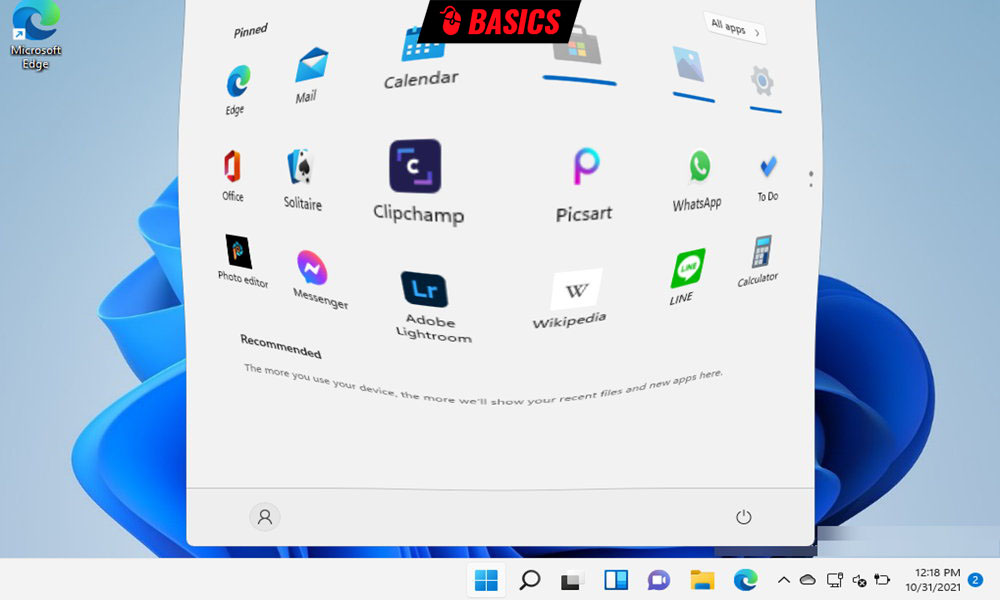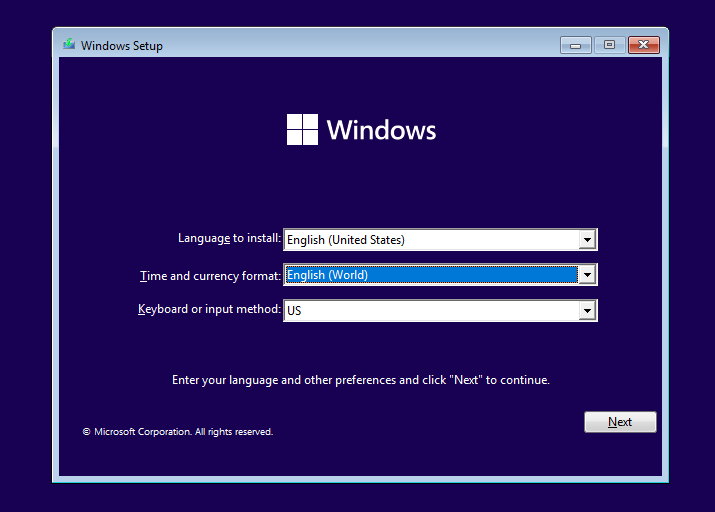Millions of users yearn for a bloatware-free Windows. operating system lighter, with the basics and without those useless or unwanted applications that take up resources that we didn’t ask for, didn’t need, and will definitely never use.
Although we’ve seen Microsoft make it easier to uninstall some stock apps this week, the reality is that the Redmond firm continues to break previous promises, and Windows 11 has as much or more bloatware than Windows 10. We’re lucky to be testing the best (and more expensive) devices here. and it is scary to analyze a laptop for 3000 euros in these conditions. Sure, it’s an epidemic that’s been going on for years, and it’s not just Microsoft and Windows because We could say the same about Google’s Android and any other software that mobile device manufacturers install into their user interfaces.
It would be more customer friendly if all this type of additional software was offered as an additional download for anyone who wanted/needed to install it. We will keep shouting in the wilderness…. And offer solutions.
How to install Windows without bloatware
On several occasions, we have already offered you instructions on how to clean Windows computers from garbage. There are free tools that do part of the job for us, such as Bloatware Removal Tool for Windows 11 or O&O AppBuster for Windows 10. But they work once the operating system is installed.
Today we will propose another option, to get Windows without bloatware with a simple change in the installation process. The method has been known for a long time, but it still works and is extremely simple. Because Windows varies the bloatware it installs by region, the method is to temporarily set the region to an unknown location. Windows Installer will not know what applications to download for this unrecognized region, so it will simply skip any applications to install.
An indeterminate localization that we know works “English (World)” and all you have to do is select it as the time and currency format at the beginning of Windows installation:
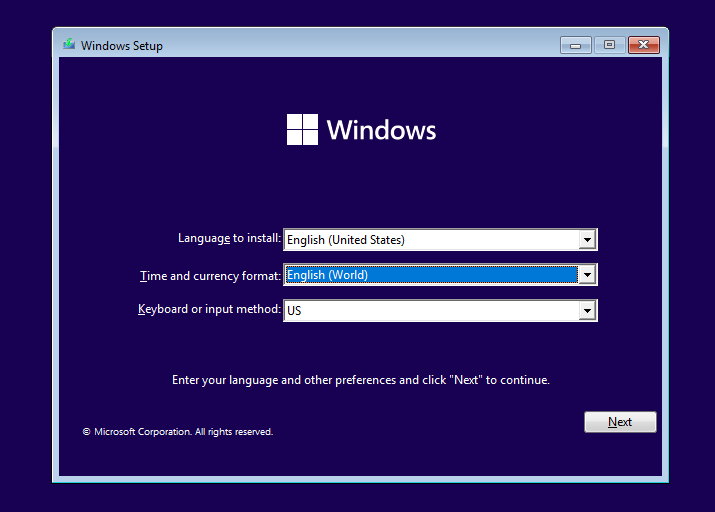
To say that even so, Microsoft installs its own software, such as Office, OneDrive or Solitaire Collection, which are part of the standard installation, but you get rid of the rest, which are many, both from Microsoft and from manufacturers, reducing the same installation of Windows that comes standard with extremely overpriced software and services that unnecessarily takes up storage or memory resources, reduces performance and stability, and in extreme cases (Lenovo’s Superfish) seriously compromises data and device security.