How to improve the performance of your SSD without spending money and easily
- August 21, 2023
- 0
If you want to improve the performance of your SSD but are not sure how to do it, don’t worry, this article will provide you with three keys
If you want to improve the performance of your SSD but are not sure how to do it, don’t worry, this article will provide you with three keys

If you want to improve the performance of your SSD but are not sure how to do it, don’t worry, this article will provide you with three keys to help you achieve this in a fast way, without the need for complex configurations and without spending a single penny. You won’t have to do anything on the hardware level, and most of the steps I’ll explain won’t take you more than a few clicks.
Before we get into it, it’s important to be clear, it’s true that SSD performance is already very high and that this type of storage offers a huge improvement over HDDs, but it’s important to keep in mind that although these offer superior performance , it is possible that we do not always use them optimally, and therefore They are not developing their full potential.
When this happens, it is likely that we will not even notice anything with the naked eye, because, as I said, these types of units already offer very good performance. However, we will be missing out on some of its true potential, thanks to the three keys I’ll explain below we can restore this part of the performance. As always, if you have any questions, feel free to leave them in the comments and I’ll help you out.
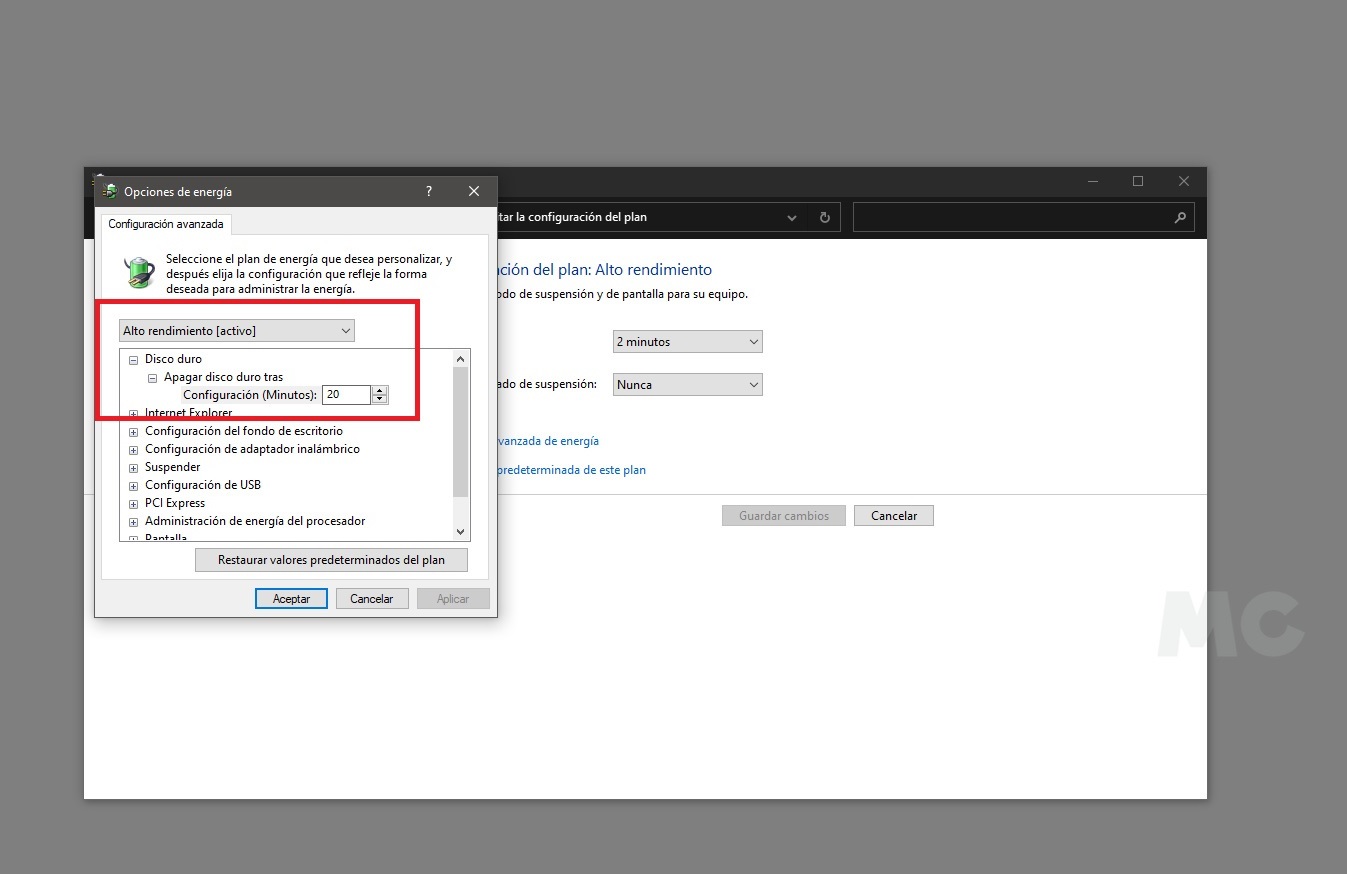
It is a true classic when it comes to improving the performance of various components because it ultimately allows they use up all the energy they need develop your full potential. To change your power plan, just follow these steps:
Plus we can too disable the ability to turn off the storage unit after a certain time. This will mean that we won’t have to suffer the small delays that occur when the drive goes to sleep and needs to “wake up”.
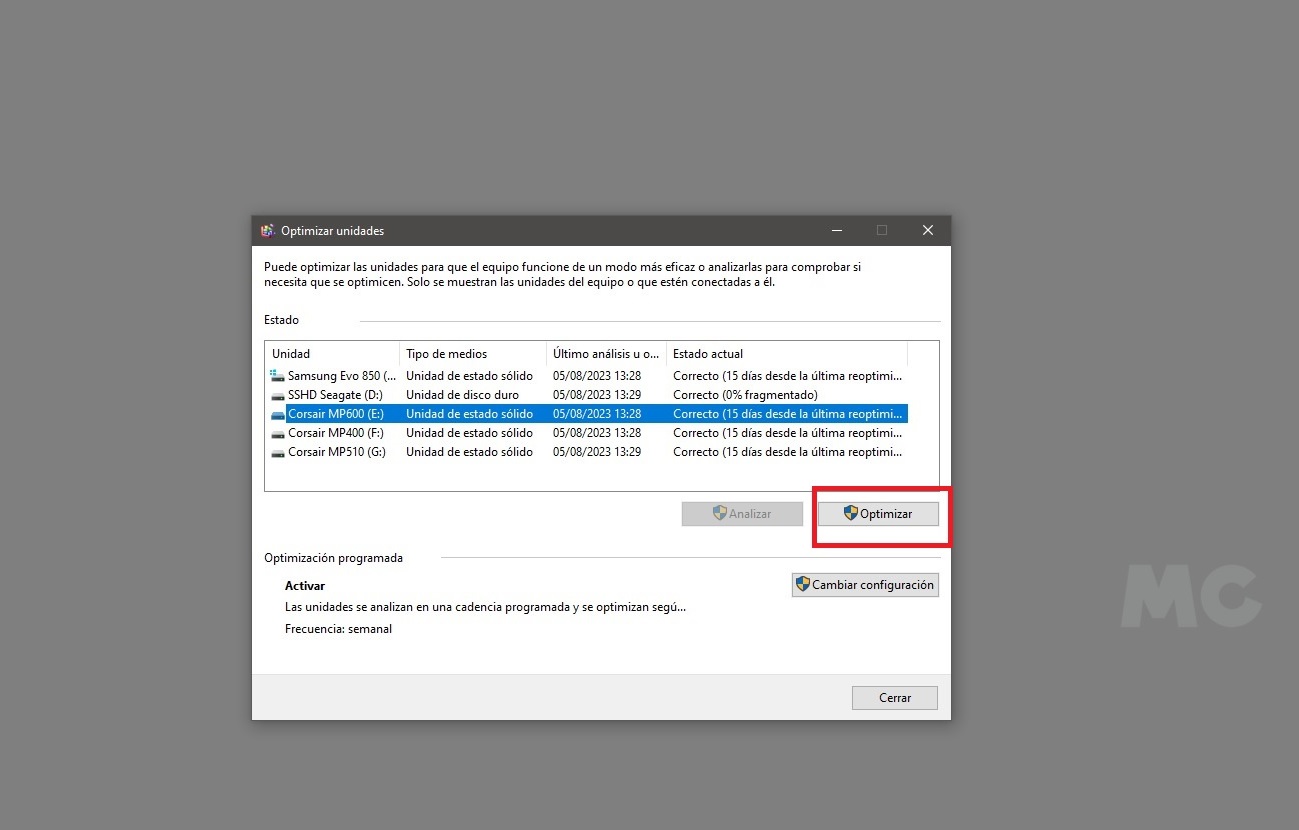
This will allow us to improve the performance of our SSD drive in a completely safe way and in a few moments. SSD Optimizer is completely safe, does not affect its lifespan and it works automatically make order in the mess which is created simply by using the unit, i.e. erasing and writing data.
It is not necessary to do this process every day, or even once a week, but I recommend it that you use it at least once a month. To do this, just follow these steps:
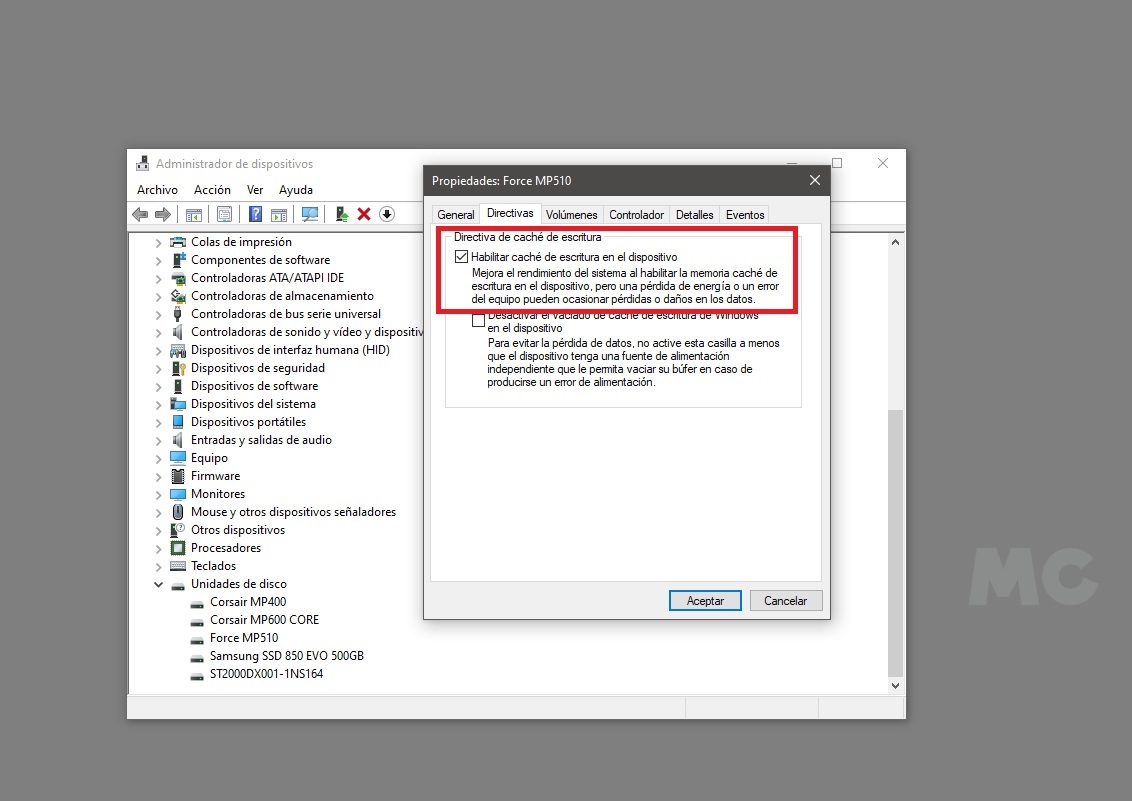
This option is necessary to get the most out of your SSD because it allows the system to use the write cache on the drive, which will be used for speed up data writing processes which we do These duty cycles have the greatest impact on the drive, so much so that it is common to find SSDs that offer very high sequential read speeds and significantly lower sequential write speeds.
You can use this feature to improve the performance of your SSD, although as mentioned there is some risk of data loss or damage in case of a power failure, but this could only happen if the said shutdown occurs when we are doing a write operation. . I have been using this feature for years and I never had any problems. To activate it, just follow these steps:

Source: Muy Computer
Donald Salinas is an experienced automobile journalist and writer for Div Bracket. He brings his readers the latest news and developments from the world of automobiles, offering a unique and knowledgeable perspective on the latest trends and innovations in the automotive industry.