Google Chrome for PC gets Material Design interface
- September 8, 2023
- 0
Google Chrome celebrates its 15th anniversary this month with a new look and new features on the desktop. You can now customize your browser, explore the updated Chrome
Google Chrome celebrates its 15th anniversary this month with a new look and new features on the desktop. You can now customize your browser, explore the updated Chrome
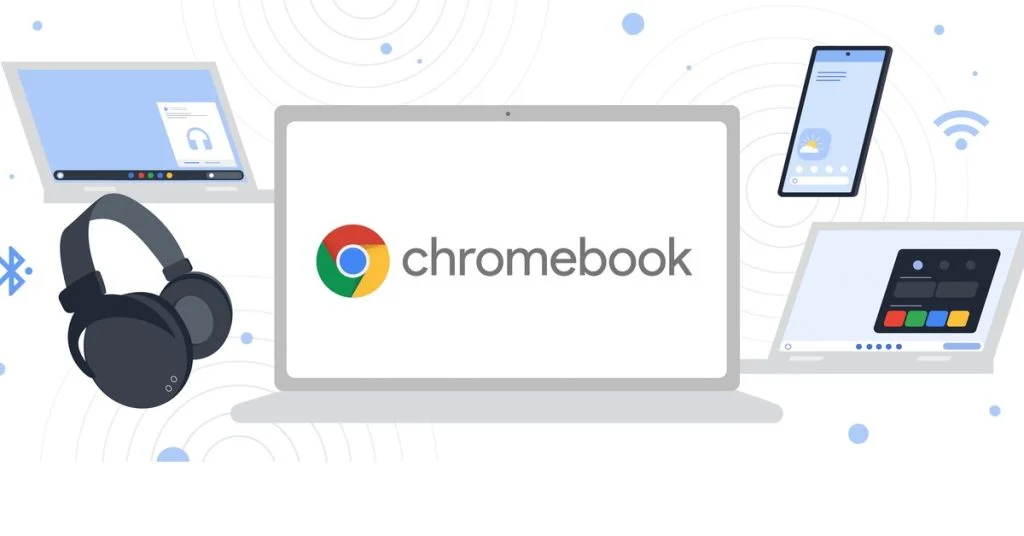
Google Chrome celebrates its 15th anniversary this month with a new look and new features on the desktop. You can now customize your browser, explore the updated Chrome Web Store, and enjoy advanced search features, among other features.
Google states that this year, according to benchmark tests, Chrome sets a new standard in download speed. The browser also gave priority to HTTPS by default for improved security and simplified password management for users. Additionally, machine learning has been integrated to deliver a more personalized and accessible viewing experience.
Google Chrome changes the desktop based on the Material you design. Icons are now clearer and have new color schemes to match your tabs and toolbars. These themes help you distinguish profiles such as work accounts and personal accounts at a glance.
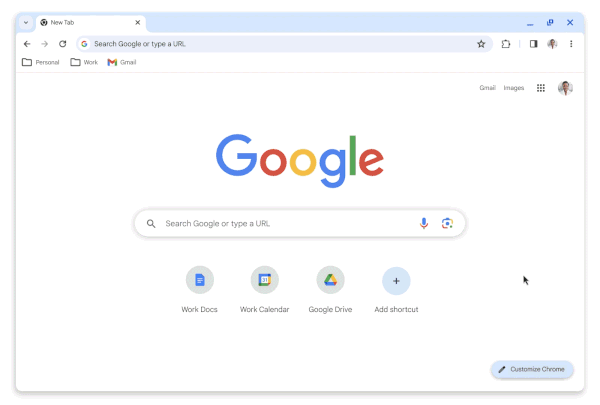
Chrome also adapts to your operating system’s settings, such as dark and light modes. You’ll find an enhanced menu for quick access to extensions, Google Translate and more.
The Chrome Web Store has been updated in the style of Material You, making it easier to find useful extensions. It has a modern interface, new categories of extensions such as those powered by artificial intelligence, and personalized recommendations.
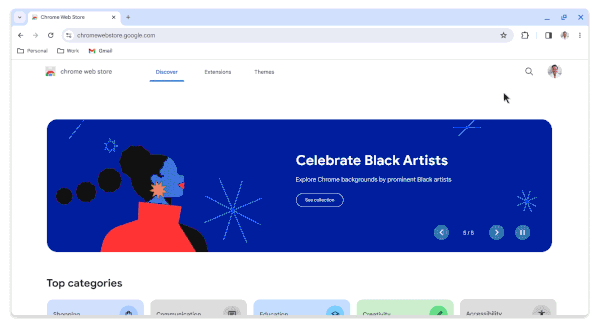
You can try the public preview today. For security reasons, Chrome now checks extensions for potential problems, and tools like CRXcavator and Spin.AI Risk Assessment help companies assess the risks of extensions.
Chrome makes it easy to search the web. You can now access the search tools by selecting “Search this page with Google” from the menu while browsing the page. This will open a Google search sidebar with related searches and more.
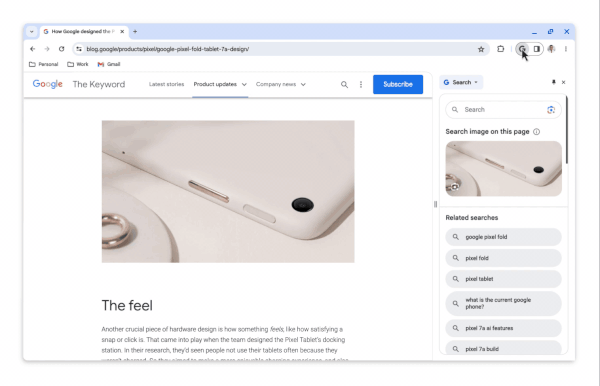
You can even pin the panel to the toolbar. Google also offers productive artificial intelligence capabilities to enhance your web browsing experience, allowing you to quickly find information on relevant sites.
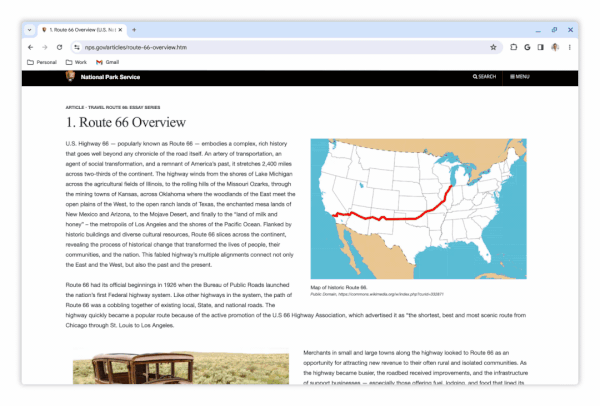
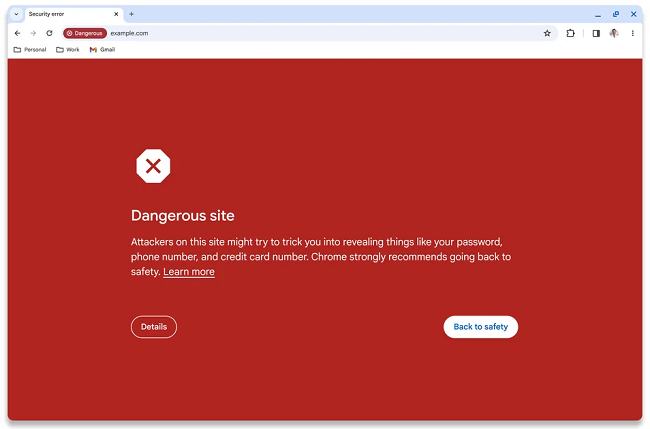
Safe Browsing in Chrome keeps you safe by flagging unsafe sites and files. It is used to check sites with a list of known malicious sites, updated every 30-60 minutes.
To combat advanced phishing sites, Chrome now scans sites in real time for known malicious Google sites. This change aims to increase protection against malware and phishing by 25%. An update will be released in the coming weeks. Source
Source: Port Altele
As an experienced journalist and author, Mary has been reporting on the latest news and trends for over 5 years. With a passion for uncovering the stories behind the headlines, Mary has earned a reputation as a trusted voice in the world of journalism. Her writing style is insightful, engaging and thought-provoking, as she takes a deep dive into the most pressing issues of our time.