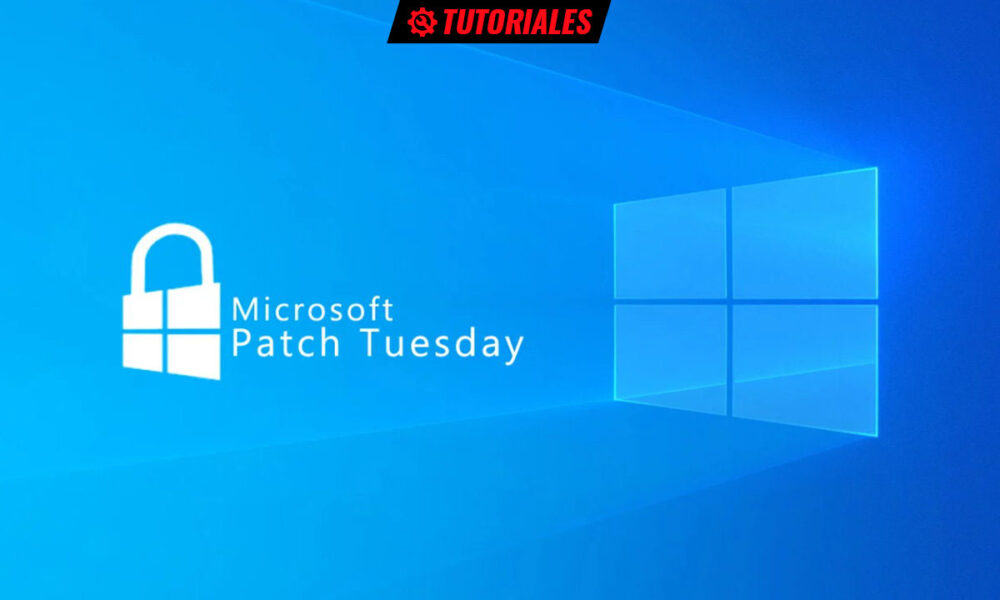Google wants us to use Google Maps on Android Auto, even though it’s not absolutely necessary. Fortunately, the system is open to third-party mapping applications, and excellent ones have arrived over time. Alternatives to Google Maps for Android Auto like Maps.me.
Maps.me is a mapping app that, apart from following the same premise, has found its place in the niche of offline maps and its version of Android Auto. Some things are missing from Google Maps or at least presents it in a slightly different way, which manages to replace Google Maps on my Android Auto in some cases.
Focus on offline maps
As we mentioned before, Maps.me is especially offline maps feature, a very useful thing during travels or if we do not have unlimited data plan on our mobile. Google Maps also has offline maps, but you have to pre-configure everything on your mobile phone. Maps.me is so integrated that you can download maps directly from the car in the Android Auto version.
As for the maps, they are based on OpenStreetMap, so global coverage and a very good degree of updating are guaranteed. We can download updates from the app itself to keep it up to date, but without needing to use an internet connection during our routes.
In a way, this is Maps.me. a kind of GPS navigator of the past, those who didn’t have internet and had to update their maps manually from time to time, suggested that you drive on roads that no longer exist if you didn’t want to. The appearance and functions are also the same.
A simple and slightly customizable interface
Inside Android Auto interface, Maps.me doesn’t reinvent the wheel and it shows us a search bar, an options button, a button for routes, buttons to zoom in or out the map and the location button.
It is less common save route buttonWith Maps.me it will allow us to create a KML file detailing all our movements while driving, something we cannot do with Google Maps.
One of the things I like about Maps.me is point of interest selectorMuch more minimalist than Google Maps, it can be a bit overwhelming. So forget about distinguishing between restaurants, cafes and bars: Instead it’s a more general ‘Where to eat’, shopping ‘Products’ and places of interest ‘Tourism’.
Selecting one of these points does not show you a list, it just Shows icons on the map and you are the one who needs to tap them to learn more about it, which is something I personally like because it avoids filling the map with things other than those we actively want to consult.
Another striking point is customize, with the option to choose between two color themes for the map (green or blue) and three styles (“Nilfgaard” with default, transparent, and sepia tones). This can be configured from Android Auto without needing to touch the mobile app.
Classic style routes
Maps.me is an offline map application that has both advantages and disadvantages. Application starting from its advantages It will suggest one route and no more, for better or worse. That’s okay for the indecisive, because Google Maps sometimes drives us a little crazy by suggesting we take 20 detours to save 3 minutes of traffic.
However, this is not ideal if you live in a city where traffic congestion can seriously affect the duration of the route. Available on Maps.me Traffic information in 36 countriesbut it is not as up to date as Google Maps.
As for the routes, I find them remarkable. How easy is it to add a stop?Although it is also possible on Google Maps, it is quite hidden.
The style of the routes is a bit retro, personally I like this one more a well-highlighted arrow showing where we should go and which exits should we use? Google Maps, on the contrary, is limited to adding a blue line, which does not always make it clear what we need to do in each situation, especially at complex nodes.
Of course, it’s not a perfect app (nor is Google Maps) but If you like classic GPS navigations and offline navigation If that’s important to you, this app has little to envy Google Maps on Android Auto, even integrating perfectly with the Coolwalk interface.
MAPS.ME
App that provides access to fast, detailed maps with GPS navigation that can be used completely offline – preferred by more than 140 million travelers worldwide.
Xataka on Android | Android Auto: 23 tips and tricks to get the most out of Android in the car