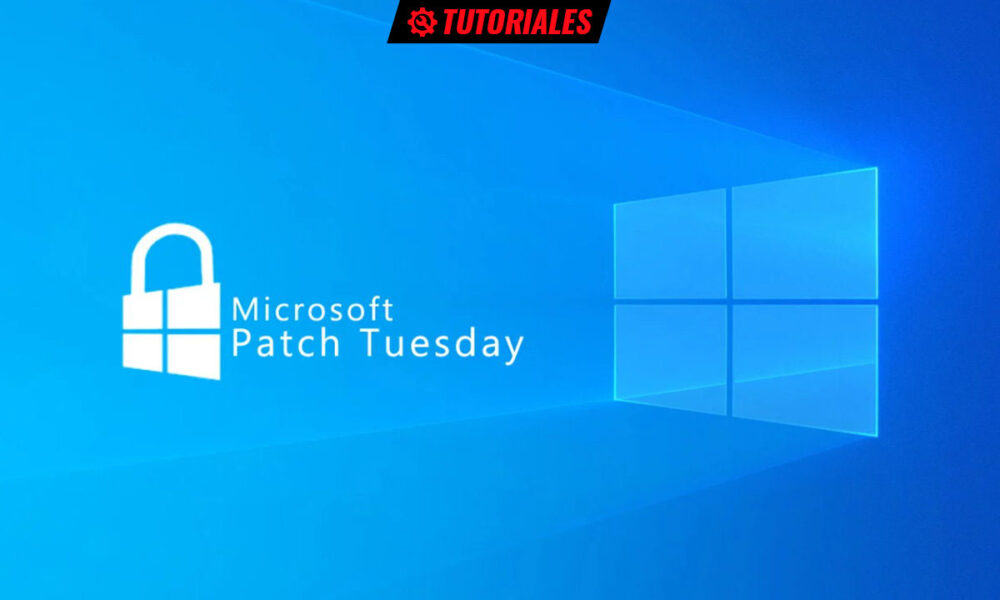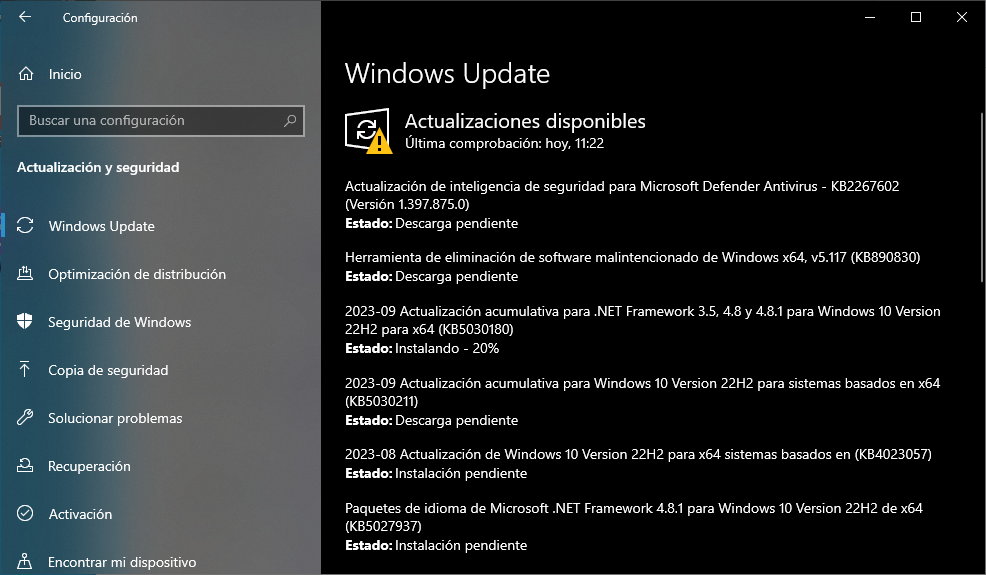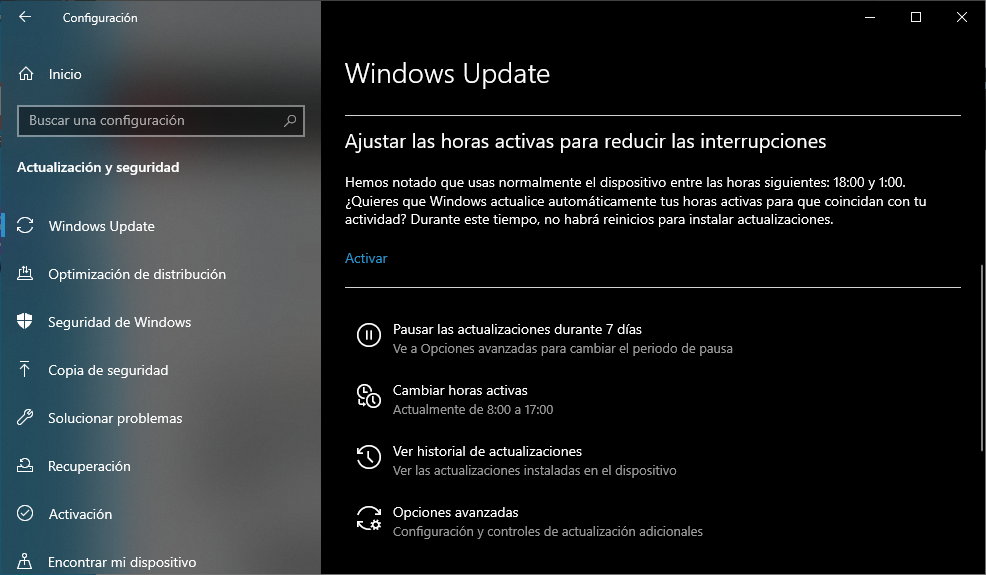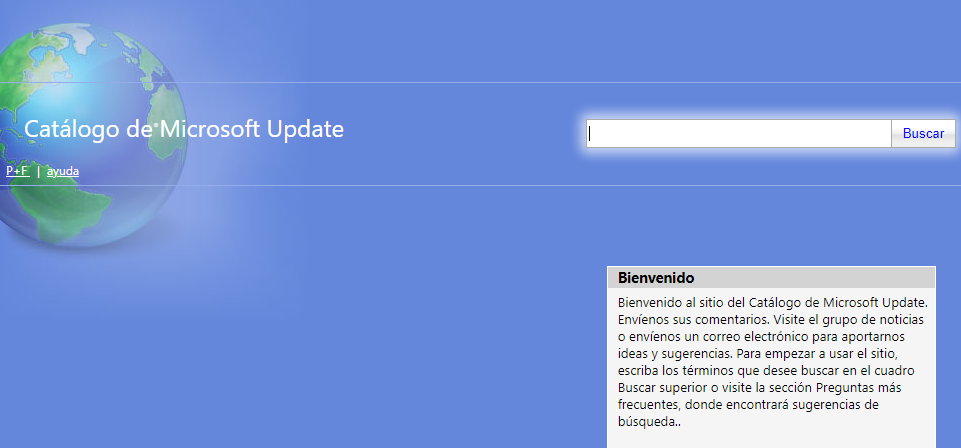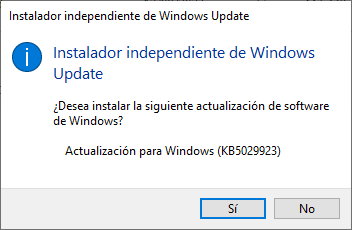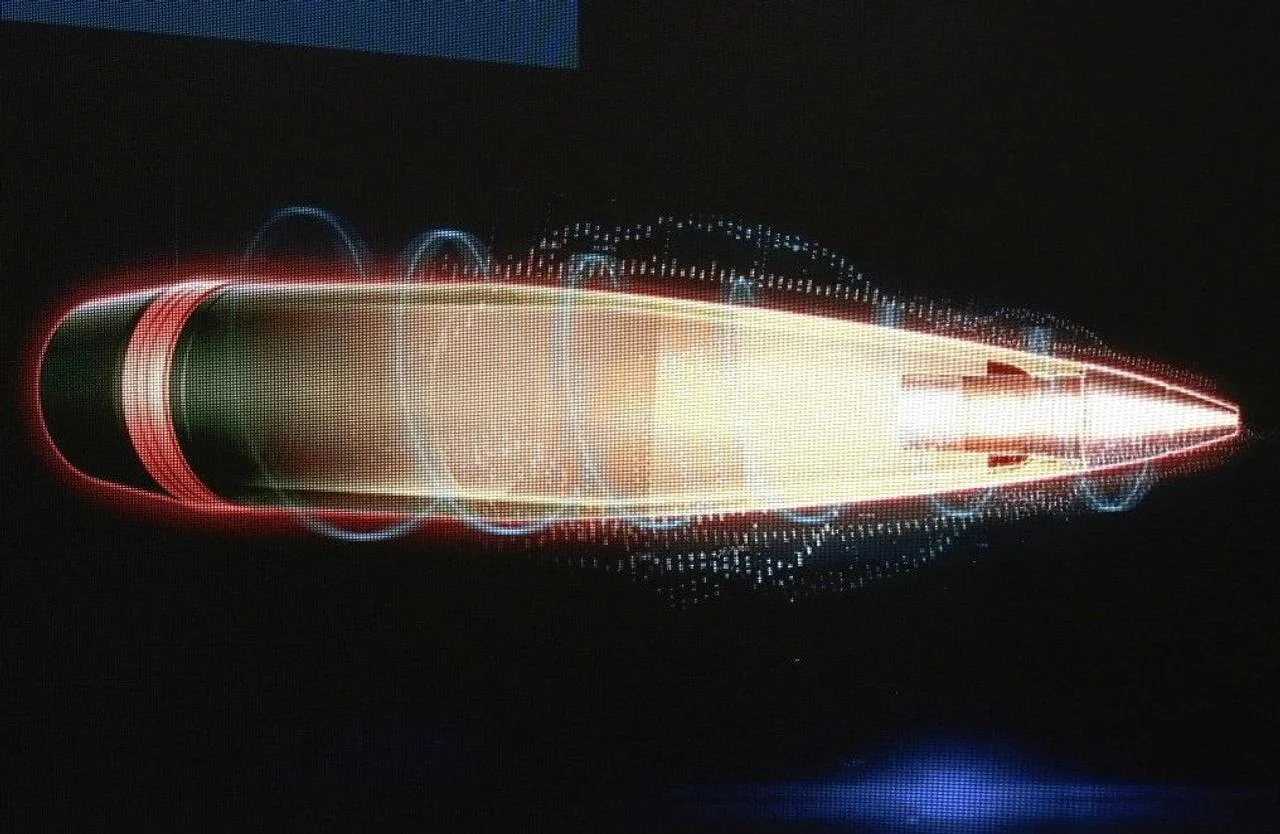Microsoft has released the security updates for Windows for the month of September and they are mandatory installation taking into account the number of fixed vulnerabilities and the fact that at least two of them are actively exploited.
You already know that Microsoft releases a general security bulletin every second Tuesday of the month that addresses known vulnerabilities in its software solutions, from Windows to Office to the Edge browser. In addition, third-party vendors also typically release patches in the same week and are available for Adobe Acrobat (a constant source of attacks) or for browsers such as Mozilla.
If in general on production machines we recommend not to install quality or feature updates until their stability is verified (they always cause bugs beyond the ones they fix), in the security section the strategy must be different and patches should be installed as soon as possible.
They were fixed this month 59 known vulnerabilitiessome for the Windows kernel itself and others for system components, services or applications with a number in each category distributed as follows:
- 3 bypass safety functions.
- 24 remote code execution.
- 9 disclosure of information.
- 3 denial of service.
- 5 Phishing Vulnerabilities.
- 5 Edge (Chromium Browser Vulnerabilities)
They stand out among them five rated “critical” and especially two 0-days, which have been found to have active exploits with no official workaround available. Obviously, they are the most dangerous and as we recommend, it is advisable to update the systems as soon as possible.
How to install security updates for Windows
These monthly fix packs are gradually applied to a wide range of Microsoft applications and services. For client computers, there are two main methods of updating that we will remind you of, which apply in the same way in Windows 10/11. Updates maintain files, apps, games, and user data.
Windows Update
The easiest way to install and use security updates for Windows is from system settings. As follows:
- Press the keyboard shortcut “Windows + I” to open the Settings tool.
- Go to Update & Security > Windows Update.
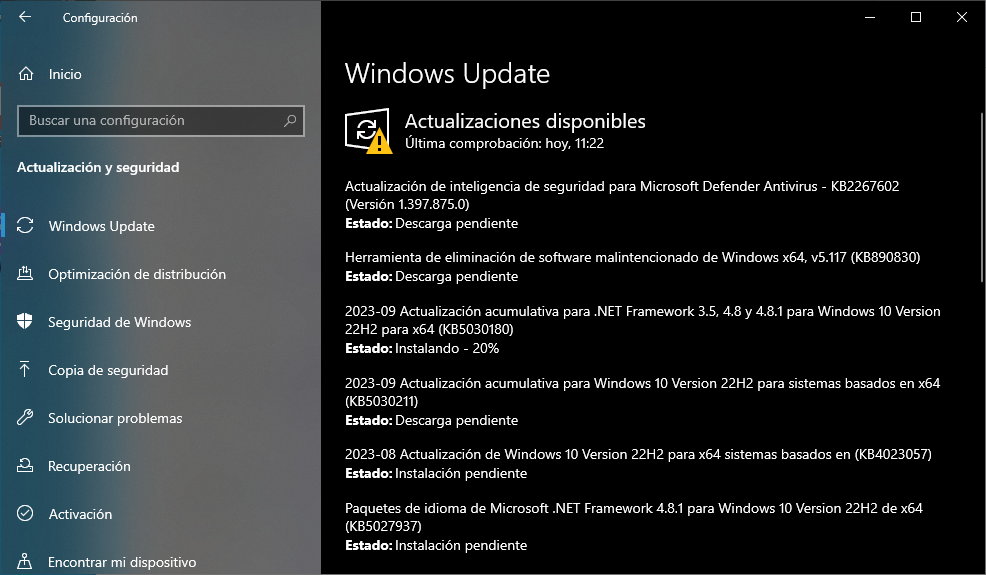
- Microsoft offers them on this channel as soon as each Patch Tuesday is published, but if you don’t see them, click ‘check for updates’.
- It simply starts an automated process that downloads and installs available patches.
Finally, restart your computer as many times as needed to complete the updates. If you use your computer for productive tasks and can’t afford any downtime, remember that you can adjust the hours you want your system to update.
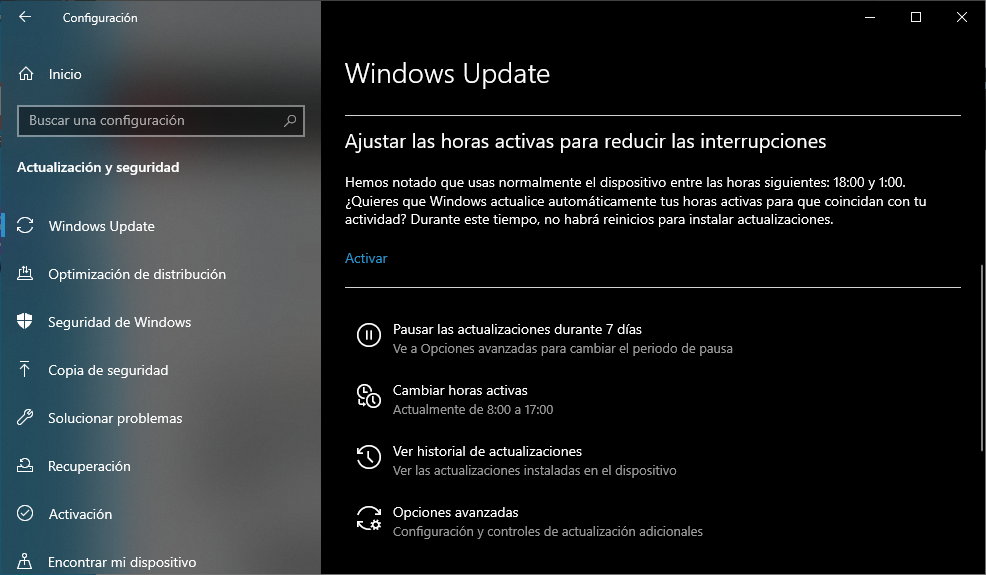
Microsoft Update Catalog
Another good way to install Windows patches is to use the Microsoft catalog. It is a web portal where you can download the necessary update packages and it is usually used by administrators or more advanced users as an ideal way in situations where we have problems with Windows Update, for updates on multiple computers, for computers without an Internet connection, or simply for more control over installations.
Originally, Internet Explorer was required to access this portal because it had an ActiveX control as a mandatory requirement. A few years ago, Microsoft released a new version that allows access using any browserChrome, Firefox and of course Edge.
The process is manual but also easy to do:
- Access the catalog from any web browser.
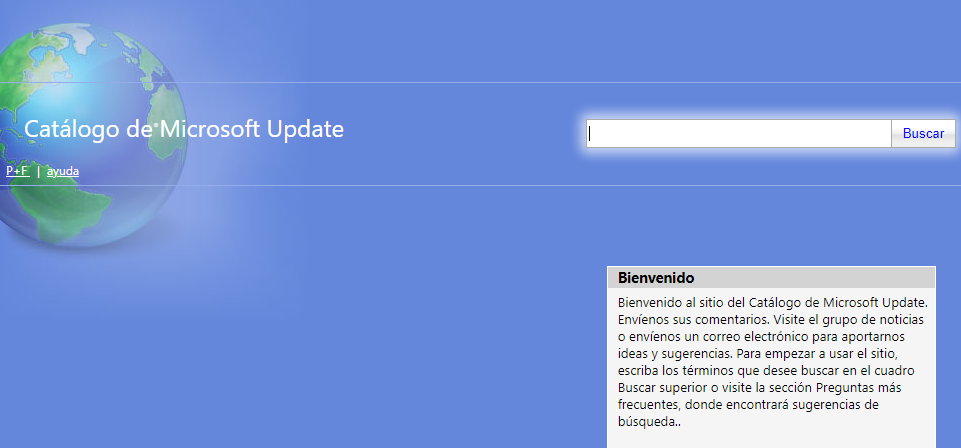
- Search for the update you are interested in “KB”. In the example, we’re looking for the cumulative update for .NET Framework 3.5, 4.8, and 4.8.1 for Windows 10 version 22H2 for x64 (KB5030180), which was one of this month’s big fixes.
- All available versions of the update will be displayed, both 32-bit and 64-bit consumer versions for x86, ARM, or Windows Server platforms as applicable.

- Download the one you are interested in and select the destination folder where it will be saved.
The downloaded file is of type .msu or in other words Microsoft Update installation package Separate package. which runs like any other double-click executable. Run, grant the necessary permissions, and the installer will check for updates and the system version. From there, the installer updates the appropriate version of Windows.
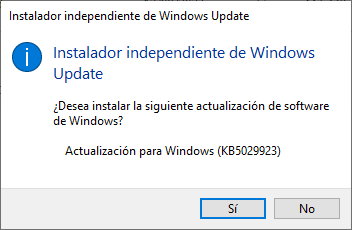
Two simple ways to install security updates for Windows as we have seen. Don’t forget. If feature updates can be delayed, security updates cannot, and given the sheer amount of malware in a gigantic ecosystem like Microsoft, it should be done as soon as possible.