Gmail will remove the basic HTML mode in 2024
- September 24, 2023
- 0
Did you know that with Gmail you can travel through time, more specifically travel into the past? Yes, and without an inductance capacitor or a DeLorean, simply by
Did you know that with Gmail you can travel through time, more specifically travel into the past? Yes, and without an inductance capacitor or a DeLorean, simply by

Did you know that with Gmail you can travel through time, more specifically travel into the past? Yes, and without an inductance capacitor or a DeLorean, simply by using a specific URL. But wait, before you think I’ve lost my mind, give me a moment to explain, I’m sure you’ll understand, and if you’ve been using Google’s email service since its inception, you’ll probably even change your skepticism for nostalgia.
We are all familiar with the current Gmail interface and of course we either remember or at least know (or suspect) that it has evolved over the years. And I say that although it has not been experienced, it is easy to imagine, because in a few months the service will be 20 years old, two decades in which the design paradigms, the speed of the Internet, the characteristics of browsers and the development of available tools for creating online platforms have evolved greatly .
Gmail’s interface has been innovative since its early days, to the point that much of the other web-based email services have had to follow suit and give it a good look, and no, I don’t just mean the aesthetics, the underlying technology as well. However, of course, What was extremely modern and innovative at the time looks really dated today.. In the following image from Time magazine, you can see what Gmail looked like in 2004.
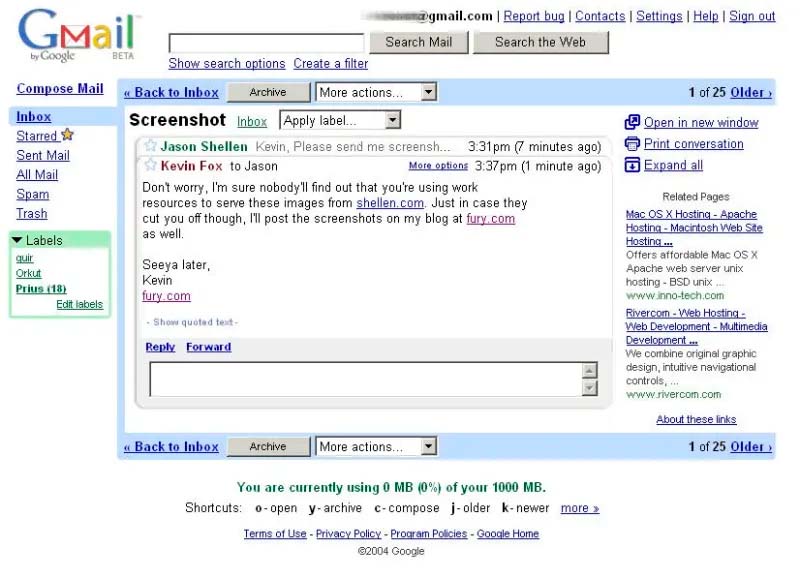
So, To this day, Google still offers a basic HTML version of Gmail, which until recently was accessible from the current interface, but is no longer displayed today. If you want to try it out with your own mailbox, just click this link (or this one if you’re accessing from a mobile browser) and confirm that you want the basic HTML view (don’t worry, you can go back to the current one later with the link shown at the bottom part of the site), so you’ll see something like this:
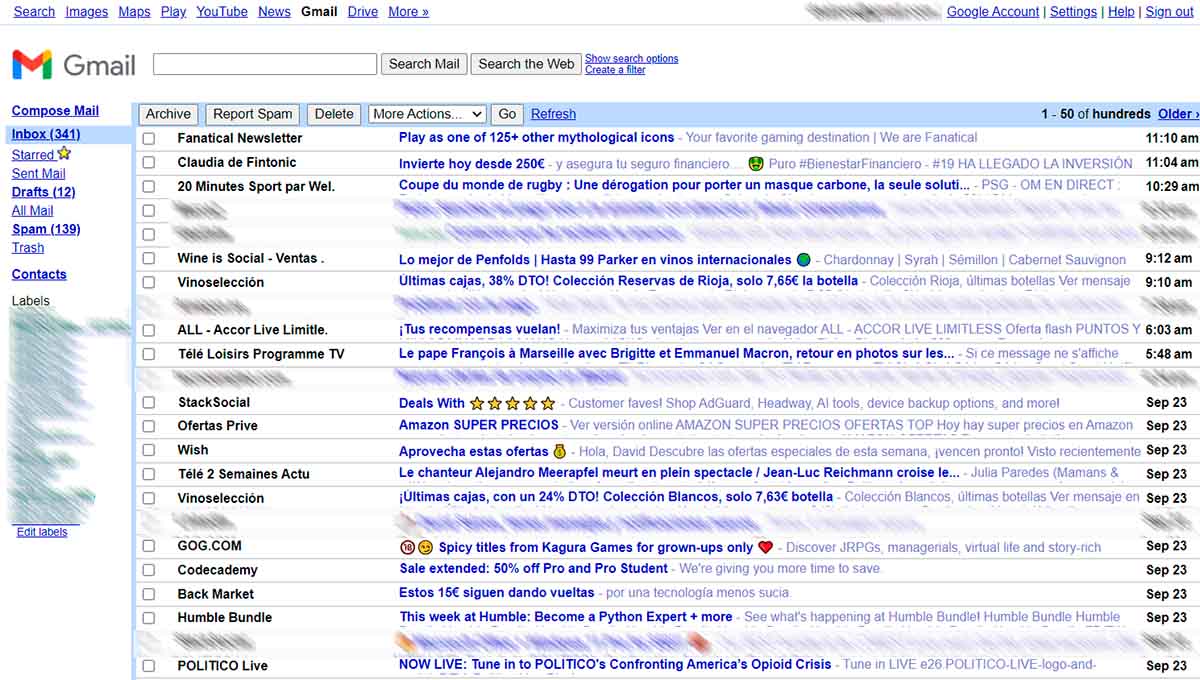
Tell me, didn’t you experience a flashback when looking at these images, or even more so if you used Gmail’s basic HTML interface to access your account?
Of course, this mode was retained for compatibility with devices that are not compatible with the current interface. However, the search engine company believes that this feature has already ended its life cycle and as a result, as we can read on the help page, Google will remove basic HTML mode from Gmail in January 2024. It is not clear from said record whether this will occur at the beginning of the month or sometime during the month.
Users who still use this visualization today, will automatically “move” to the current one, and the link I added above will no longer work because it also redirects to the current version. For those users who cannot make the change, Google recommends using a different device, a different browser, or configuring your email account in a client that is compatible with your device.
Source: Muy Computer
Donald Salinas is an experienced automobile journalist and writer for Div Bracket. He brings his readers the latest news and developments from the world of automobiles, offering a unique and knowledgeable perspective on the latest trends and innovations in the automotive industry.