Test of the Framework Laptop 13: model for other manufacturers
- October 26, 2023
- 0
Is there a modular laptop today? That sounds like the future for traditional PC manufacturers, but not for the Framework Laptop 13. Do you know the laptop brand
Is there a modular laptop today? That sounds like the future for traditional PC manufacturers, but not for the Framework Laptop 13. Do you know the laptop brand


Is there a modular laptop today? That sounds like the future for traditional PC manufacturers, but not for the Framework Laptop 13.
Do you know the laptop brand Framework? If not, understand that the brand has only been active with us since mid-August with the launch of the Framework Laptop 13. We received this model from the editorial team, or more precisely the DIY edition, which we were allowed to put together ourselves. Yes, you can also have this laptop completely disassembled so you can assemble most of it yourself.
This sounds complicated and geekish, but nothing could be further from the truth. Additionally, you can save a lot of money if you already have hardware lying around. The basic version (Intel Core i5-1340P) is available from 979 euros, our model with Intel Core i7-1360P from 1,369 euros. Both prices include VAT.
The building process is definitely fun, but does the laptop itself use anything? Absolutely, at least if you take our tips into account.
First a word about the construction process. Everything comes in a package full of different boxes with all the parts. Things you have to install yourself: screen edge, keyboard (and touchpad), memory and the various ports. An experienced PC builder can do this in five minutes. If you don’t do this often, you can scan the convenient QR codes on each component to view a how-to video.

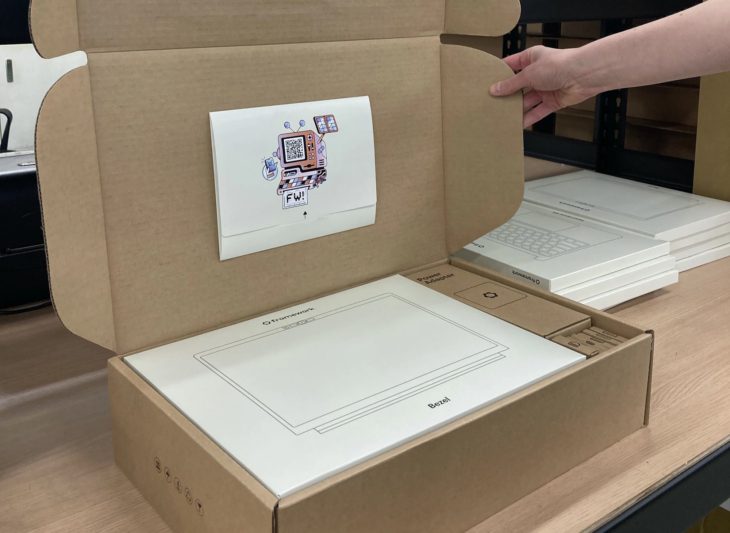
The screen, the battery, the motherboard, everything is already preinstalled, but you can remove it to upgrade to an AMD system, for example. Is something broken? You can order each part individually, including the screen, battery, speaker, webcam or antenna module, and easily install it yourself thanks to the clear instructions.
The Laptop 13 framework is completely modular, that must be clear. You can easily replace any part with standard Philips screws. If you need anything else, the tools are included. What other laptop can you upgrade from an Intel system to an AMD system today? Framework has been around for three years now and this is their second 13-inch laptop, with a 16-inch laptop planned.
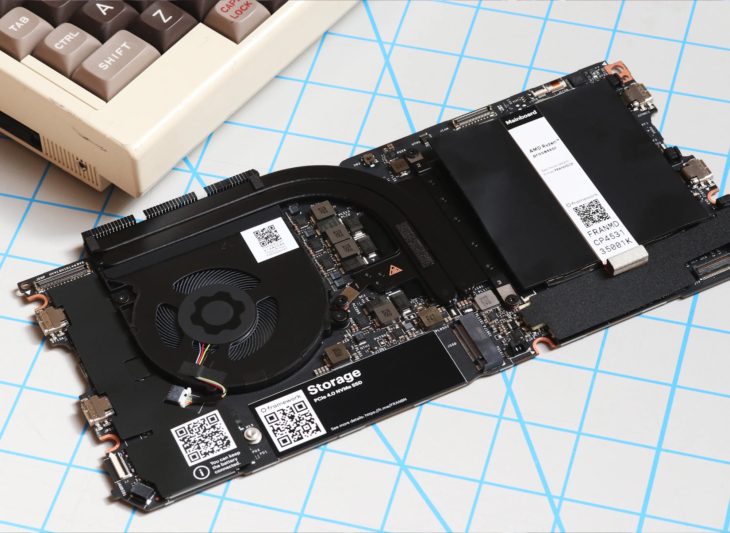
We often don’t pay much attention to the laptop ordering process, but it’s important here. Our system, which we assemble ourselves, is available from 1,369 euros. If you want a ready-made PC with the same Intel chip, it costs 1,629 euros. Why the big difference? The assembled PC also already has RAM, mass storage, ports and a Windows license included in the price. The DIY version doesn’t have that and leaves that choice up to you.
This is where the Laptop 13 framework gets very interesting. If you wish, you can have the PC delivered without an operating system, mass storage or RAM. That sounds like music to the ears of Linux fans. If you have storage fins and an NVMe SSD lying around, you can insert them here.

You can also simply add the components to the framework during the ordering process. Check out unit prices and be sure to do a quick online search. The storage is competitively priced, but the NVMe storage is quite expensive. If necessary, order these separately to save 100 euros or more. The same applies to the expensive Windows licenses (Home costs 145 euros, Pro 259 euros), which you can buy online for significantly cheaper. All prices quoted include VAT.
The special thing about the ordering process is that you choose which ports the laptop can have. There are four slots available, which you can fill with the following options: USB-C, USB-A, HDMI, Ethernet, DisplayPort, microSD or an audio jack. For those who like this idea, you can even install additional storage in each of the slots, 250GB or 1TB.
Prices vary between 10 and 45 euros for the connections and 50 or 140 euros for the additional storage.
There are two ports on each side of the laptop. It’s up to you to decide how to organize it. Our model has a USB-C port on each side, complemented by an HDMI port and a classic USB-A connector. You must have at least one USB-C port or you won’t be able to charge the laptop.
You can optionally order the charger with the laptop or use your own USB-C charger from your previous laptop or from your current smartphone if it charges fast enough.
Our only comment is the magnetic screen edge, which you can order in different colors. The colors are great for standing out from the boring laptop crowd, and the magnetic attachment works as expected. Only the part that goes over the hinge doesn’t feel particularly good when installed. When we first closed the laptop, we heard a distinct noise Crack. After that everything was in its place.
We repeated the process several times, each time with the same result. I have no idea if it was meant to be, but it remains a mild heart attack moment.

During our Windows 11 installation, the touchpad was not yet working and the screen output was 30 Hz. Only after the complete installation was completed and we downloaded the additional drivers from the framework website did everything work properly. So be sure to take a look at the support page and don’t just rely on automatic Windows updates to get everything right.
Framework sent us the variant with an Intel Core i7-1260P, which has four P-cores (performance) and eight E-cores (energy efficiency). This is a fast chip for a thin package, and we notice it. The fan comes into action quickly and is clearly noticeable. Instead of blowing quietly and systematically getting louder, the Framework Laptop 13 immediately brings out the maximum.


This isn’t really pleasant, but fortunately it mainly happens when you connect an external 4K display. When we have the laptop on our lap or somewhere on site, we suddenly hear the fan running at full speed less often. The reason for this powerful chip could be the compact 13-inch case. The MSI Summit E16 Flip has this problem significantly less thanks to its more spacious case thanks to the 16-inch screen.


The screen quality of the Framework Laptop 13 is very good. Luckily, because it’s difficult to replace this aspect modularly with a better screen later, unless it also happens to have the same dimensions.
The 13.5-inch screen has a pleasant, matte coating that allows you to work comfortably even in direct or indirect sunlight. Framework opts for a 3:2 screen ratio, which we think is ideal for optimal productivity on the go. The resolution of 2,256 x 1,504 pixels is a perfect balance between energy efficiency and a sharp image. Note that the screen only supports 60Hz. If you prefer a smoother picture, you should check out the 16-inch model from Framework, which supports 144 Hz.
We measured a maximum brightness of 430 nits. The color gamut reaches a decent 100 percent sRGB. Creative professionals shouldn’t consider the Framework Laptop 13, which has a limited DCI-P3 range of 67 percent. According to the framework, the screen has a contrast of 1,500:1. According to our own measurements, we’re not far off at 1,440:1.
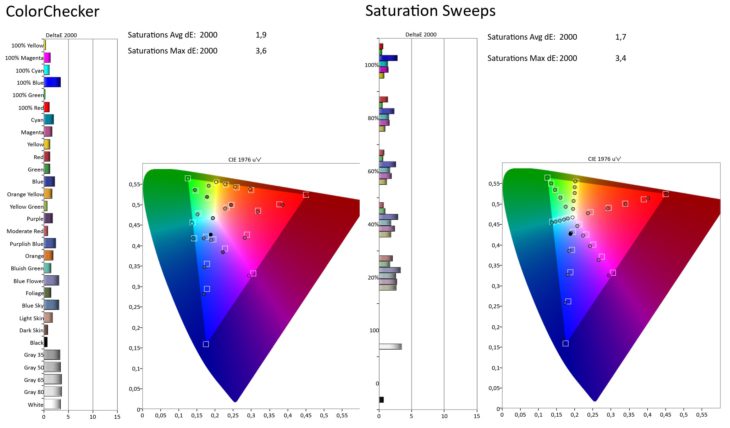

The framework, however, adapted color and gray levels almost perfectly. We measured a DeltaE of 2.9 for the white balance and a very strong 1.9 for the color balance. These are values that we almost only see on factory-calibrated screens with a wider color gamut for creative professionals. The result is a feast for the eyes.
Thanks to the 1080p webcam, you can see razor-sharp during video conferences. The camera has a wide dynamic range that continues to deliver good results even in demanding environments such as indirect rear light. Two rigid buttons along the webcam allow you to disable the camera and microphone hardware for privacy reasons.
Hitting the keyboard is very comfortable and sufficiently deep every time you press a key. You can’t achieve the perfect typing experience like an HP Dragonfly G4 or a Lenovo ThinkPad, but it comes close. The keyboard has a backlight and a power button that doubles as a fingerprint sensor for Windows Hello. Unfortunately, facial recognition via an IR sensor next to the webcam is not available.
While other manufacturers are making the touchpad larger and larger, Framework leaves it at a standard size, which fortunately works well and offers little resistance.
We’re full of praise for this laptop, but when it comes to battery life, the Framework Laptop loses 13 points. Certainly the Intel version, we can’t say anything about the AMD version. The results aren’t dramatic, you can get through a whole working day using Wi-Fi sparingly and not making video calls, but we expect more from a work laptop of this caliber these days.

It is noticeable that Framework provides a 55 Wh battery for the lightest Intel version, other models like ours have a heavier 61 Wh battery.

Luckily, the laptop charges quickly. You can order a charger through Framework or use a Power Delivery compatible charger yourself that offers at least 60 watts. We’re glad you can order this laptop without one, because chances are you already have a USB-C laptop charger. If that’s not the case, buy a universal USB-C fast charger or one from Framework itself for 49 euros including VAT.
A modular laptop is automatically more sustainable than a traditional model, but Framework goes further. The top cover is made from 75 percent recycled pre-consumer aluminum. The chassis is made from 50 percent recycled post-consumer aluminum.
You can feel in everything that Framework is on the right path. Three years after its market launch, this is the brand’s second laptop, and for the first time a 16-inch model is also available for configuration. The brand is growing, but it remains a start-up that you have to trust. The basis seems excellent to us, but we cannot look into the future.
Looking at the device itself, we can only be impressed. Even though you can choose the connection you want, the notebook looks very slim and well made. The only point of criticism is the rather average battery life. Anyone who can live with that will get a top notebook that will hopefully inspire many other PC manufacturers.
Framework Laptop 13 (price of the tested model: 1,773 euros excl. VAT): Intel Core i7-1260P, Intel Iris C, 1x USB-A, 1x HDMI, purple screen edge, Windows 11 Pro
Warranty: Two-year carry-in manufacturer warranty.
Source: IT Daily
As an experienced journalist and author, Mary has been reporting on the latest news and trends for over 5 years. With a passion for uncovering the stories behind the headlines, Mary has earned a reputation as a trusted voice in the world of journalism. Her writing style is insightful, engaging and thought-provoking, as she takes a deep dive into the most pressing issues of our time.