Samsung has started rolling out One UI 6 Update for Galaxy Z Flip 5
- November 22, 2023
- 0
The One UI 6 stable update is finally out for the latest foldable device, after the Galaxy Z Fold 5 and now the Galaxy Z Flip 5 is
The One UI 6 stable update is finally out for the latest foldable device, after the Galaxy Z Fold 5 and now the Galaxy Z Flip 5 is
The One UI 6 stable update is finally out for the latest foldable device, after the Galaxy Z Fold 5 and now the Galaxy Z Flip 5 is getting the update in the US. Samsung is actively releasing new updates for its flagship and mid-range smartphones, including the Galaxy S23, Galaxy S22, and Galaxy A54.
The update for the Galaxy Z Flip 5 is currently limited to the US and may reach a wider audience in other regions soon. Surprisingly, the update is available for carrier-locked Verizon Galaxy Z Flip 5 smartphone with firmware version F731USQU1BWK9.
Along with the new luxuries of Android 14 and the recently supported Samsung feature, it also includes the latest security patch from November 2023. We expect the update to arrive within a few weeks for both locked and unlocked variants in the United States.
The update is currently 3 GB in size and switching to Wi-Fi is recommended to save on carrier costs. Users can always manually check for updates by going to: Settings > Software update > Software update and installation, then Download and install.
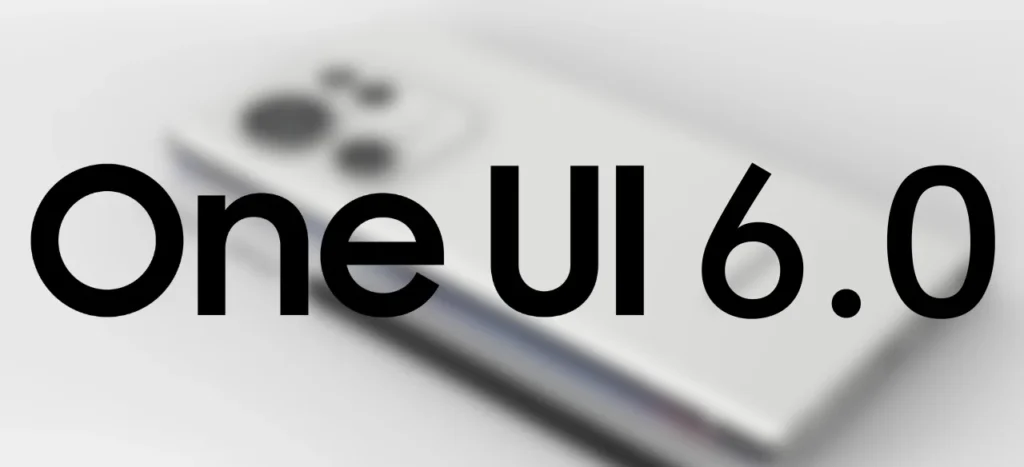
There is a huge list of changes that are part of the OneUI 6.0 update. The user will have a completely updated design of the quick panel, a new notification design, new fonts and much more. A much more dynamic lock screen with an improved clock widget is part of the package. New features have also been added to some standard applications to further improve the overall One UI 6.0 user experience.
quick panel – Quick settings layout updated to improve usability.
weather widget – Added new weather widget to provide weather forecast and information. You can now check local weather from the map without adding your current location.
Call – Added Bixby text search button for easy text search. First you need to enable Bixby text search in the search settings.
Cell
Gallery
video player – When you pause a video, you can create a sticker from a single frame of the video. Tap the object in the image, then the options menu will appear > select “Save as tag”. You can add this tag to your videos the next time you use a video editor.
photo editor
video studio
Calendar
Reminding – Reminders are now categorized so you can easily view reminders by time interval.
Battery settings and device maintenance – Battery settings and device maintenance settings are now kept separate in the settings menu for faster access.
Security and privacy settings
We expect the update to roll out to other regions soon.
Source: Port Altele
As an experienced journalist and author, Mary has been reporting on the latest news and trends for over 5 years. With a passion for uncovering the stories behind the headlines, Mary has earned a reputation as a trusted voice in the world of journalism. Her writing style is insightful, engaging and thought-provoking, as she takes a deep dive into the most pressing issues of our time.