WhatsApp now hides your secret messages with a unique code
- December 1, 2023
- 0
Do you have secret chat messages that you would rather hide in WhatsApp? After previously being able to lock it in a digital safe, you can now hide
Do you have secret chat messages that you would rather hide in WhatsApp? After previously being able to lock it in a digital safe, you can now hide


Do you have secret chat messages that you would rather hide in WhatsApp? After previously being able to lock it in a digital safe, you can now hide it.
Since May, users have been able to store private messages in a digital safe within WhatsApp. When you receive notifications of new messages, the content is automatically hidden. Only after you have specifically opened your safe can you read the contents. Unlocking can be done with a password or biometric data.
WhatsApp now also allows you to remove this secret safe from your chat overview. First select a secret code in advance, which you then have to enter into the search bar to make the safe visible. Opening the safe must be done again with a password, your finger or your face.
You can choose the code yourself using letters, numbers, symbols and even emojis. This way, WhatsApp prevents nosy people who can reach your phone from seeing that you have secret messages, even if they can’t read them.
To hide news from your feed, you must first have a secret vault of news. To lock a message:
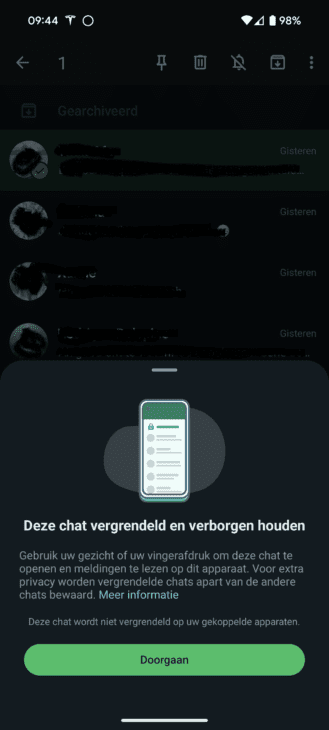
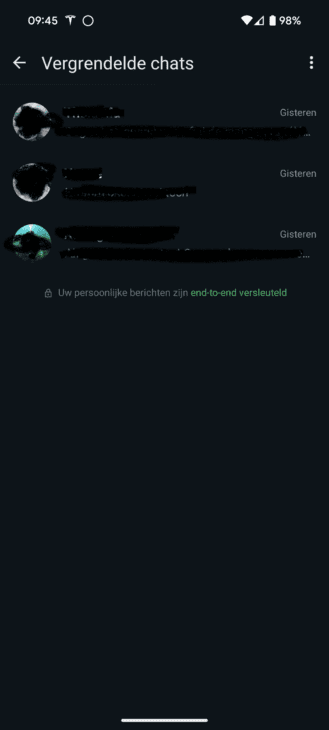
You can repeat this over and over again for chat messages that you want to keep private. Everything is now in the folder Blocked chats, but everyone can still see that you want to keep something secret. Now you can get it from there with a unique code so you have to enter the unique code first before the messages appear. This is how you work.
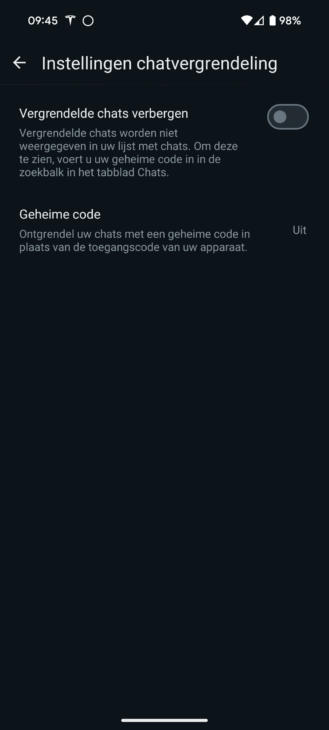

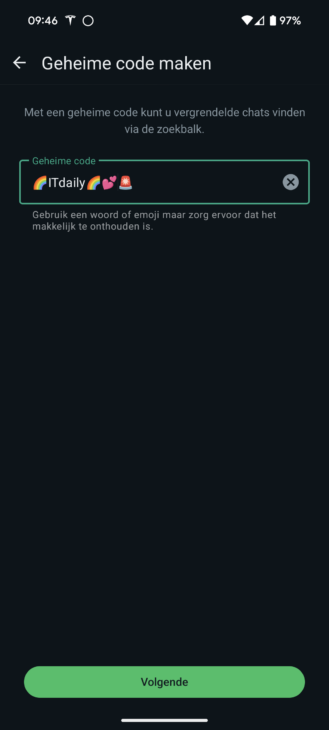
Now no one will see that you have a secret folder. You can conjure it up by entering the correct code.
Source: IT Daily
As an experienced journalist and author, Mary has been reporting on the latest news and trends for over 5 years. With a passion for uncovering the stories behind the headlines, Mary has earned a reputation as a trusted voice in the world of journalism. Her writing style is insightful, engaging and thought-provoking, as she takes a deep dive into the most pressing issues of our time.