Anyone who opens Chrome at the beginning of next year will receive a one-time selection window with various search engines from which they can choose.
By 2024, Google must comply with Europe and display a selection window in Chrome to select a search engine. On Android, Google has been showing such a selection window when installing your phone for the first time since 2019.
After an update, the desktop version of Chrome will display a one-time selection window with a list of search engines in early 2024. Just like Android, the providers are in random order. The list consists of popular search engines in the region you are browsing, according to gHacks.
If you have any doubts, you can click on the link Learn more Click when the popup appears. Google provides information about why the option suddenly appears on your screen:
Based on a law in your region, Chrome asks you to choose your default search engine. These search engines are popular in your area and are listed in no particular order.
You can use your default search engine to search the web and take advantage of Chrome features like searching in the address bar and searching for images on web pages. A feature may not be available if your search engine does not support it.
Change search engine
Luckily, you can change the search engine in Chrome at any time. How to get started:
-
Change search engine in Chrome
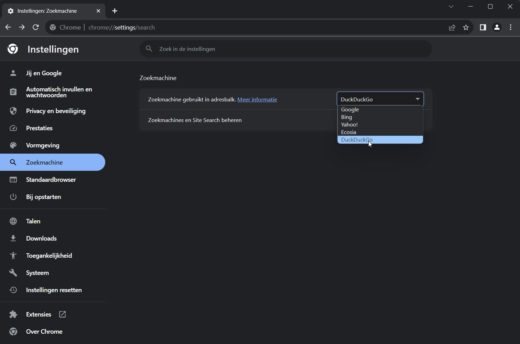 Enter in the address bar above chrome://settings/search. There you can choose from five search engines in a menu: Google, Bing, Ecosia, Yahoo and DuckDuckGo. Select an option of your choice and the option will become active immediately. Any search query you now enter in the address bar at the top will be executed using the newly selected search engine.
Enter in the address bar above chrome://settings/search. There you can choose from five search engines in a menu: Google, Bing, Ecosia, Yahoo and DuckDuckGo. Select an option of your choice and the option will become active immediately. Any search query you now enter in the address bar at the top will be executed using the newly selected search engine.
-
Add a search engine in Chrome
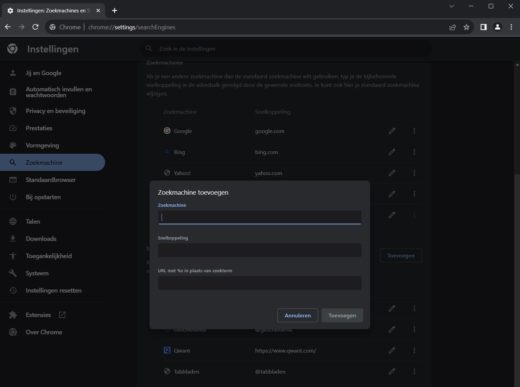 Want to use a search engine that isn’t listed? You’re out of luck until the update rolls out in early 2024. There you can set a hotkey that you can call up to enter a search term. In the same menu, click Next Site search At Add. Enter all the details there and choose Add. Then click on the three dots and select there Set as default.
Want to use a search engine that isn’t listed? You’re out of luck until the update rolls out in early 2024. There you can set a hotkey that you can call up to enter a search term. In the same menu, click Next Site search At Add. Enter all the details there and choose Add. Then click on the three dots and select there Set as default.
You can also create a shortcut (bookmark) via a search engine at any time. This is the easiest method, but not always the most intuitive if you have a lot of shortcuts.
Google has to listen to Europe, but will only apply the update to us within the European Union. Everyone out there still has to make do with the iron grip that Google has on the search engine and internet browser market.







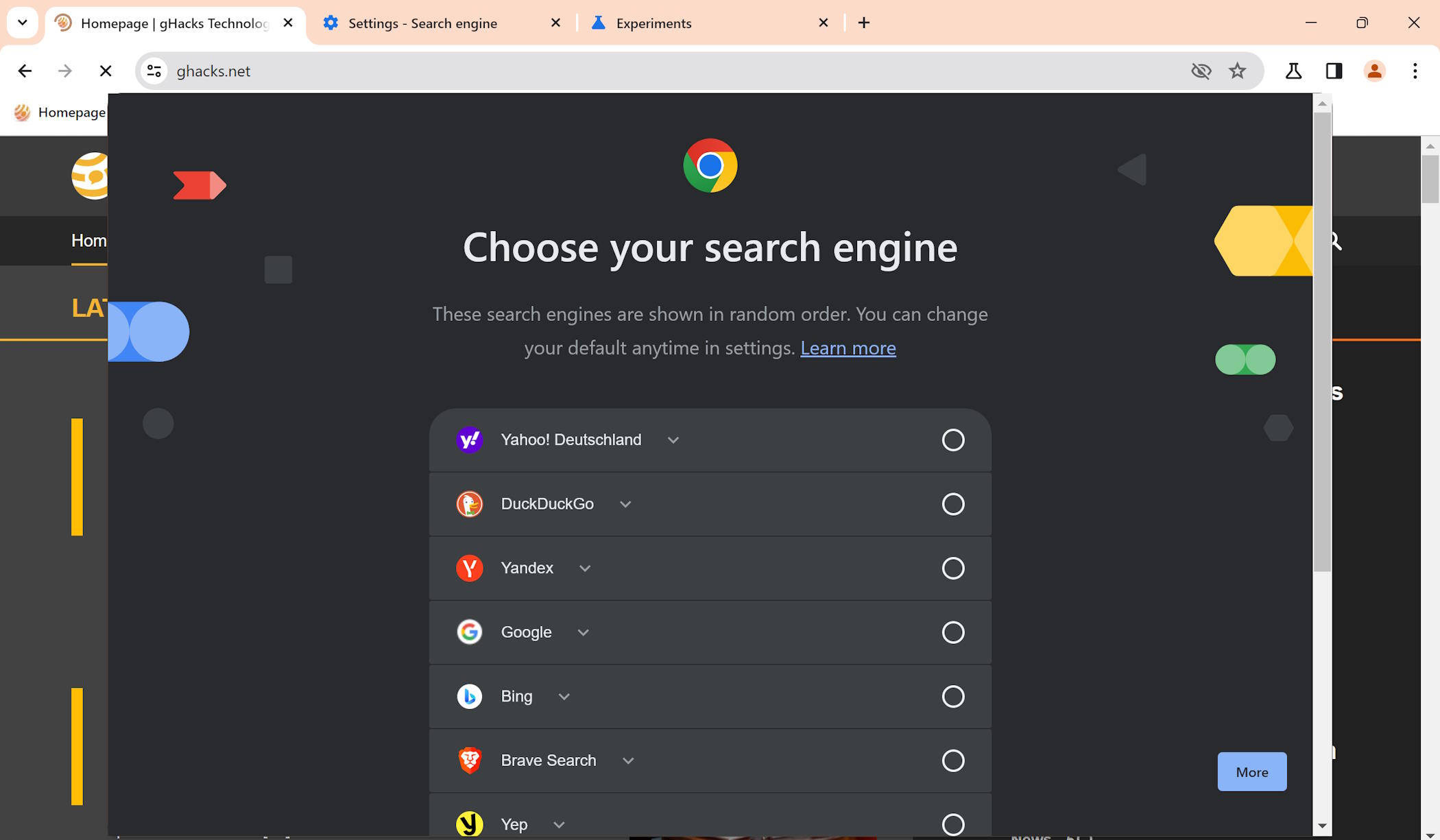
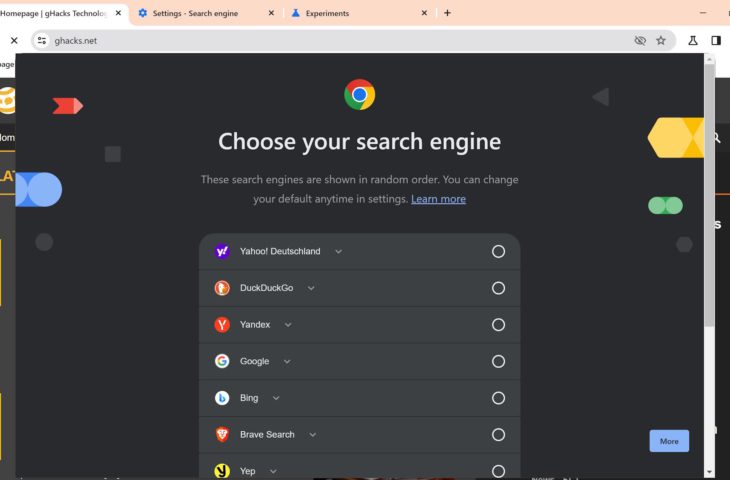
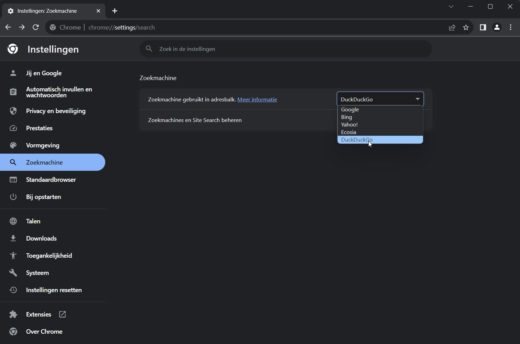 Enter in the address bar above chrome://settings/search. There you can choose from five search engines in a menu: Google, Bing, Ecosia, Yahoo and DuckDuckGo. Select an option of your choice and the option will become active immediately. Any search query you now enter in the address bar at the top will be executed using the newly selected search engine.
Enter in the address bar above chrome://settings/search. There you can choose from five search engines in a menu: Google, Bing, Ecosia, Yahoo and DuckDuckGo. Select an option of your choice and the option will become active immediately. Any search query you now enter in the address bar at the top will be executed using the newly selected search engine.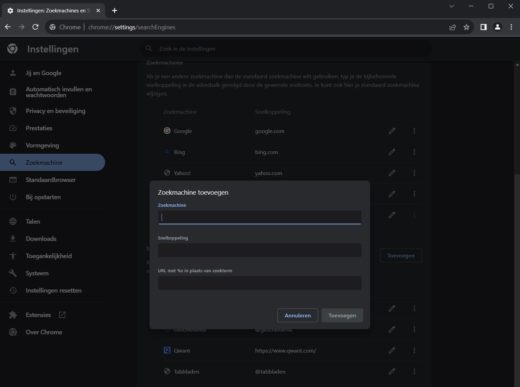 Want to use a search engine that isn’t listed? You’re out of luck until the update rolls out in early 2024. There you can set a hotkey that you can call up to enter a search term. In the same menu, click Next Site search At Add. Enter all the details there and choose Add. Then click on the three dots and select there Set as default.
Want to use a search engine that isn’t listed? You’re out of luck until the update rolls out in early 2024. There you can set a hotkey that you can call up to enter a search term. In the same menu, click Next Site search At Add. Enter all the details there and choose Add. Then click on the three dots and select there Set as default.




