Can SSD be overclocked? Do we have to do this?
- January 21, 2024
- 0
The ability to “speed up” electronic components and increase their operating frequency above the value at which they leave the factory is a well-known technique for CPUs, GPUs
The ability to “speed up” electronic components and increase their operating frequency above the value at which they leave the factory is a well-known technique for CPUs, GPUs
The ability to “speed up” electronic components and increase their operating frequency above the value at which they leave the factory is a well-known technique for CPUs, GPUs or RAM, but it can also be used to overclock SSDs. Another thing is that we should do it.
You already know that SSDs have become the great (and only) standard for PC data storage and offer huge advantages over hard drives. Since its main function is to store our precious data, here are the parameters reliability, durability and stability must take priority over any other issuealthough as with any other electronic component, its price or performance is important.
An enthusiast who works in Techpowerup i wanted to check if it is possible to overclock these units and how far it can go. It has long been known to do so, although it is not actually a component used for these techniques. For this he used a 2.5 inch SSD connected to SATA interface. They’re the drives that outperformed M.2 with PCI-Express, but there’s still a huge installed base and they’re still the cheapest in cost per GB.
The tested unit was an RZX Pro with BiCS FLASH 4 memories from Kioxia and a controller from Silicon Motion. It does not have a cache to speed up access to the most used data, nor does it support host caching. The controller operating frequency has been increased from 400 to 500 MHz (17%), while the NAND flash memory speed has been doubled from 193 to 400 MHz.
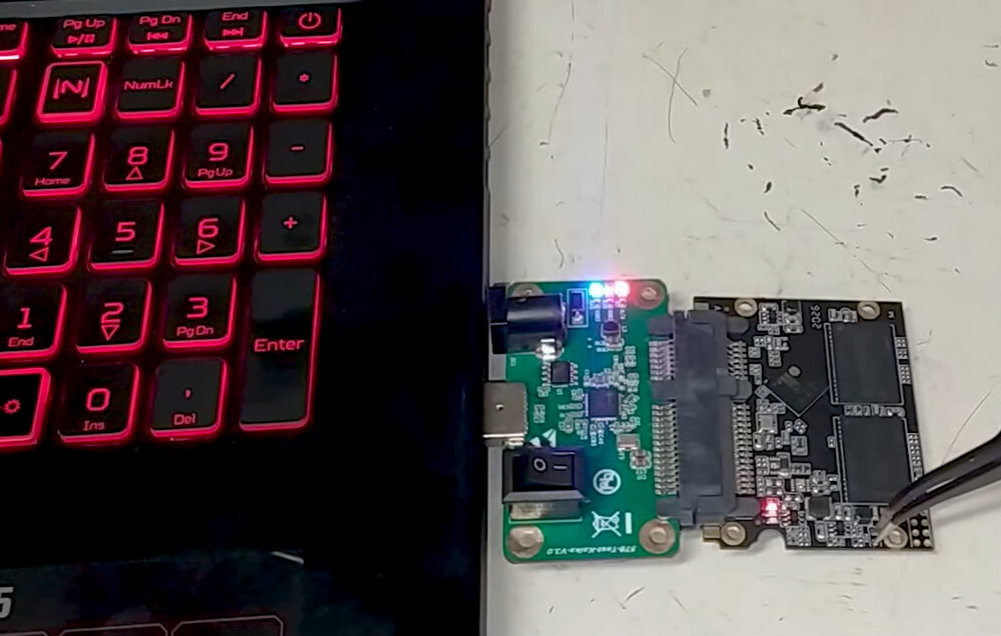
Latency has been reduced as well as sequential read speed, but very slightly. Where it was quite noticeable was the writing speed, especially the random one.
Also sensitive to increased bandwidth in some global benchmarks such as 3D Mark.
The biggest problem, as happens with all overclocking techniques, came with the increase in temperatures, from a stable 40 degrees factory values to more than 45 degrees.
The answer is clear: NO. Simply we can’t risk data loss personal and professional, which includes a dedicated component for mass storage. Additionally, increasing frequencies (and temperatures) will reduce the lifetime of the drive and the number of maximum read/write operations it can perform. Additionally, these techniques void the manufacturer’s warranty. Too many downsides for minor performance benefits that we’re unlikely to notice in day-to-day use.
However, if you have an old SATA drive at home that you no longer use and want to experiment, go ahead. Gabriel Ferraz, the name of the computer engineer who did it, posted a video of the whole process.
Source: Muy Computer
Donald Salinas is an experienced automobile journalist and writer for Div Bracket. He brings his readers the latest news and developments from the world of automobiles, offering a unique and knowledgeable perspective on the latest trends and innovations in the automotive industry.