Microsoft insists on upgrading to Windows 11 with annoying and distracting windows
- February 7, 2024
- 0
Upgrading to Windows 11 from Windows 10 is free and very easy to do. Those of us who manage Windows 10 PCs know this well. We just don’t
Upgrading to Windows 11 from Windows 10 is free and very easy to do. Those of us who manage Windows 10 PCs know this well. We just don’t
Upgrading to Windows 11 from Windows 10 is free and very easy to do. Those of us who manage Windows 10 PCs know this well. We just don’t feel like migrating.. But Microsoft insists and insists, at best annoying users or using those “dark patterns” that can lead to an unwanted update.
You already know the situation. Windows 10 continues to be the king of PC desktops with a very high share (67.4%) when the end of its life cycle is just a stone’s throw away in October 2025. Analysts have calculated that if Windows 11 adoption does not grow significantly, next year we will find 240 million machines without official support and worse, without security updates, which means in terms of greater ease of successful cyber attacks.
A serious problem that has already occurred with Windows 7 and we don’t know if it has a solution at this time. A sufficient improvement to Windows 11 or the launch of the long-awaited Windows 12 to facilitate updates and “rob” users from Windows 10 may be options. But Microsoft has a different idea.
Update to Windows 11: only if you want
Microsoft has done everything to improve the share of Windows 11, for example stopping the sale of Windows 10 licenses, but it has not reversed the main reasons why many of us do not migrate. Windows 10 generally runs better than Windows 11; is faster and more stable, and has less hardware requirements. Until this is resolved, or until we get closer to October 2025, when – given the passage of time – there is no other option, we will continue there.
The company has brought back one of its most aggressive campaigns and is once again harassing employees full screen popups and unwanted “dark patterns” that Windows 11 recommends and lead to disruption for many. The screens, since there are several of them, will start after installing the optional January 2022 update for Windows 10.
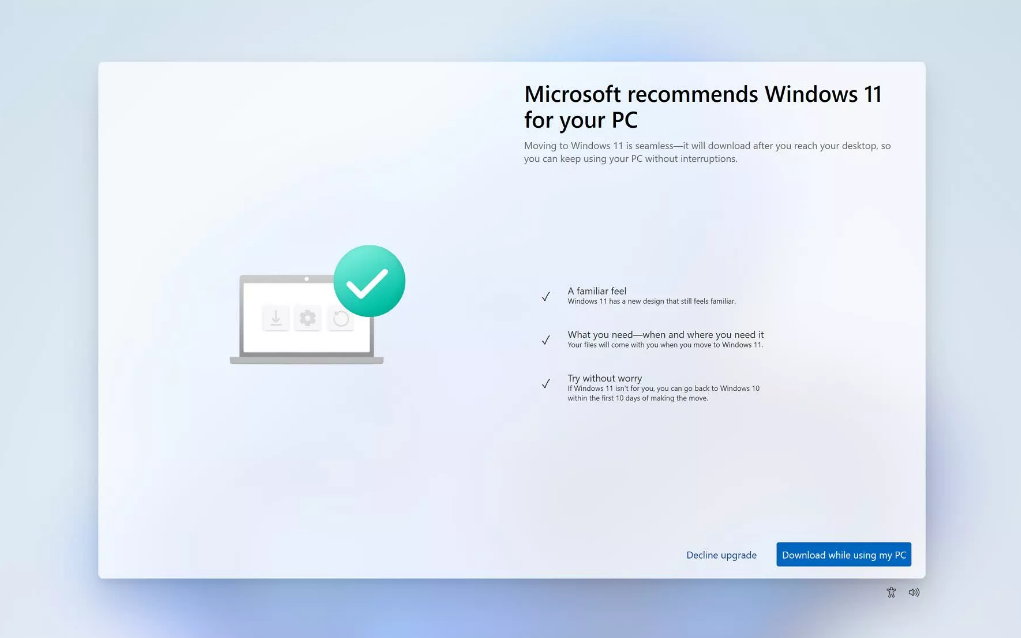
The first screen informs users that they can upgrade to Windows 11 for free and still use their PC while the system is being set up. Microsoft insists on the latter, and in case it doesn’t convince you, it informs you that you can go back to Windows 10 within the first ten days of the update. (If you have Windows 11, follow this tutorial)
The last one already leaves us calm and is for those who decide to stay with Windows 10. Although there is a reminder that Windows 11 is still a free upgrade option. There is another panel that lists some of the features of Windows 11, but it will only be visible to those who select the “See what’s inside” button.
Obnoxious and distracting, using dark patterns in case someone falls. Giant like Microsoft You shouldn’t look for unethical “shortcuts”. And it’s a repeated story.
Source: Muy Computer
Donald Salinas is an experienced automobile journalist and writer for Div Bracket. He brings his readers the latest news and developments from the world of automobiles, offering a unique and knowledgeable perspective on the latest trends and innovations in the automotive industry.