Where is the “Show desktop” button in Windows 11?
- February 20, 2024
- 0
Microsoft deployed a few days ago update KB5034765 for Windows 11 versions 22H2 and 23H2, both in all editions. This is traditional Patch Tuesdayyou know, the monthly update
Microsoft deployed a few days ago update KB5034765 for Windows 11 versions 22H2 and 23H2, both in all editions. This is traditional Patch Tuesdayyou know, the monthly update

Microsoft deployed a few days ago update KB5034765 for Windows 11 versions 22H2 and 23H2, both in all editions. This is traditional Patch Tuesdayyou know, the monthly update aimed at solving security problems in the operating system, a security policy that recently celebrated 20 years and has generally always been well received by users and security professionals, although it is true that on some occasions Microsoft has taken advantage of this to update some elements system.
In this case, it happened that some users after installation found that the “Show desktop” button on the taskbar has disappeared. In case you don’t have it located, I’m talking about a function that automatically minimizes all open windows when you click on the end of the right side of the main panel, keeping the desktop in focus.
I don’t have information on the number of users who regularly use this button, but I have no doubt how useful it is for them and which has been present in the operating system for decades (this feature has been around since Windows 95 and in its current location since Windows 98), it seems like a clear sign that Microsoft thought it was useful all along. But then did it disappear due to an update error or did the technology company decide to remove it in Windows 11?
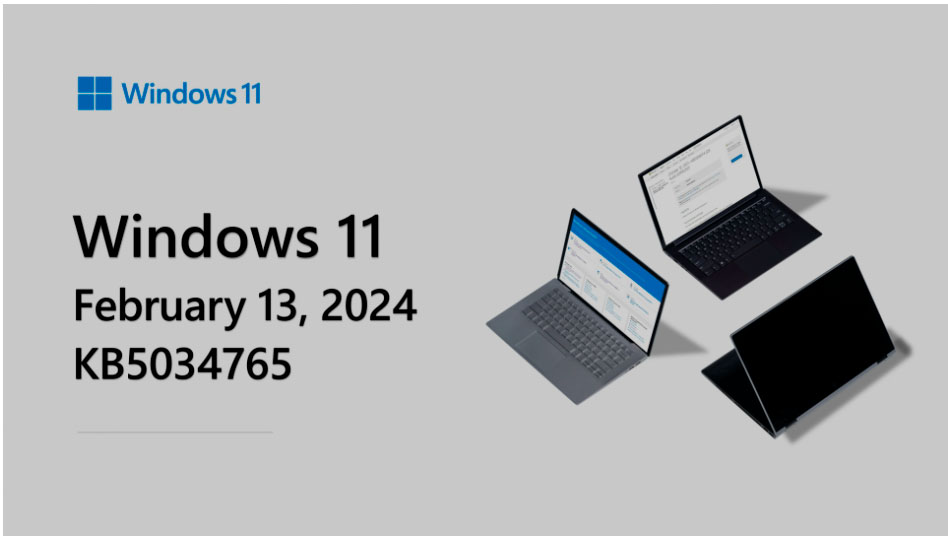
The truth is that this is a deliberate change because, as we can read on the KB5034765 update page, Microsoft has removed the “Show Desktop” button from the Windows 11 taskbar to reserve that space for Copilot, more specifically, of course, to the launcher, with which we can open the integration of the Microsoft assistant into the operating system. And it’s true that since the Copilot panel is displayed on the right side of the desktop, the right side of the main panel seems to be the logical location for its button.
However, this feature has not been removed and users who wish to do so will be able to restore by clicking Settings -> Personalization -> Taskbar -> Taskbar Behavior. Now, maybe Microsoft should have put a little more thought into how to integrate a button to open Copilot without hiding a feature that I say is so handy for so many users.
For those who are comfortable with this change but still need to display the desktop, remember that this can also be achieved using Windows + D hotkey.
Source: Muy Computer
Donald Salinas is an experienced automobile journalist and writer for Div Bracket. He brings his readers the latest news and developments from the world of automobiles, offering a unique and knowledgeable perspective on the latest trends and innovations in the automotive industry.