Windows 11 is getting a long-awaited new feature
- March 1, 2024
- 0
The launch of the Moment 5 update on Microsoft’s Insider channel has revealed the arrival of a new and long-awaited feature for Windows 11, options use your smartphone
The launch of the Moment 5 update on Microsoft’s Insider channel has revealed the arrival of a new and long-awaited feature for Windows 11, options use your smartphone
The launch of the Moment 5 update on Microsoft’s Insider channel has revealed the arrival of a new and long-awaited feature for Windows 11, options use your smartphone as a webcam, i.e. like the camera on our computer. This is something that could have been done with macOS a long time ago, so it’s not at all innovative, although it’s still interesting and very useful.
The COVID pandemic made us discover the real importance these types of cameras could have and how little care has been given to this issue in recent years. Apple knew how to see an opportunity what it represented for iPhone and Mac users and it was before Microsoft, but you know what they usually say in these cases, better late than never.
The Redmond giant has officially implemented this feature in the Windows 11 Moment 5 update, which is currently limited to the Insider channel. Thanks to her it is now possible use your Android smartphone as a webcam natively, without having to resort to third-party applications. The whole process is very simple and works wirelessly works over a Wi-Fi network.
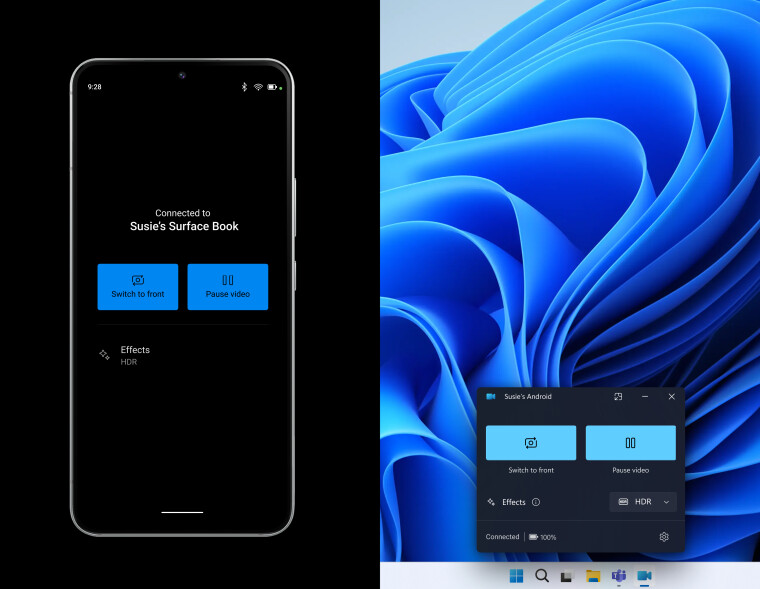
The most important and serious reason is the highest image quality it offers. Most of today’s mid-range smartphones are equipped with front cameras with a resolution between 8 and 16 MP, and much higher quality rear cameras that, depending on the specific model, can reach 50 MP. If we go to high-end Android smartphones, things are even better, because we have models like the Galaxy S24 Ultra, which has a high-quality sensor and has a 200MP main camera.
We will also have fun with Momentum 5 a set of specific functions aimed at using a smartphone as a webcam. For example, we can switch between different cameras of the terminal, suspend its use as a webcam and apply specific effects, including HDR. In the attached image you can see the interface and the whole set of functions, which are very intuitive and easy to use.
If you are an Insider and want to use this feature, you must update the Windows Link app to version 1.24012 or higher and you must have a smartphone running Android 9 or higher. If you meet these requirements, you just need to follow the path Settings > Bluetooth & devices > Mobile devices on your PC and then you need to give your computer access to your Android smartphone. Windows 11 will display a notification to install an update for “Cross Device Experience Host”. iPhones are left out for now.
Source: Muy Computer
Donald Salinas is an experienced automobile journalist and writer for Div Bracket. He brings his readers the latest news and developments from the world of automobiles, offering a unique and knowledgeable perspective on the latest trends and innovations in the automotive industry.