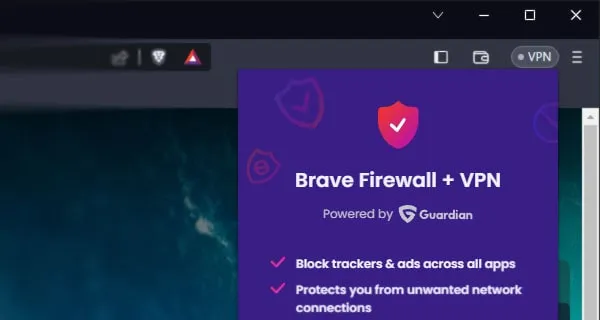The Brave web browser has just released a new version, and while it doesn’t have too many new features to its credit, it has enough to make a place for it in the daily news stream we live in. On this occasion, however, what it takes away attracts more attention than what it brings.
Brave 1.64 is based on Chromium 123 and includes most of its stability and security fixes, as well as background optimizations that the browser receives. But it also adds its own spice, including – following on from its previous releases – more options for its brand new AI assistant Leo.
Leo was actually the main character undisputed on the latest versions of the browser, both in the case of PC, which concerns us now, and in the case of mobile phones, where it was recently released. Brave is putting effort into this feature, which is a real catch for users who are dazzled by Copilot and the like, but who prefer Brave and its commitment to privacy.
Brave 1.64 applies various fixes to Leo, including one as important as the one regarding the default language model in the chat function, which is perhaps the weakest part of the experience. And two more, one for service lovers and the other for those who don’t want to see it even in painting: context menu integration and the option to disable it completely.
Other new features in Brave 1.64 include a “reunite” option that brings all open cards to the window in use; another for customizing the slider for vertical tabs, which is available in the “Appearance” section of the application’s settings; and action buttons (to go full screen and go to the next video in the queue) in the floating video (Picture-in-Picture or PiP) feature.
In general, this is not a particularly well-fed release in terms of new features, although everything it implements is of course welcome. For more details on Brave 1.64’s changes, check out the official release notes for a full breakdown.
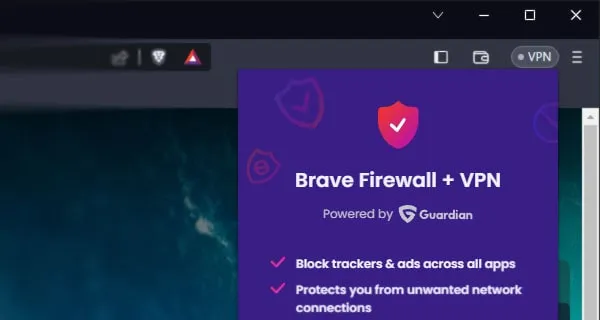
However, as we said at the beginning, the most important thing about this release is what it removes, not what it contains. And it takes away something that no one asked for, and what is even worse, was not at all positive for the image of the browser, which assumes respect for the privacy – and thus the choice – of the user above all. otherwise.. We’re talking about your VPN.
In other words, we’re talking about a VPN that Brave installed on Windows before you, and that quietly started running in the background with all that entails. It should be noted that Brave VPN is not free, but even if it was, it does not justify this behavior. The “bug” seems to have been fixed at least five months later.
From now on, Brave VPN will only be installed on Windows It detects that they are a paying user – who will likely want to use the service – or that they have manually enabled it. So normal. What’s not normal is that it took them this long to come to this conclusion… or solve the “bug” however you want to see it.