HP EliteOne 840 G9 AIO test: Fly a lot with one stone
- April 8, 2024
- 0
The HP Elite 840 G9 AIO is a balanced overall package: you get just enough of everything, nothing too much or too little. This is an excellent business
The HP Elite 840 G9 AIO is a balanced overall package: you get just enough of everything, nothing too much or too little. This is an excellent business


The HP Elite 840 G9 AIO is a balanced overall package: you get just enough of everything, nothing too much or too little. This is an excellent business PC, you get a decent 24-inch screen with a webcam on the top.
A All in one PC (AIO) is a unique product category. It is often touted as an alternative to the classic desktop computer, as you not only buy a full-fledged PC, but also a screen with an (optional) webcam. This offers advantages above all for spatial organization on your desk. On the other hand, you lose the freedom to swap out components that you don’t like so much but that desktop enthusiasts love just as much.
For a PC manufacturer like HP, an AIO PC should be a playground. It combines knowledge and experience from several product sectors. Manufacturing PCs is child’s play for HP and the brand is also omnipresent in the market for business monitors. How does this all come together in the HP EliteOne 840 G9? HP puts its stamp on this PC, sometimes a little too eagerly.
We’ll split this review into two parts: first we’ll focus on the screen and then what’s behind it. The HP EliteOne 840 G9 has a 24-inch screen. Due to the wide speaker bar (5 W) on the bottom, the screen appears smaller than it is. The speakers were designed by Bang & Olufsen and the company wants to get credit for it. The screen is not very flexible: you can adjust its height and rotate it a little to the left or right, but it is not possible to tilt it vertically or tilt it diagonally.
The 24-inch IPS panel offers space for 1,920 x 1,080 pixels, which can be updated at a maximum of 60 Hz. The brightness is rather low at 295 nits, the version without touchscreen is even limited to 250 nits. On a matte screen like this, you’ll notice less of the impact of ambient light since it’s not reflected, but the image will be more “grainy.”
The list of image specs continues with a contrast ratio of 1133:1, an sRGB range of 113.7 percent and DeltaE values between 4.8 and 7.2. These are certainly not bad image values for an office PC, but image purists will still be a little disappointed: They may be better off in a setup with a desktop and separate monitor. This 24-inch screen is more than enough for the average office worker.

The HP EliteOne 840 G9 is available in several configurations. These are the specifications of our test model:
We take a look at what the processor has to offer. Commonly found in desktops, the Intel Core i5-13500 has fourteen cores: six P-cores (4.8 GHz Turbo) and eight E-cores (3.5 GHz Turbo). The processor achieves strong values for both individual cores and all cores together. In the graphic below we compare the results with those of the recently announced HP Envy Move AIO (Intel i5-1355U), the HP EliteBook x360 1040 G10 (Intel Core i7-1355U) and the Framework 13, also equipped with an Intel i5 CPU -Class (Intel i5-1340P).
The HP EliteOne 840 G9 easily beats this competition aside, although Framework proves to be a tough opponent. The Lenovo X1 Fold Gen 2 (Intel Core i7-1260U) can also join in and show that (much) more expensive does not always guarantee better performance.

These tests push the processor to its limits, which is not always necessary. We therefore also look at more practical situations. Here we see that the specialization of this PC is mainly for light office work (essential). For heavier work (Extended) We see that the other models perform slightly better, although we definitely don’t want to call the EliteOne 840 G9 a featherweight. On the contrary: the EliteOne 840 G9 even performs very well in 3D benchmarks, which means that there is a lot of horsepower in this PC.


The overall package of the HP EliteOne 840 G9 also includes a 5 MP webcam. This is more than enough for a team, Zoom or Meet meeting during the week. Make sure you are in a well-lit room, because in poor lighting conditions you cannot expect miracles from the webcam. You can’t take the webcam away. At times when you don’t want to feel like you’re being watched, you can slide the “privacy curtain” over the webcam.

An AIO PC is of no use without a keyboard and mouse. HP is kind enough to include a (wired) keyboard and mouse in the package. That goes a long way, but the manufacturer hasn’t taken its most sophisticated accessories out of the pantry. The keyboard is quiet, but the keys are (too) small, so you often make mistakes. The mouse then scrolls very loudly again. So don’t be afraid to use a keyboard and mouse of your choice.
There is no shortage of ports: on the right side you will find a USB-A and a USB-C port for connecting peripheral devices. On the back there are (in random order) 1x USB-C, 4x USB-A (2x 10 Gbit/s, 2x 5 Gbit/s), 1x HDMI 1.4, 1x DisplayPort 1.4 and 1x Ethernet. As the icing on the cake, there is an audio jack on the left side.
HP wants to appeal to a professional audience with this PC and makes this clear in the software. The PC comes standard with Windows 11 Pro, the business version of the operating system. The difference between the Pro and Home versions lies primarily in IT management, for which Windows 11 Pro offers significantly more extensive functions and extra security.
In addition, you get a range of software programs developed by HP itself. HP Support Assistant, connection optimizer, hardware diagnostics And Easy to clean are just an excerpt from the offer. These applications often run in the background and most applications you won’t even notice, although they sometimes push their way to the foreground at appropriate and inappropriate times.
HP also puts a lot of emphasis on security. Has been there for several years Wolf Security as Alpha at the top, which, among other things Click safely, Safe start, safe clicketc. counts. Even if the wolf appears every time you start your PC, it is still not entirely clear to the layperson what exactly the security suite does. With Wolf Security, HP integrates security deeper into your device’s hardware, leaving Windows security features primarily at the software level. You can read a more detailed analysis here.
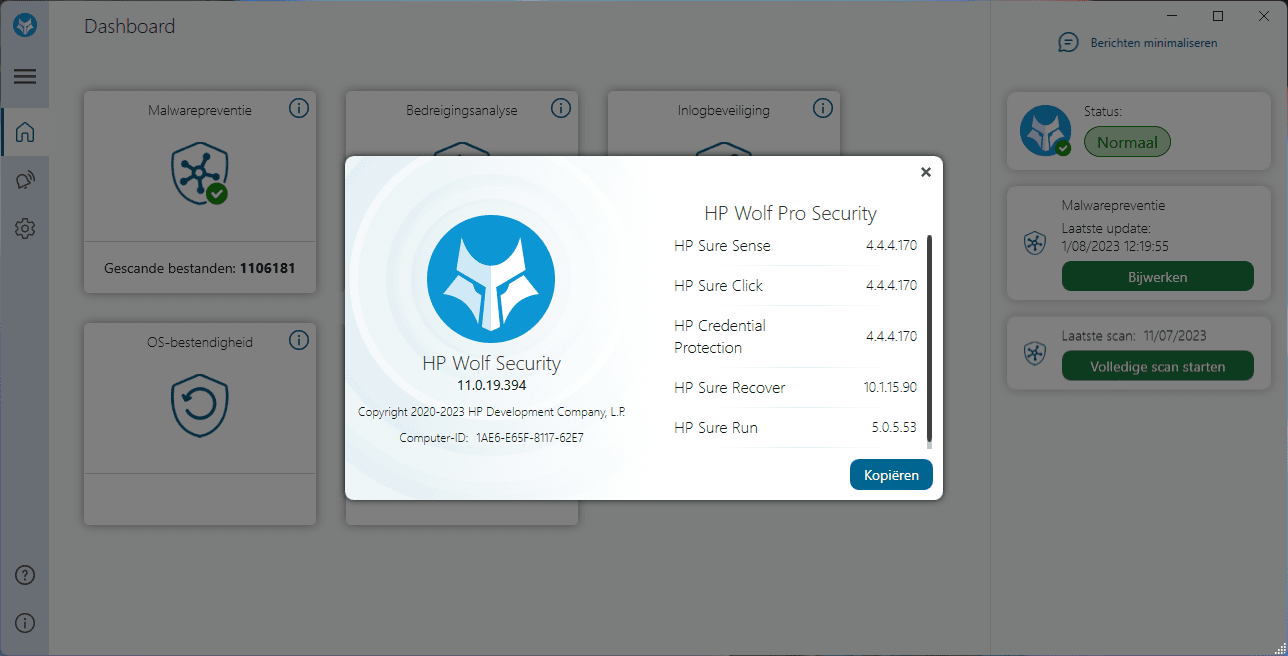
The HP EliteOne 840 G9 is a prime example of what an AIO should be. With this type of PC, the interaction of the various components is even more important and they speak the same language in this device. Basically, the device is an excellent business PC that can achieve a lot, but also has its limitations. The 24-inch screen also serves its purpose, but picture purists will want a different screen. The webcam is fine, but there are better options.
A device like the HP EliteOne 840 G9 doesn’t have to be the best in a single discipline. Great power lies in the sum of its parts. For a price of 1,381 euros (plus VAT) you receive a complete package in which all components are coordinated with one another. Just try to find a better PC with a monitor for the same price.
The HP EliteOne 840 G9 is available in various configurations starting at 1,381 euros plus VAT. HP promises replacement parts and repairs for three years. Conditions vary depending on the country.
Source: IT Daily
As an experienced journalist and author, Mary has been reporting on the latest news and trends for over 5 years. With a passion for uncovering the stories behind the headlines, Mary has earned a reputation as a trusted voice in the world of journalism. Her writing style is insightful, engaging and thought-provoking, as she takes a deep dive into the most pressing issues of our time.