5 Best Free Photo Editing Apps for Android and iPhone
- April 9, 2024
- 0
Photoshop Express Although the cost of the computer program is very high, the mobile version can be used for free. It has some paid features and filters, but
Photoshop Express Although the cost of the computer program is very high, the mobile version can be used for free. It has some paid features and filters, but

Although the cost of the computer program is very high, the mobile version can be used for free. It has some paid features and filters, but the more basic features will be enough for most users.
Adobe’s Photoshop Express is a simple yet powerful program that lets you quickly edit photos. Available tools include applying filters, text, frames, and stickers, making changes to settings like brightness, contrast, saturation, as well as resizing, smoothing, removing elements, face correction, and more.
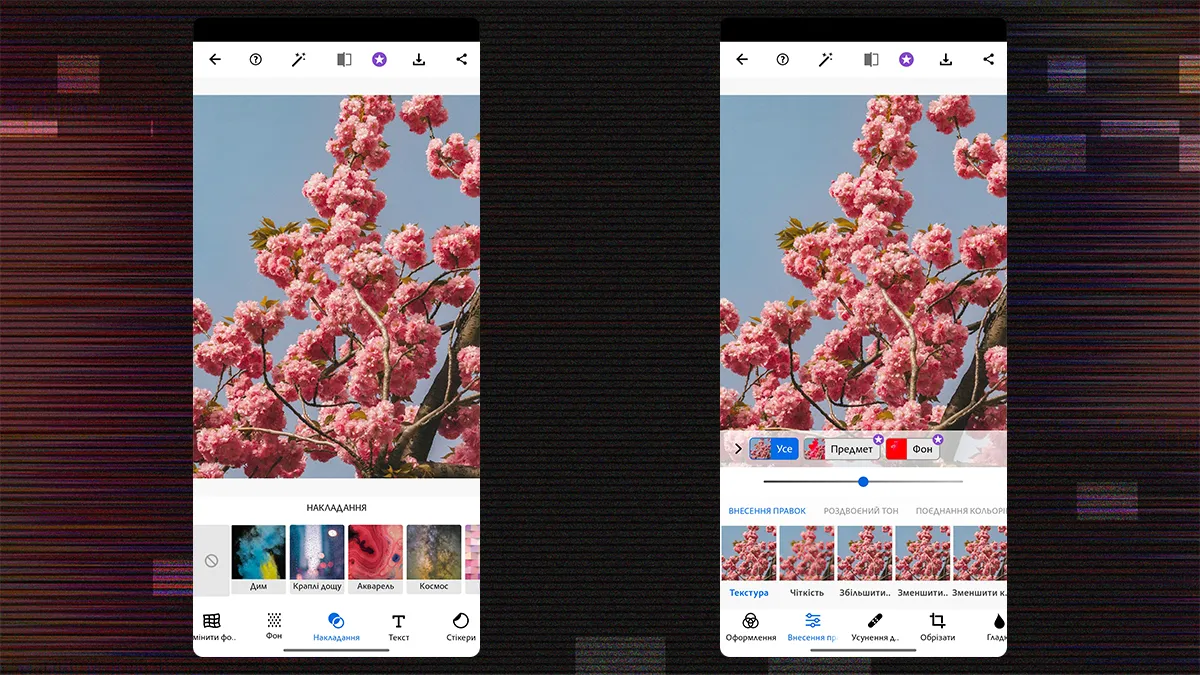
Photoshop Express / Collage 24 Channels
Another photo editing program from Adobe. Nowadays, it can be said that it is not as useful as it used to be, as developers have made many old functions paid and disappeared from the application altogether (probably redirecting users to Photoshop). But Lightroom is still Allows you to perform basic photo editing operationsApply both preloaded filters and filters you create yourself.
Based on our own experience, we can say that of all the programs currently available on the market, Lightroom works best with grain.
So, if you do not need to do complex manipulations with double exposure, reshaping or superimposition of elements, you will love this application. Also he allows you to load filter presets created by other usersYou can find many on the internet.
Snapseed is probably the easiest and most user-friendly photo editor that Google acquired a long time ago. But that didn’t make it worse.
Here you can perform basic manipulations with brightness, contrast and saturation, as well as work with curves, white balance, filters, grain (although Lightroom is still a favorite for this), adding such settings as retro style, vintage, grunge, brightness , HDR Effects.
Also available here an extremely useful function in expanding areas as well as changing perspective (The system automatically expands the photo by adding missing elements on its own).
You can also use double exposure, vignette, blur, spot editing and finally apply a special effect. A feature for removing unwanted items that works best of all.
The application allows you to save your own filters.
Although Google Photos comes pre-installed on many Android devices and even serves as a basic gallery, many smartphones have never heard of the app.
The app’s tools are sufficient for everyday photo editing, and if you need quick editing you’ll be happy with it. For example, correct lighting, crop and apply simple filters.
You can also draw on the photo or switch to Google Lens to search for objects in the image on the Internet.
The program will not be suitable for those who want to perform complex manipulations, at least not yet. The point is the company will add artificial intelligence to it (it’s unclear whether it’ll be paid at the moment) will be able to edit photos on a whole new level: add and remove elements, repaint, move things in the photo from place to place, replace unfortunate facial expressions, and much more.
Although Canva is not a full-fledged photo editor, this program will be very useful for anyone working with photos and social networks. Here it is extremely convenient to create various Stories, posters, announcements and publications for the feed.
Canvas offers thousands of graphic templates and image elements, as well as some AI assistance. Canva templates are available and optimized for all social media platforms such as YouTube, TikTok, Facebook, Snapchat, Twitter, LinkedIn, Reddit.
You don’t need any special skills to use Canva. All you have to do is upload a photo and use many features.
In most cases Even the free version will be enough for youbut if you need something more complex you can also consider subscription. It provides more unique elements, templates, and functions, such as background removal and instant resizing of a photo or the entire project.
Source: 24 Tv
John Wilkes is a seasoned journalist and author at Div Bracket. He specializes in covering trending news across a wide range of topics, from politics to entertainment and everything in between.