Asus ExpertBook B3 B3404 test: Not so ultra
- May 17, 2024
- 0
The Asus ExpertBook B3 The B3404 is a no-frills laptop that makes some compromises for a hefty price tag. For less than a thousand euros you can buy
The Asus ExpertBook B3 The B3404 is a no-frills laptop that makes some compromises for a hefty price tag. For less than a thousand euros you can buy


The Asus ExpertBook B3 The B3404 is a no-frills laptop that makes some compromises for a hefty price tag. For less than a thousand euros you can buy a powerful notebook with an excellent multimedia package, although we encountered a small annoyance here and there.
Asus regularly impresses us with the price-performance ratio of its ExpertBook series and that is no different with this ExpertBook B3 (B3404CMA, 916 euros excl. VAT). The device follows the usual design language of the ExpertBook series with a simple dark blue case with the Asus logo incorporated into it. Asus hides the logo again in large letters on the bottom of the cooler, but it’s not that noticeable.
The Asus ExpertBook B3 is a big guy and weighs just under 1.7 kg despite the modest screen diagonal of 14 inches. In return, you get a robust-looking notebook that, according to Asus, has been subjected to various MIL-STD810H tests. In any case, we slid the device off our lap a few times to see what it was like, with no problems.
When we open the laptop, we notice that this ExpertBook does not come from the premium segment. The case is sensitive to fingerprints and the plastic keys seem a bit cheap, especially since the keyboard itself is not completely rigid. The entire laptop is actually quite foldable. Fortunately, typing is a very pleasant experience thanks to the keys’ excellent measured feedback.

The touchpad is large, but still leaves a sour taste. Most of the time it works well and accurately, but the clicking experience isn’t always fantastic. During our testing, the touchpad itself froze for a while. This problem was quickly resolved, but this shouldn’t be the case with a new laptop.
The Asus ExpertBook B3 is a device from the latest Asus generation with the corresponding interior. Asus opts for a brand new Intel Core Ultra 5 125U. The chips are baked on an Intel 4 production line and incorporate the manufacturer’s latest technology.



Asus provides us with a notebook with a slightly lighter processor. In theory, we’re happy about it. Traditionally, we think of a Core i5 as a more interesting chip for office work than a Core i7. However, Intel has shuffled the cards differently with the Core Ultra, and the tests indicate a larger difference. Asus doesn’t skimp on the other components either: the chip is flanked by 32 GB of RAM and a 512 GB SSD.
We will first look at CPU performance. The Core Ultra 5 125U has two P-cores and eight E-cores. We placed the laptop next to a powerhouse with a Core Ultra 7 155H and two devices with classic Intel Core i CPUs from the previous generation.

We see good performance, even if last year’s Core i7 is still more powerful. The Core Ultra 7 has a higher TDP and is therefore significantly more efficient. Our Core Ultra 5 gets off to a strong start, reaching 4 GHz on the P cores, but quickly drops back to 2.5 GHz, where the clock speed stabilizes.

It is noticeable that the Core Ultra 5 does not perform much better than the Core i3 of the previous generation. In fact, we see a difference here that can be considered a generational leap, suggesting that the Core Ultra 5 is a successor to the Core i3 and not the Core i5.
Graphically, the results are somewhat surprising. Even though we are using a modern CPU from Intel, the graphics capabilities are inferior. Intel doesn’t use Arc graphics in this Core Ultra 5, but it does in the Core Ultra 7, which explains the immense difference. It is noticeable that last year’s Core i3 processor in the Lenovo ThinkPad E16 with Intel UHD graphics performed better in our benchmark test.

Intel has significantly reduced the capacities for this Core Ultra 5. There’s no getting around it: This is not the place for graphics workloads.
Our general performance tests tell a similar story. For simple work, this laptop is fast with Core Ultra 5, but even the 32 GB of RAM isn’t enough to beat the not-so-powerful Core i3 in the Lenovo laptop. The same line occurs with heavier work. In this Asus ExpertBook B3, the Core Ultra 5 appears to be Ultra in name.

Luckily there is something in return. The battery on this laptop is phenomenal. Even under slightly higher loads, the Asus ExpertBook B3 easily lasts a whole working day. If you don’t like sitting next to an electrical outlet, don’t worry. Due to its weight, the device is simply not the perfect mobile companion.

Despite its considerable endurance, the notebook can be charged quite quickly. Within an hour the thing is almost completely full. This is partly because the battery is actually not huge at 50 Wh. The battery life of the device is primarily due to the efficiency of the processor.

The screen also plays a role. The 14-inch panel has a 16:10 format and a resolution of 1,920 x 1,200 pixels. This is more than enough for a pleasant and sharp image, but requires less battery power than a 4K panel.
The Asus ExpertBook B3404 has a matte touchscreen. This reduces shine, especially in unpleasant light, and is therefore a good choice. However, the screen isn’t that bright at 303 nits, so don’t sit outside on a sunny day.
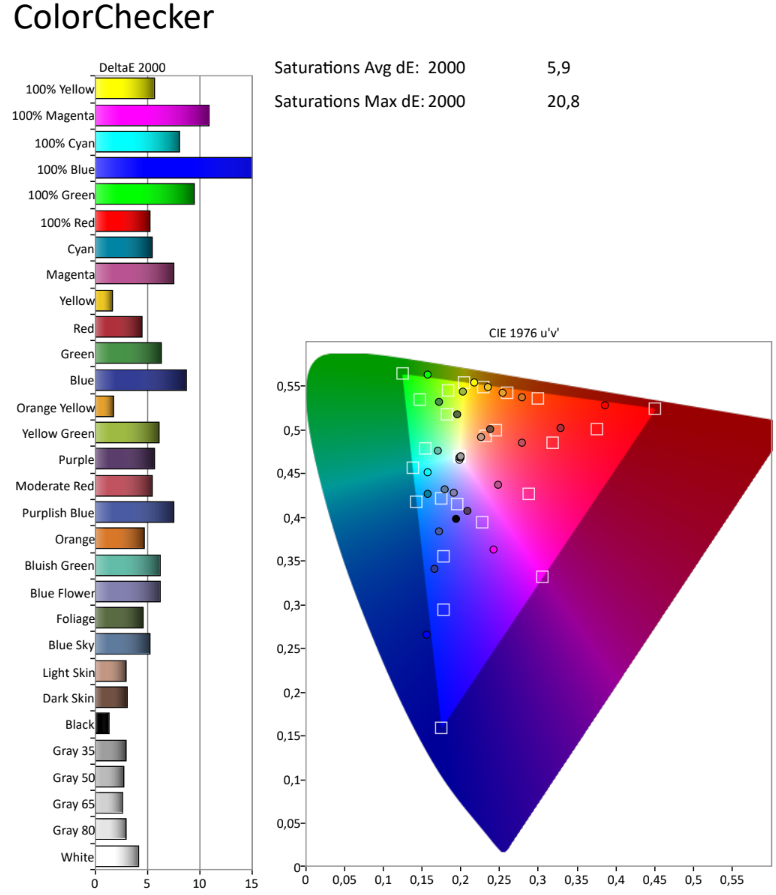
We also find the colors to be a bit dull, but this is particularly noticeable when compared to other laptops. Our tests also show that color fastness is not that good with a DeltaE for color of 5.9 and a maximum deviation of no less than 20.8 for the blue tones. The way a photo looks on this screen won’t look quite the same when it comes out of a high-quality printer. This is not the place for photo or video editing where correct representation of tones really matters.
Asus equips the Asus ExpertBook B3 with a nice collection of ports. On the right side we find two USB Type-C ports with Thunderbolt, HDMI and two classic USB Type-A ports. You can also store headphones in the device. There is only one port on the left side, but a welcome one: Asus has space for a full-fledged RJ45 network port in the slightly more spacious case.

Hybrid working is the norm today and this Asus ExpertBook B3 is designed for it. The webcam shows a sharp and clear image that we would describe as a little blurry at best. In our tests, we look a little healthier in real life than we do on camera.
The sound is excellent in both directions. The laptop uses the NPU on the Core Ultra chip to filter out ambient noise, and it works almost perfectly. We can sit next to a loudspeaker with the radio blaring, but the person we’re talking to can’t hear anything. If you regularly meet online, you’ve come to the right place.
Since the Asus ExpertBook B3 is a fully-fledged professional laptop, the device runs Windows 11 Pro. What we don’t understand in this context is the addition of bloatware. McAfee’s intrusive trial version has no place on this laptop and significantly detracts from its professionalism.
The Asus ExpertBook B3 is a very interesting notebook. Since the price excluding VAT remains below 1,000 euros, it is a barrier-free device. The battery is also phenomenal and the notebook is robust. You get a touchscreen that doesn’t reflect and a keyboard that doesn’t look particularly good, but is very comfortable to type on. The video and audio suite is also top notch.
However, the Intel Core Ultra 5 is not an alternative to the Core i5. There is nothing “ultra” and nothing “5”. The CPU is an entry-level chip, but a decent one. You don’t need anything else for classic office work. If occasional photo or video editing is part of your job duties, you may want to look into something a little higher. The performance matches the price and we have no complaints, but don’t let Intel’s market positioning fool you.
Finally, we have a number of complaints. The inconsistency of the touchpad is the main cause: regardless of the price range, we will not tolerate any compromises here. You can remove the bloatware on the laptop, but its presence is still a shame. The color variation of the screen is also very large, although we don’t think this is the biggest problem with notebooks for office work.
All in all, the Asus ExpertBook B3 is a good and affordable notebook with some unique advantages. If they fit your profile, you can take this laptop home with you with peace of mind. If you need more power, want a brighter screen, or a better (and lighter) finish for traveling to clients, there are better alternatives.
Asus ExpertBook B3 B3404CMA (916 euros plus VAT): Intel Core Ultra 5 125U, 32 GB RAM, 14 inch FHD matt LED touchscreen (1,920 x 1,200 pixels), 512 GB SSD, Windows 11 Pro.
Asus offers a 24-month carry-in guarantee as standard, which can be optionally extended for a fee.
Source: IT Daily
As an experienced journalist and author, Mary has been reporting on the latest news and trends for over 5 years. With a passion for uncovering the stories behind the headlines, Mary has earned a reputation as a trusted voice in the world of journalism. Her writing style is insightful, engaging and thought-provoking, as she takes a deep dive into the most pressing issues of our time.