Microsoft brings Designer to Android and iOS
- July 18, 2024
- 0
Microsoft Designer launches as a mobile application for Android and iOS with a range of AI-powered features for generating and editing images. The Designer app has been available
Microsoft Designer launches as a mobile application for Android and iOS with a range of AI-powered features for generating and editing images. The Designer app has been available
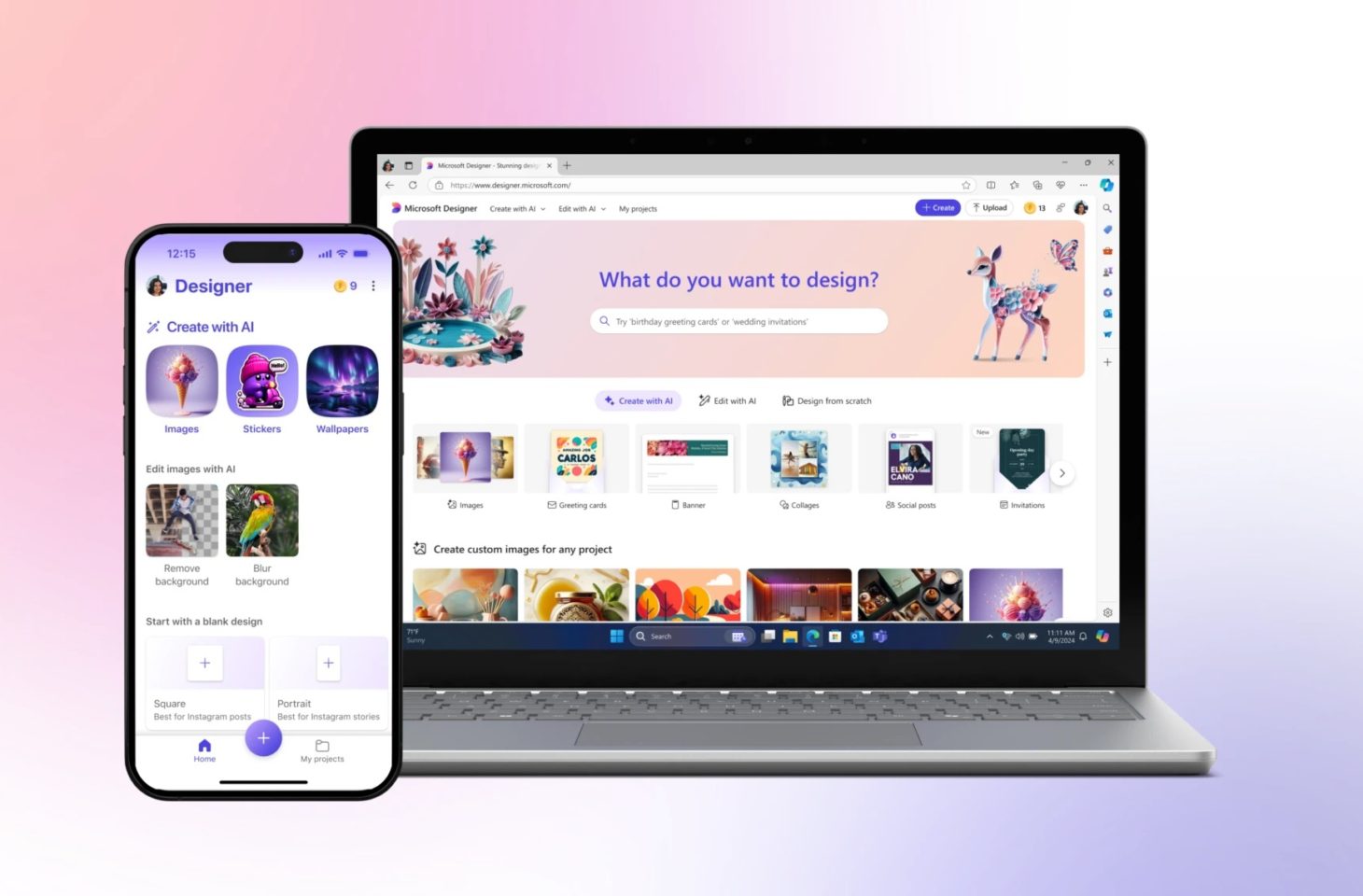
Microsoft Designer launches as a mobile application for Android and iOS with a range of AI-powered features for generating and editing images.
The Designer app has been available in preview for several months and is now being rolled out to the general public. Microsoft quietly announced Designer back during Ignite 2022, but has expanded the application significantly since then. Designer was already available on the web and via Edge, and now also has its own application for Windows, Android and iOS.
Like any design application, Microsoft Designer relies heavily on AI capabilities to enhance images. Thanks to the integration of Dall-E, you can generate images based on a text prompt. There are even prompt templates available if you’re not sure what you want.
Designer also includes features that help you spice up your self-created photos. You can create a suitable background for your photo, have it framed in a beautiful way, or combine photos into a collage. The Restyle feature turns your self-portraits into an AI avatar.
The Designer app is free to download, but the free version limits you to fifteen edits per day. If you want to get a hundred boosts every day, a Copilot Pro subscription is required. The Pro subscription also adds Designer to the 365 suite, for example, to create images for Word documents and Powerpoint presentations.
But it doesn’t stop there for Designer. Microsoft wants to make Designer the platform of choice for Windows creative professionals to challenge Adobe and Canva. Windows Insiders will soon be able to experiment with Designer’s image editing features in the Windows Photos app. You can read more in this blog.
Source: IT Daily
As an experienced journalist and author, Mary has been reporting on the latest news and trends for over 5 years. With a passion for uncovering the stories behind the headlines, Mary has earned a reputation as a trusted voice in the world of journalism. Her writing style is insightful, engaging and thought-provoking, as she takes a deep dive into the most pressing issues of our time.