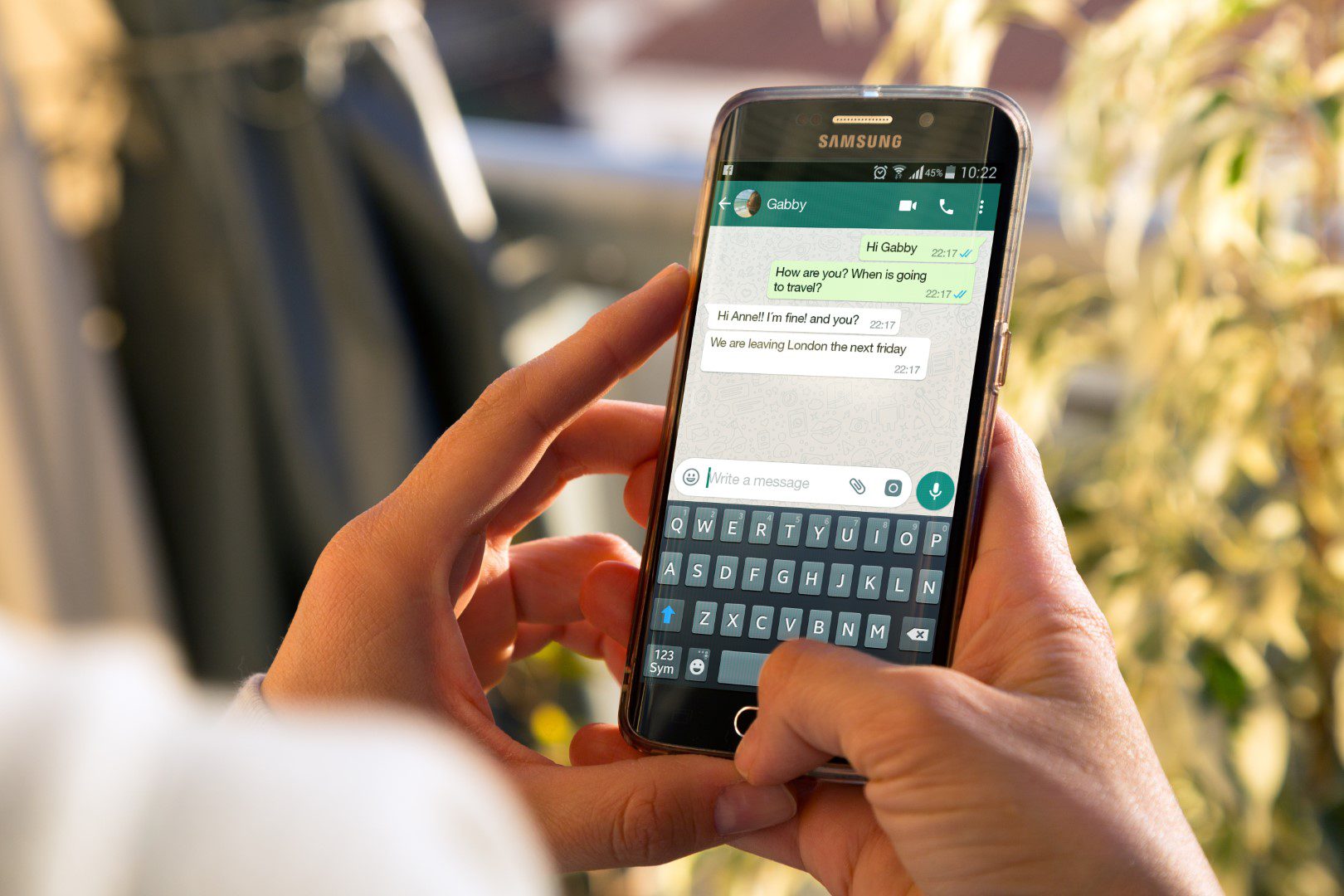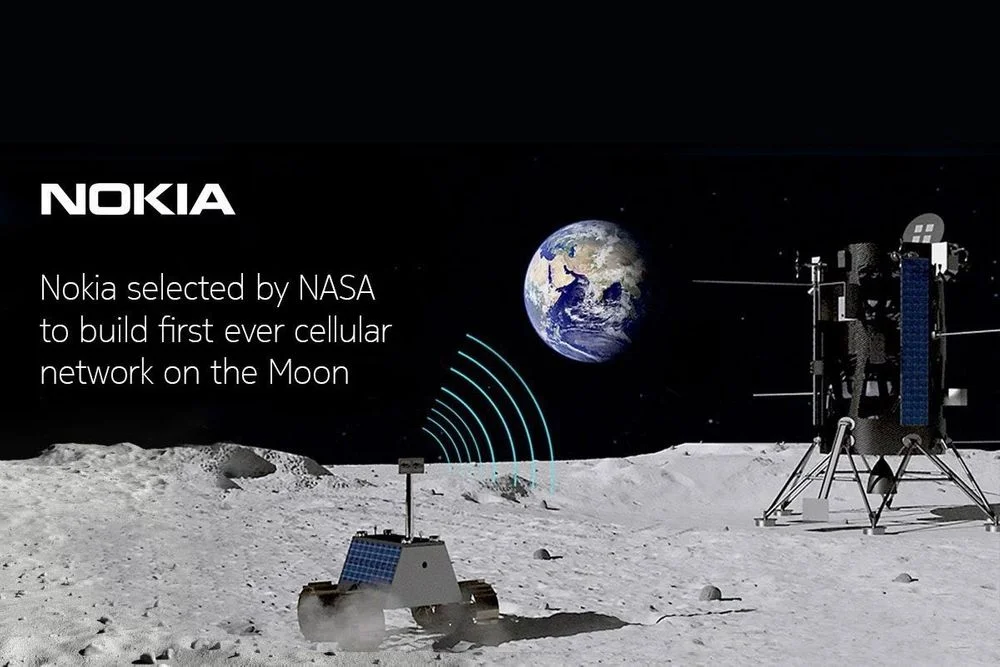I have a Windows-based computer and I use a Pixel 8 Pro running Android, and there’s something I envy about the integration between Macs and iPhones, a feature that makes AirDrop possible. Transfer all types of files easily and wirelessly Between Apple computers and mobile phones.
There are ways to achieve something similar between Windows computers and Android phones, and of course there are alternatives on Windows too, like Quick Share, the official Google alternative that makes these kinds of wireless transfers easy.
We talked about this a few months ago and how it works on Windows, but now we have an official alternative from Microsoft. This is “Mobile Link”, which has been in development for a while and is now being updated to be a full-fledged competitor to AirDrop, but integrated directly into Windows 11.
This Tuesday, the Windows 11 update arrives that will include this new improvement. This update (KB5041587) can be downloaded manually if it does not arrive automatically and once we install it, we can enjoy this new function to share content between an Android device and a Windows computer.
To do this it will be necessary to have the “Link to Windows” application installed, previously called “Your Phone” on Android. We can download it from Google Play and once installed and configured – the mobile and PC must be connected to the same Wi-Fi network – we will have to log in to our Microsoft account.
This will allow the computer to connect to the mobile phone and during the process we will be asked what permissions we want to grant to the application. The ideal is to grant them all so that Integration between mobile phone and Windows PC is completeand it is recommended to grant access to the entire storage so that the option to transfer files from mobile phone to PC works without conflict.
Once this is done, we will see how everything is ready to start taking advantage of this integration, both in the “Mobile Link” version of Windows 11 and in Android. This will allow us to fully send content from one to the other from now on.
For example, if we want to send a picture from our mobile to our PC, we can open it on Android and click on the “Share” option. Normally, this would cause various sharing applications to appear, such as Gmail or WhatsApp, but now We will also have the option to Share via “Mobile Link”.
Selecting this option will open the “Mobile Link” in Android, with the interface that allows us to choose with which computer we want to share that image, which is logical if we have several Windows computers around us that already have this tool installed and configured.
Once you select the device, the image will be sent wirelessly from your Android mobile phone. A notification will appear in Windows when this transfer is complete.and we can access it from the folder configured for these downloads, which by default is a subfolder called “Phone Contact” inside the “Downloads” folder of our user account.
I have been testing the tool for a while now and although its operation is a bit different from that of the iPhone/iPad/Mac, the result is really remarkable. As we mentioned, there are other alternatives to this method, but this option is integrated into Windows 11 This is good news for everyone.
On Xataka | I needed an app to control my Android mobile from my computer. I found something great