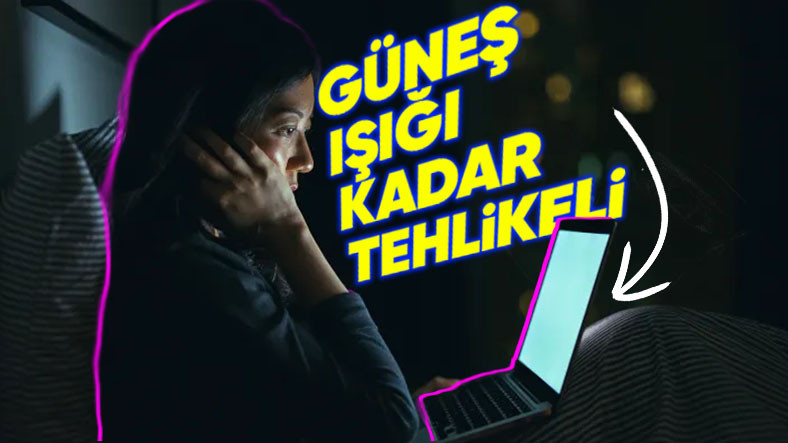Microsoft has included a very important feature in Windows 11 24H2, “Checkpoint Cumulative Update”, Cumulative Update based on a checkpoint. This new update model was introduced a few months ago and is designed to reduce the weight, complexity and hassle of installing cumulative updates.
When a new update is installed, it starts from a specific checkpoint, checks between the elements present at that point and yours, determine what you need to install and what you don’t and once it’s finished, it creates a new checkpoint that can be used in subsequent cumulative updates.
With this update model, you avoid having to download and install things that are already present on the system, and it also reduces the possibility of errors and conflicts. The idea is good, but unfortunately His debut was not without problems. What can I say, Microsoft has gotten us so used to bugs and failures in Windows 11 updates that nothing surprises me anymore.
The KB5043080 update that arrived this September introduces cumulative checkpoint updates in Windows 11 24H2, but some users They have installation problems. There are confirmed cases where it directly hangs in the installation process for several minutes before finally resuming and starting the rollback process.
Microsoft he didn’t say anything on how to fix this bug that is preventing said update from being installed, and it doesn’t seem like he plans to take any steps to fix it himself, so for now we can just wait.

Microsoft warns: Windows 11 24H2 may experience problems after installing KB5043080
To make matters worse, the Redmond giant has recognized that after installing the KB5043080 update, if you’re lucky and don’t encounter any errors during the installation, you may have problems with future updatesbecause you have identified a bug that may display an “operation not supported” message.
This is a failure affects all editions of Windows 11 24H2and this can happen if we installed the update through the Windows Insider program and also if we used the ISO image.
According to Microsoft, the problem occurs because the FoD or LP is added from a local source through the checkpoint of the latest cumulative update. cannot be updated to a newer version without connecting to Windows Update or Windows Server Update Services.
To resolve this issue, you must manually download KB5043080 or higher and reinstall it. We can download this update manually by searching for the update catalog in the Microsoft Update Catalog. It’s very simple because we have the exact nomenclature to identify it immediately.
AI generated cover image.