Dell XPS 13 9345 test: Small laptop with a big motor
- November 6, 2024
- 0
Dell puts the computing power of the Qualcomm Snapdragon Elite into the compact shell of the XPS laptops. This works quite well, but Dell has to make compromises
Dell puts the computing power of the Qualcomm Snapdragon Elite into the compact shell of the XPS laptops. This works quite well, but Dell has to make compromises
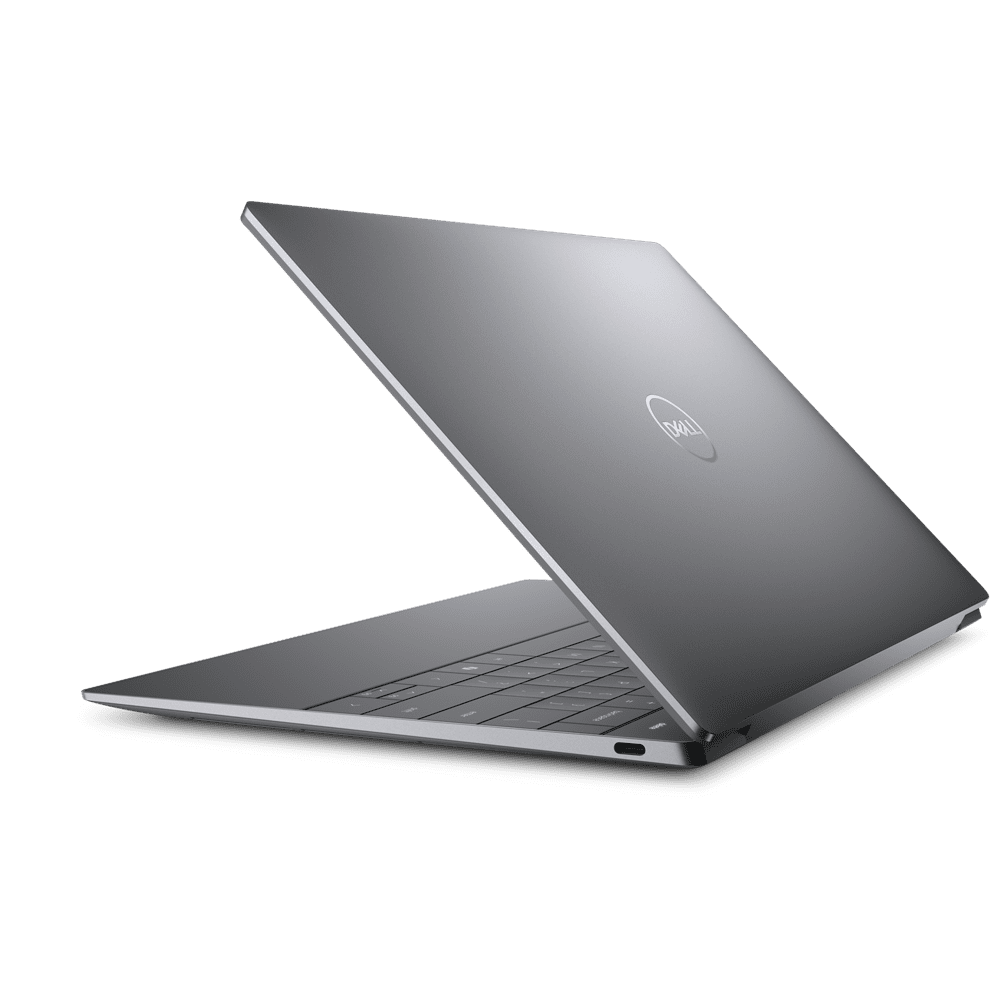
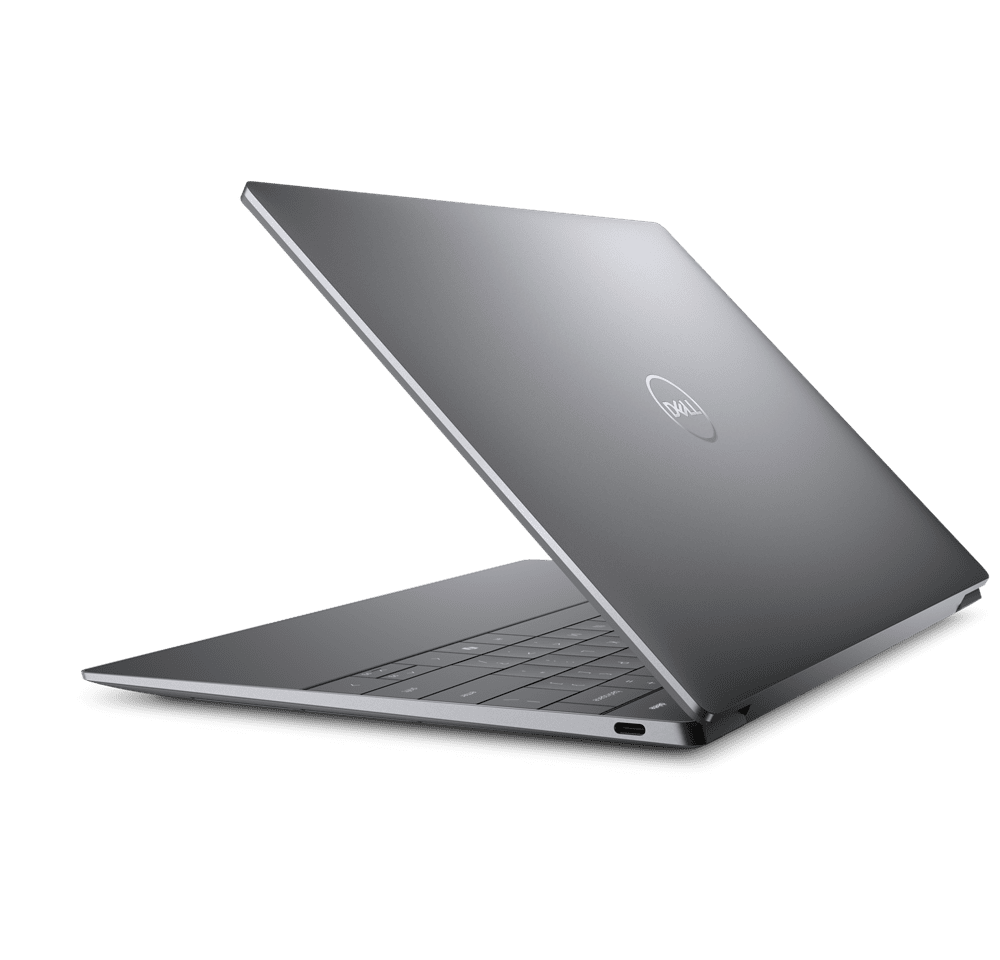











Dell puts the computing power of the Qualcomm Snapdragon Elite into the compact shell of the XPS laptops. This works quite well, but Dell has to make compromises here and there.
The XPS is perhaps one of Dell’s most well-known laptop series. Dell recently introduced the XPS 13 9345, the first model with a Qualcomm Snapdragon X Elite chip into the series. Despite the modernized interior, the formula remains unchanged. The XPS 13 9345, like its predecessors, has to balance performance and portability.
The Dell XPS 13 9345 is available in different versions. Some core specifications of the device used for this test.
Dell tried in every possible way to keep the XPS 13 9345 as compact as possible. No space should be wasted for this. The 13-inch display is surrounded by minimalist screen edges. No additional space was created for the trackpad and function keys either: they fit seamlessly into the laptop’s housing.
Visually it looks very nice, but practically we have concerns. The function keys do not give you any haptic feedback. If they didn’t light up every now and then, you would forget they were there. After a period of getting used to it, the trackpad is very comfortable to use. Unfortunately, the trackpad quickly reveals its hiding place due to the visible fingerprints when exposed to light. This looks very sloppy, which is a shame.
To keep everything compact, Dell made some compromises. The keys on the (also glowing) keyboard are crammed tightly together and fast typing is often accompanied by unintentional touching of multiple keys. There is of course enough space for the obligatory co-pilot test.
The Dell XPS 13 9345 uses ports sparingly. You’ll have to make do with a USB-C port on both sides of the laptop. Dell at least opts to support the latest USB4, but even then two ports is very little. The lack of an audio jack for connecting headphones is annoying and anyone who has a monitor without a USB port may also be in for a nasty surprise.
While some manufacturers go crazy with displays, Dell sees a laptop screen as something purely functional. The image specifications are what you need in a business laptop: nothing more, nothing less. Dell has installed an IPS panel in the device with an FHD resolution (1,920 x 1,200) and a refresh rate of 60 Hz. We measured a high brightness of 506 nits. You pay a decent surcharge (1,800 euros, excluding VAT) to equip it with a 3K screen with touch.
The laptop comes with a 1080p webcam, which again is good enough, but nothing to get excited about. The speakers are hidden in slots on the sides. The audio quality is sufficient for background music, but if you listen carefully you may notice a “tinny” effect. We notice this particularly in team conversations. If you have headphones that you can connect via Bluetooth or USB-C, that’s not an unnecessary luxury.
What Dell doesn’t want to compensate for is in computing power and performance. The XPS 13 9345 is the first in its series with a Qualcomm Snapdragon X processor. Dell chooses the Elite variant (X1E-80-100). The chip is equipped with a GPU for graphics work and an NPU that handles the AI work. Despite its small size, this device has large muscles for rolling.
We have previously analyzed the Qualcomm Snapdragon X chips in detail. The Qualcomm chips prove to be more than competitive with the best that Intel and AMD have to offer in various situations. Many simulations will even be in favor of Qualcomm, although the ratios vary from benchmark to benchmark.
The following graphics compare the Dell XPS 13 9345 to some other competing Qualcomm laptops and laptops with an Intel Core Ultra 7 or Intel Core Ultra 9.


The Dell XPS 13 9345 is always in the top group. This device also stands out in the Copilot+ laptop niche. We see this clearly when we simulate daily Office applications. The smaller size is not an obstacle for this device.

During heavier use, we heard the fan blow a little louder than on the other Copilot laptops. This may be due to the compact shape, as less air can flow through. However, this has little to no influence on the stability of the service provided.
As we’ve noted in previous reviews, there’s another factor to consider with ARM laptops: emulation. The Windows on ARM ecosystem is still in full development. The software was written with Intel and AMD’s dominant x86 architecture in mind, which may cause compatibility issues on ARM laptops.
In practice this doesn’t happen very often, but it cannot be ruled out that an application or driver does not run properly on ARM. This is the case, for example, with some Adobe applications and the Windows app Google Drive. There are lists of apps with possible compatibility issues on Arm online.
In this case, the application needs to go through an emulator to run on your PC. This significantly reduces the computing power of the Qualcomm chips, as the following benchmark clearly shows. As Qualcomm gains more and more influence in the PC market, this problem will resolve itself. However, we are currently still in the transition phase, as the Windows on ARM experience has been neglected for years.

The currently greatest proven added value of the Copilot+ laptops is likely to be the extended battery life. The chipset was designed to distribute tasks among the various components and to reduce the load on the CPU as much as possible. This not only reduces the risk of overload, but also ensures that tasks are processed more efficiently.
The average Qualcomm laptop has impressive endurance and the Dell XPS 13 9345 doesn’t disappoint in this area either. The manufacturer’s claims that the battery could last up to 27 hours are a bit exaggerated, but we can easily get through a workday without keeping an eye on the battery level.
That’s a great luxury that also underpins the promise of portability. If you want to work on the go and there’s no power outlet nearby, this device will keep you busy for at least a few hours. Don’t write off Intel just yet: The MSI Prestige 16 AI EVO shows that Intel laptops can also be battery beasts. However, the MSI device requires a battery with almost twice the capacity (99 Wh vs. 55 Wh).

The Dell XPS 13 9345 has shown that it is in good condition, but can the notebook also sprint with an empty battery? After half an hour, you’ll be back to fifty percent charged using the included 60W USB-C charger. In the time trial towards eighty percent, the notebook remains well below the symbolic limit of sixty minutes. A great time when you know that the Samsung Galaxy Book 4 Edge, for example, takes an hour and forty minutes to reach the same battery level.

The Dell XPS 13 9345 can call itself Copilot+ PC. The integrated NPU provides 45 TOPS of computing power to run AI applications locally without having to connect to the cloud. The number of applications that actually require an NPU is currently still small.
With the included key you can access Microsoft Copilot at any time, but for classic office work the impact on your laptop’s performance is not so great that powerful hardware is required. The physical strain caused by video conferences is borne by the NPU. Anyone who wants to hold meetings without mains power for a long time will benefit from this.
Like ARM, the Copilot ecosystem is still in full development. The NPU in your device currently resembles a wild animal in a cage that is too small. We have to wait for the application to open the cage. The callback doesn’t seem to be happening…
Additionally, Dell knows how to hold back when it comes to impressive applications. You get access to the MyDell console, but you can’t do much more than set the screen to brighter or darker modes and control the cooling. McAfee’s presence was unnecessary.
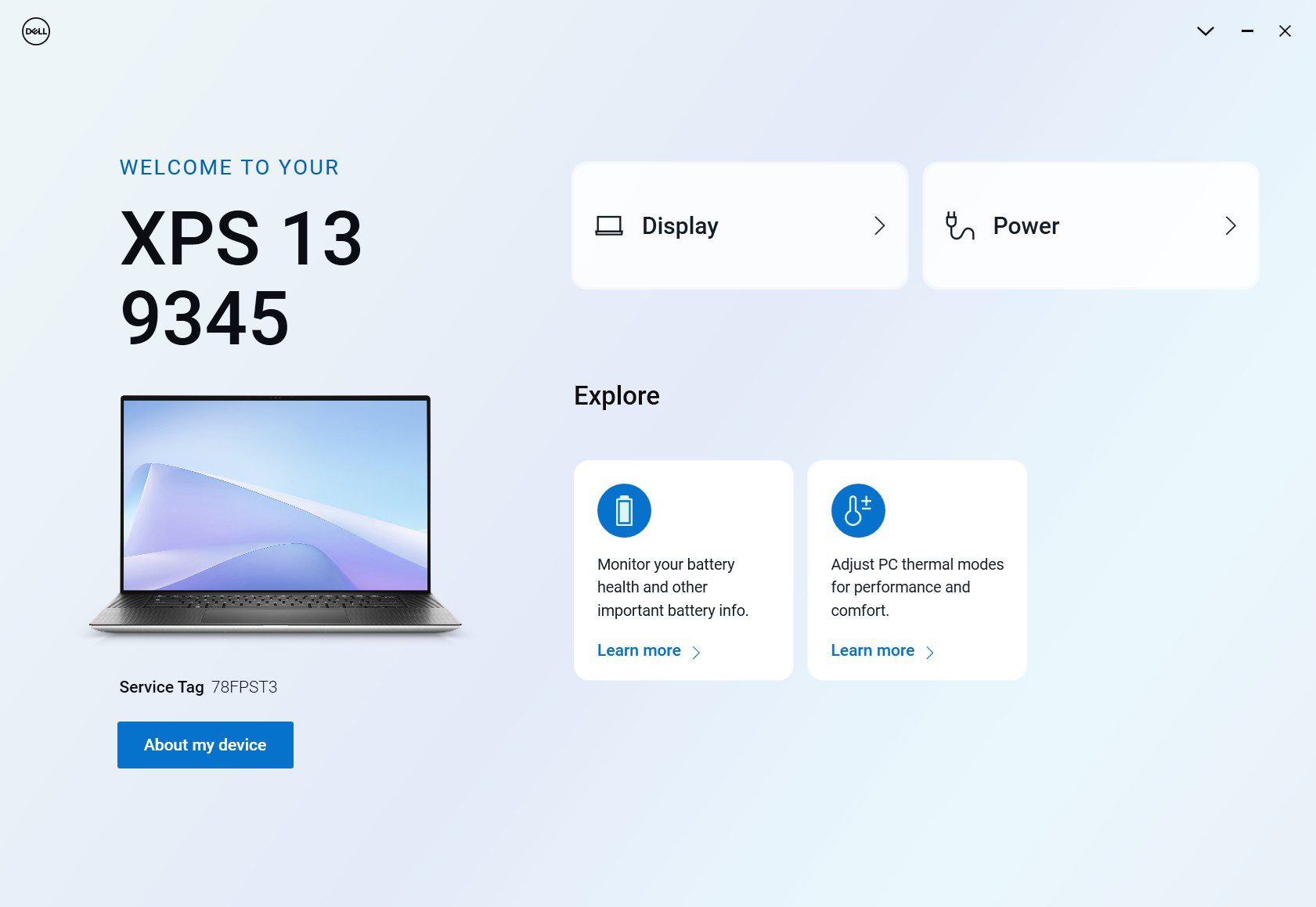
Dell has managed to successfully lead the XPS series into the Copilot+ era. The XPS 13 9345 offers a lot of computing power in a compact package. With a good combination of strength, explosiveness and endurance, this laptop is more than physically fit.
To balance performance and portability, Dell also had to make some compromises here and there. We would have liked a few different design options. The keyboard isn’t the nicest we’ve ever used and the hidden trackpad quickly turned out to be a magnet for fingerprints. An additional connection on the left and right certainly wouldn’t have hurt.
However, these are small compromises that do not detract from the user’s overall experience. The Dell XPS 13 9345 is a good choice for anyone looking for a portable Copilot+ laptop. Now we have to wait for this label to get a real value.
The Dell XPS 13 9345 is available from 1,156 euros plus VAT. Warranty Period: Standard consumer warranty of 2 years upon delivery.
Source: IT Daily
As an experienced journalist and author, Mary has been reporting on the latest news and trends for over 5 years. With a passion for uncovering the stories behind the headlines, Mary has earned a reputation as a trusted voice in the world of journalism. Her writing style is insightful, engaging and thought-provoking, as she takes a deep dive into the most pressing issues of our time.