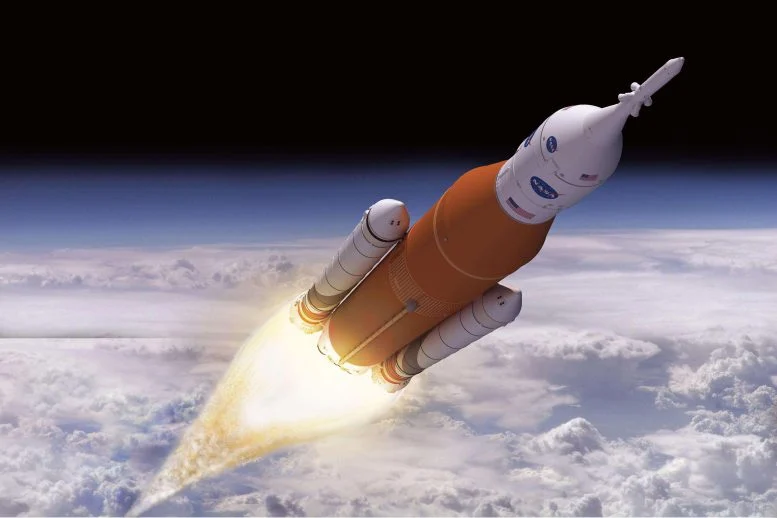Ahead of time and without anyone waiting, Google made the first version official for Android 16 developers. Developer Preview 1 is now available on the compatible Google Pixel, but the new features – as is usual with these early versions – are not very relevant at the moment.
Android 16, all news
Android 16 Developer Preview 1 is now official. This morning, Google unexpectedly released this first version for developers with the following list of changes.
- New privacy panel– Android’s Privacy Control Panel now collects information from the last seven days.
- New color in display configuration: Beyond Native and Adaptive, Android 16 is getting a new ‘experimental color’ mode, probably only during the beta period.
- health news– The system will allow healthcare practices to read and write medical records in FHIR format.
- Notification improvements– When we receive a large number of notifications, the device will reduce the volume for two minutes to minimize alerts. Priority calls, alarms and conversations will not be affected.
Which devices are compatible with Android 16?
As usual, only Google Pixels are compatible with this first version of Android 16. Notably, all users of Google Pixel 6 will be able to install it.
- Google Pixel 6
- Google Pixel 6 Pro
- Google Pixel 6a
- Google Pixel 7
- Google Pixel 7 Pro
- Google Pixel 7a
- Google Pixel Tablet
- Google Pixel Folding
- Google Pixel 8
- Google Pixel 8 Pro
- Google Pixel 8a
- Google Pixel 9
- Google Pixel 9 Pro
- Google Pixel Tablet
- Google Pixel Folding
What is the Android 16 calendar
Google explained the Android 16 schedule in detail. Beta versions for developers will be released this November. We will have the first betas from January, when we will start to see the corresponding betas.
It is expected that the platform will become stable in the latest beta versions in March and April, with the final release starting in May. Google has made a lot of progress this year, which will impact fragmentation. There are many devices that don’t even have Android 15 yet.
How to install Android 16
To install Android 16, you will have to follow the usual method. Go to the official Google Developers page and follow the instructions the installer will give you. The process requires the bootloader to be unlocked and is quite risky, so we don’t recommend it to users who use their Pixel as their main mobile phone.
This is an initial release for developers and will come with many bugs, not suitable for normal use.
Picture | Xataka