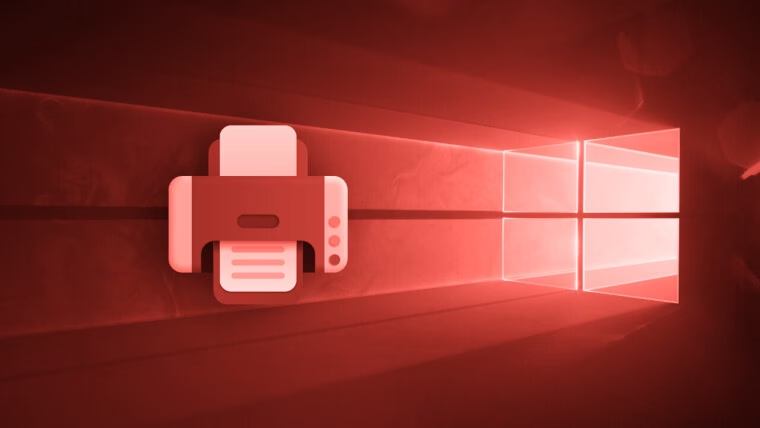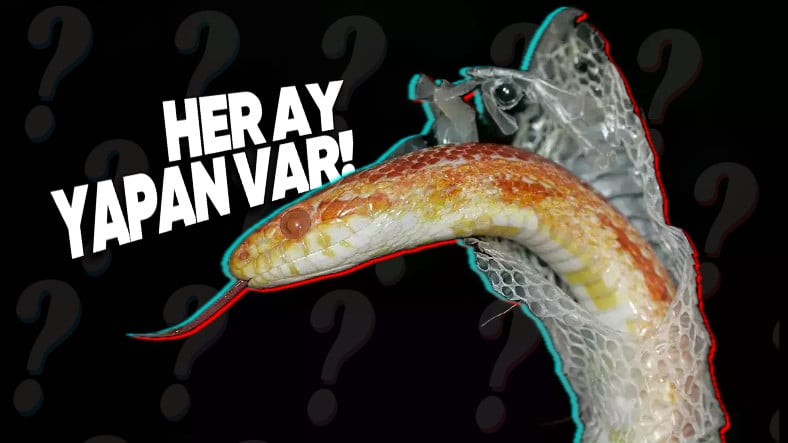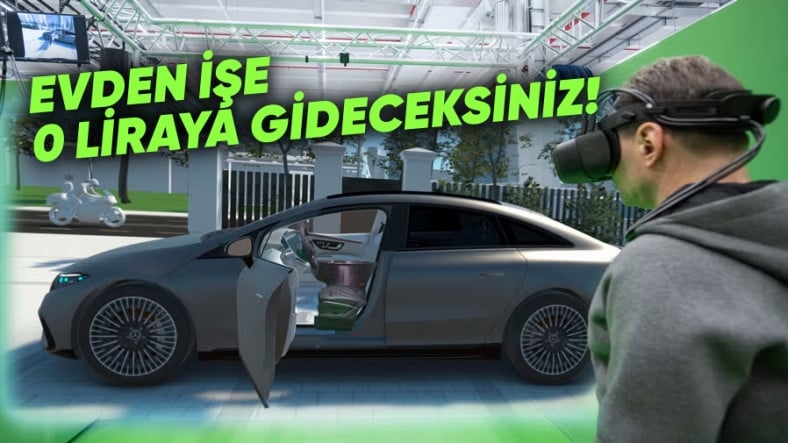In June 2024, when Windows 11 version 24H2 was released for Copilot+ computers, Microsoft assured that all would be well, especially with Windows on Arm printer support for the Mopria standard.
However, Neowin recently noticed that the tech giant has acknowledged printer issues in Windows on Arm, but not a single word has been said about AMD or Intel computers, although various user reports online have indicated that the issue is also occurring on x86 systems (AMD64).
The problems may be related to eSCL, because today Microsoft finally confirmed that the protocol is broken in Windows 11 24H2. For this reason, feature updates are blocked in such systems. The problem, Microsoft explains, is that devices do not switch between USB mode and eSCL when necessary, essentially causing a conflict. This follows an update block on PC with select Ubisoft games.
The tech giant writes:
After installing Windows 11 version 24H2, you may experience problems detecting USB-connected devices that support the eScanner Communication Language (eSCL) scanning protocol. You may find that your device does not detect the USB-connected peripheral device and the device discovery process is not completed. This issue primarily affects USB-connected MFPs or standalone scanners that support scanning functionality and the eSCL protocol.
eSCL is a driverless scanning protocol designed for network scanners. It allows scanning without a driver via network (Ethernet, Wi-Fi) and USB connection. This issue occurs because the device does not switch from eSCL mode to USB mode, which allows the scanner drivers to negotiate.
To ensure your upgrade experience, we have implemented a compatibility lock for devices connected to a USB device that supports the eSCL scanning protocol. These devices will not be prompted to install Windows 11 version 24H2 via the Windows Update release channel. IT administrators using Windows Update for Business reports can check for this issue using Security ID: 54762729.
You can find this issue on Microsoft’s Windows Status Control Panel website.
Also read – Microsoft confirms problems with updating programs in Windows 10
For those unfamiliar with eSCL or eScanner Communication Language, it is a feature developed by Mopria for driverless scanning. This is essentially how modern printing or scanning works in Windows and eliminates the need to install third-party drivers.