The Redmond giant has confirmed that users who do not pay for a Microsoft 365 subscription will begin to see more ads through the official Outlook app for iOS and Android. The problem came to light after a significant number of users saw that “native” ads looked like emails when the Focused Inbox feature, which scans and filters incoming mail to highlight important correspondence, was turned off.
The fact that the official Outlook mobile app displays advertising is far from new, but it was only displayed in the “Other” section of the inbox. With Microsoft’s recent change, ads are now placed in the inboxes of all free (non-paying Microsoft 365) users who have disabled Focused Inbox.
This change in Outlook for Android and iOS was confirmed by Microsoft itself with the following statement to The Verge: “Free Outlook users see ads in their inbox and can opt out enable the “Targeted Inbox” feature if they only want to see ads in other inboxes“.
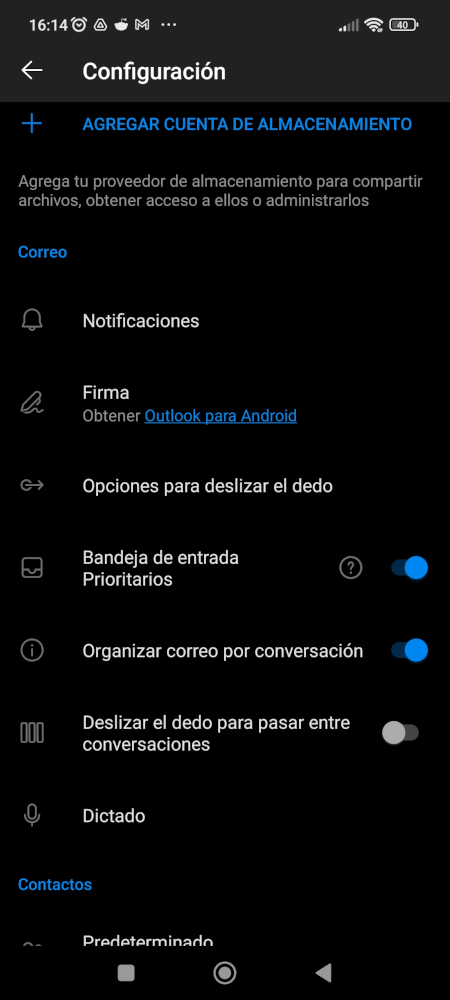
Since the arrival of Windows 10, Microsoft has diversified its business model to take an approach not unlike Google’s approach to Android and its services. The company responsible for Outlook has integrated advertising into the operating system itself and extends it to all those who are not paid to use its services.
Outlook and Gmail showing ads through their apps is something we’ve learned to live with. If you don’t want to jump through hoops, your best bet is to use an independent IMAP-enabled email client that doesn’t include advertising. Here we can highlight K-9, an open source client that will be ported to Thunderbird for Android in the future.
Of course, it is important to remember that an alternative email client may not display advertising through the application’s graphical interface, but this does not remove suspicion about the treatment that Microsoft and Google give to emails that are hosted on their servers. In extreme cases, it is better to resort to an email service that offers real privacy.
