Preparing a new tabbed “File Explorer” and “Notepad” for Windows 11
- December 26, 2022
- 0
The new File Explorer, designed to browse folders and files on your computer, will no longer take as long to restart when it crashes, and items such as
The new File Explorer, designed to browse folders and files on your computer, will no longer take as long to restart when it crashes, and items such as

The new File Explorer, designed to browse folders and files on your computer, will no longer take as long to restart when it crashes, and items such as the taskbar or desktop will no longer disappear. This will speed up the system and make it more stable. For this, the developers will radically change the logic of the program.
In today’s version it is integrated and strongly linked to the system. If you close the explorer.exe process via “Task Manager”, shortcuts, wallpaper, taskbar, etc.
Microsoft wants to remove these components from “Explorer” to make them separate items, although it is not yet clear how to implement it. However, the first steps have already been taken. In test versions of Windows 11, it became possible to separately run the ShellAppRuntime.exe utility, which is responsible for the taskbar, desktop and other interface components working separately from the Explorer. If this process is terminated, the Windows interface will disappear from the screen, but the Explorer and explorer.exe process will continue to run.
For now, this option is only available to members of the Windows Insider beta testing program. It is not reported when the novelty will appear in a stable release.
Another standard Windows program – “Notepad” – will undergo changes. Apparently, tabs will appear like those in the browser. By the way, tabs also appeared in Windows 11 Explorer earlier this year.
Information about the possible update came from one of the company’s executives. He tweeted showing the app with two tabs open. The message was deleted a few minutes later, but it had time to spread across the network.
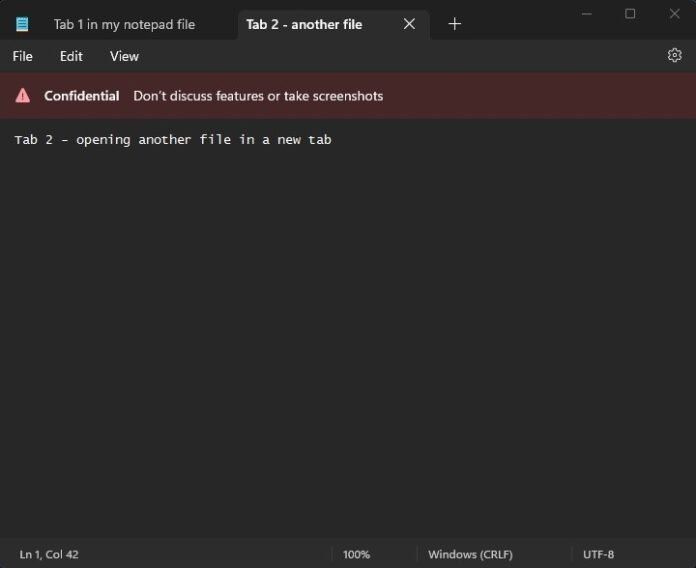
Windows Latest “Laptop” with Tabs/Photos
Interestingly, the screenshot shows “Hidden. Do not discuss features or take screenshots”. This means that the feature is already being tested, but at an early stage. For insiders, it may appear in 2023.
Source: 24 Tv
John Wilkes is a seasoned journalist and author at Div Bracket. He specializes in covering trending news across a wide range of topics, from politics to entertainment and everything in between.