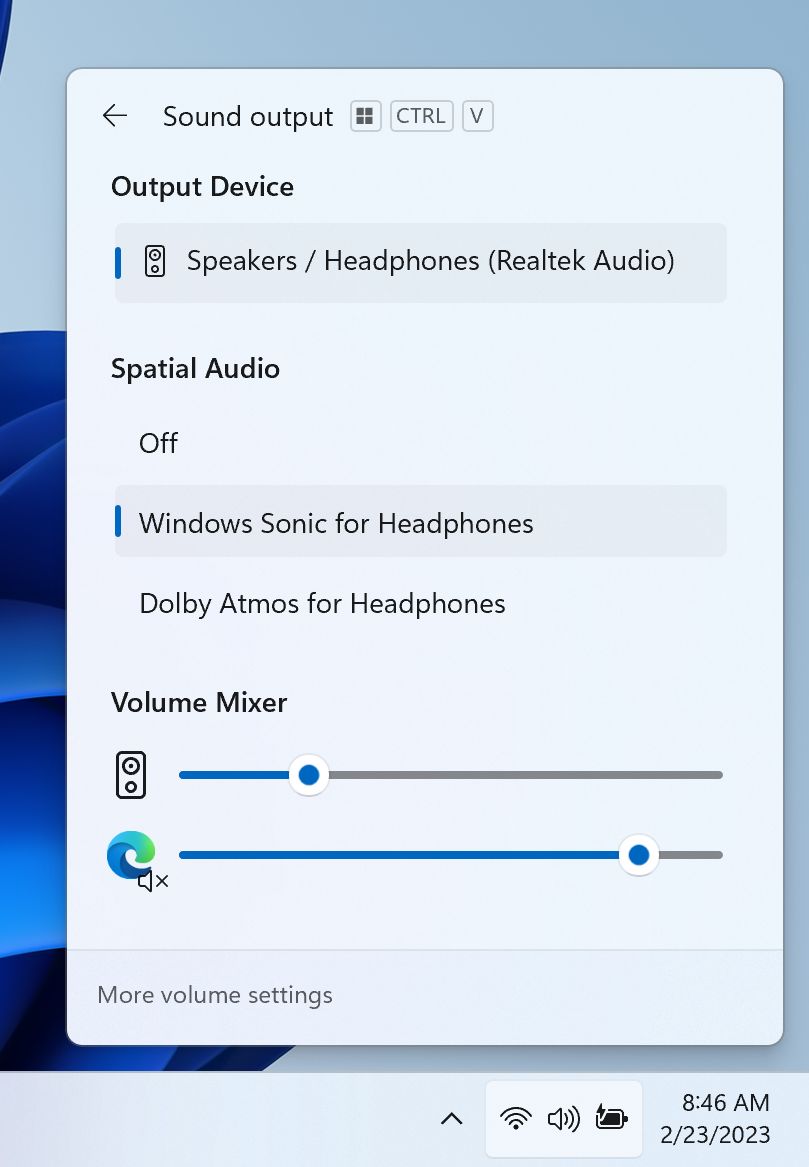Microsoft working to improve the experience offered Windows 11 in aspects such as sound management and screen color display. This in itself is not surprising, especially with the update deployment model that the company has been using since the release of Windows 10, which apparently opens the door to introducing some radical changes during the operating system’s lifecycle.
About audio management, Windows 11 Insider Preview Build 25309 for the developer channel (Dev Channel) has incorporated a new audio mixer that can be accessed from the Quick Settings available on the same main panel. Its main characteristic is that allows you to adjust the volume for each applicationsaving you from having to open a window or focus on an app to edit it, plus it provides quick and seamless switching between connected audio devices and those recognized by the operating system.
In addition to in-app volume controls and an audio device selector, Microsoft has made it easy for users to activate the Windows Sonic experience with quick access to a list of installed surround sound technology. Additional surround sound technologies such as Dolby and DTS can be found in the Microsoft Store.
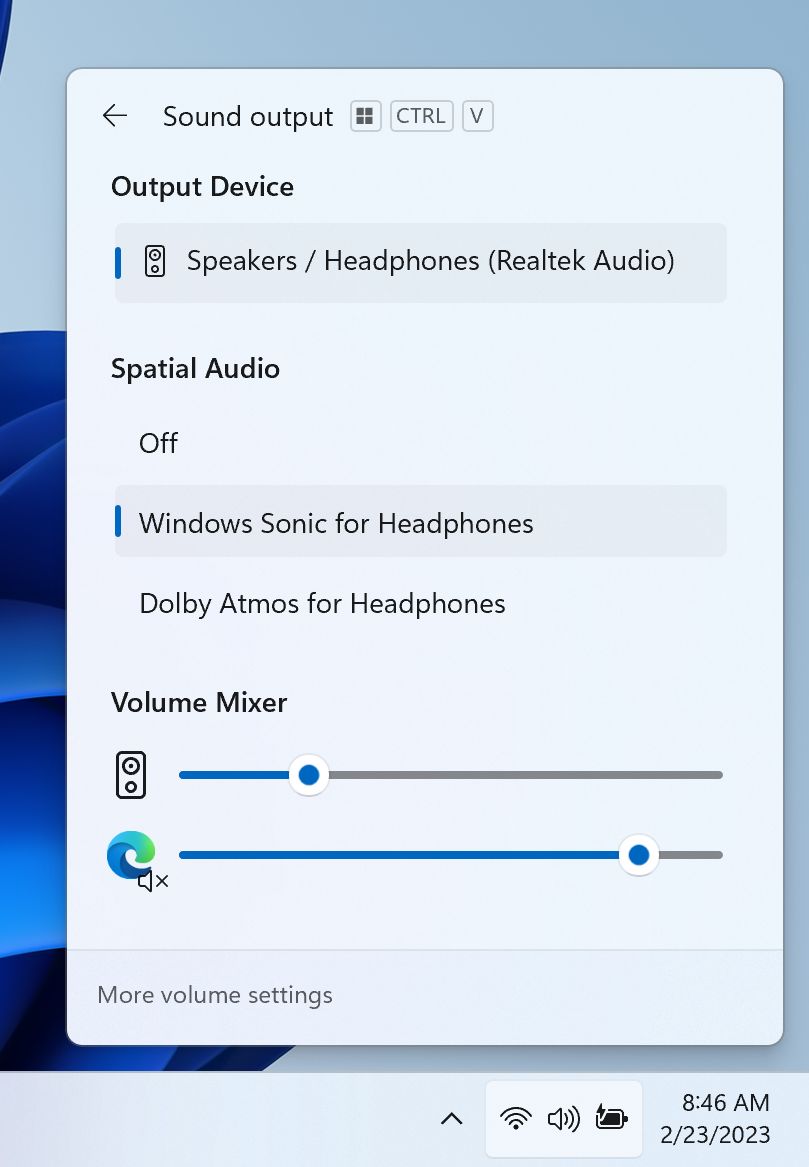
Another interesting aspect of Windows 11 Insider Preview Build 25309 is the addition of Automatic Color Management (ACM), hardware-accelerated system-level color management supported by some SDR-capable displays. The feature is available in the advanced screen settings and does application and system colors are displayed more accurately.
ACM activation requires a driver modified to WDDM version 3.0 or later, the use of a dedicated Radeon RX 400 or later or an integrated Ryzen processor on AMD, a dedicated DG1 or higher or an integrated Alder Lake processor or later on Intel, while the NVIDIA ground is set to Pascal (GTX 1000 ) or later.
We remind you that these new features were introduced in the Windows Insider developer channel, so the improvements to sound management and color display are not yet present in the stable branch of Windows 11. However, it is a good sign. See that Microsoft is working to streamline the use and experience offered by its operating system.