Microsoft is opening up signups everywhere for Copilot: AI by your side
- May 9, 2023
- 0
Microsoft is expanding the Copilot test group to 600 companies. From PowerPoint to Teams and Viva, Copilot pops up everywhere to make your job easier. In March, we
Microsoft is expanding the Copilot test group to 600 companies. From PowerPoint to Teams and Viva, Copilot pops up everywhere to make your job easier. In March, we
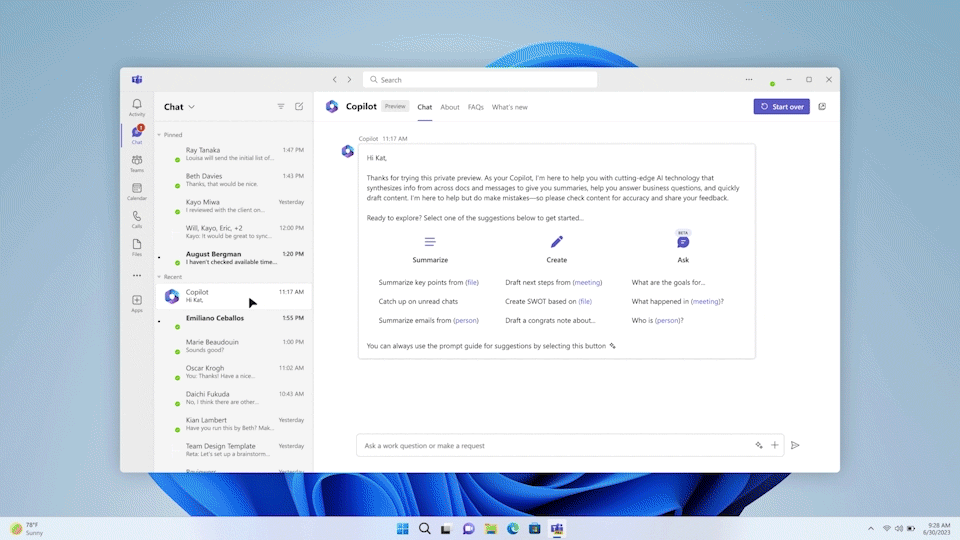
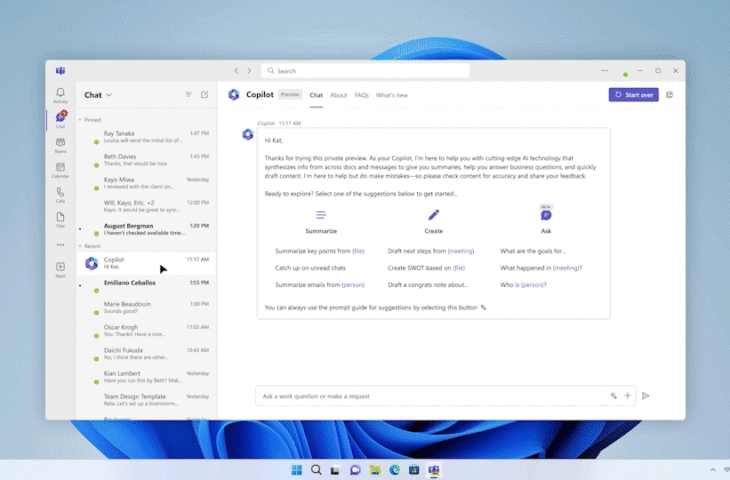
Microsoft is expanding the Copilot test group to 600 companies. From PowerPoint to Teams and Viva, Copilot pops up everywhere to make your job easier.
In March, we first saw Microsoft 365 Copilot, a smart assistant that Microsoft plans to use to make artificial intelligence available across the 365 ecosystem. According to Microsoft, AI is the future and will help us do our jobs better, unlike all the naysayers who predict AI will take over our jobs. Unfortunately, Microsoft kept us waiting impatiently for the Copilot rollout and only gave a select group of twenty companies access to the first test version.
Today Microsoft announced that 600 companies will be selected to test Copilot. Redmond is opening a (paid) Early Access program that companies can join by invitation. It’s unclear how to increase your chance of an exclusive invite and how many companies from the Benelux will be allowed to participate and if the public launch is getting closer. In other words: the closed doors, behind which Copilot is still hidden, were only opened a little.
With the opening of Copilot’s first major round of testing, Microsoft is also announcing new capabilities for its AI assistant. They make it clear that Copilot is available to you anywhere and everywhere in the various 365 applications. We go through Microsoft’s announcements.
Are you looking for a specific document? Then use the semantic index for Copilot. This should serve as a GPS that guides you through the jungle of user and company data. For example, if you want to request sales figures for March, Copilot doesn’t just present you with a list of files that happen to contain the words “March” and “sales figures”.
For example, Copilot knows that sales reports are always formatted in Excel and even employee x is responsible for it. This way you get what you find much faster.
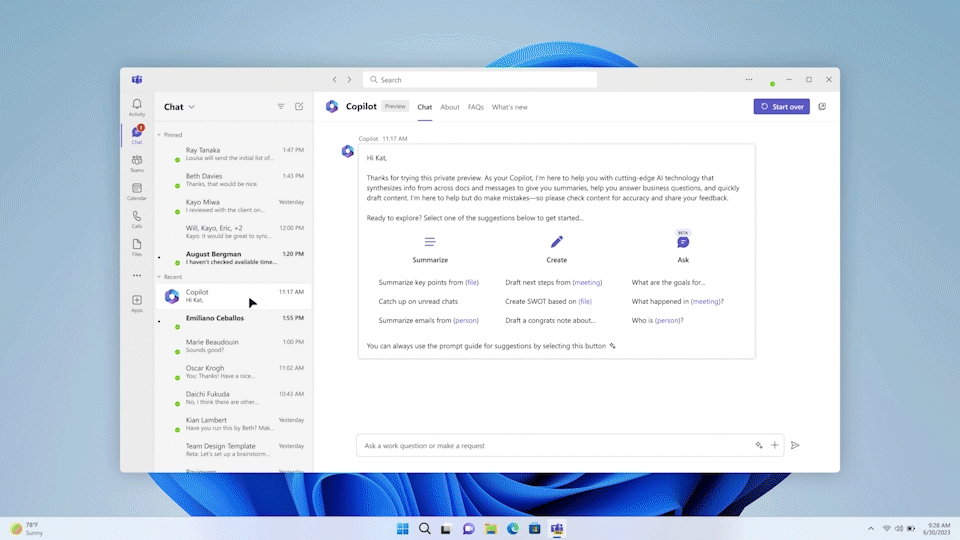
Of course, an integration of Copilot in teams should not be missing. Copilot is hidden in the whiteboard app that you can use during meetings for creative brainstorming. You can ask Copilot to write ideas on the board, summarize the whiteboard after a brainstorming session, or turn your ideas into images via designers.
Copilot creates a PowerPoint presentation in no time. In the first demo, we already saw how the AI tool converted a Word document into finished slides, including the appropriate layout. The AI tool also provides suggestions on how to improve your presentation. For example, if you have too much text on a slide, Copilot will turn it into bullet points.
Now an AI bot that can do the presentation for you and you’ll never have to worry about presenting again. For some creative inspiration, Microsoft brings the Dall-E image generator to PowerPoint.
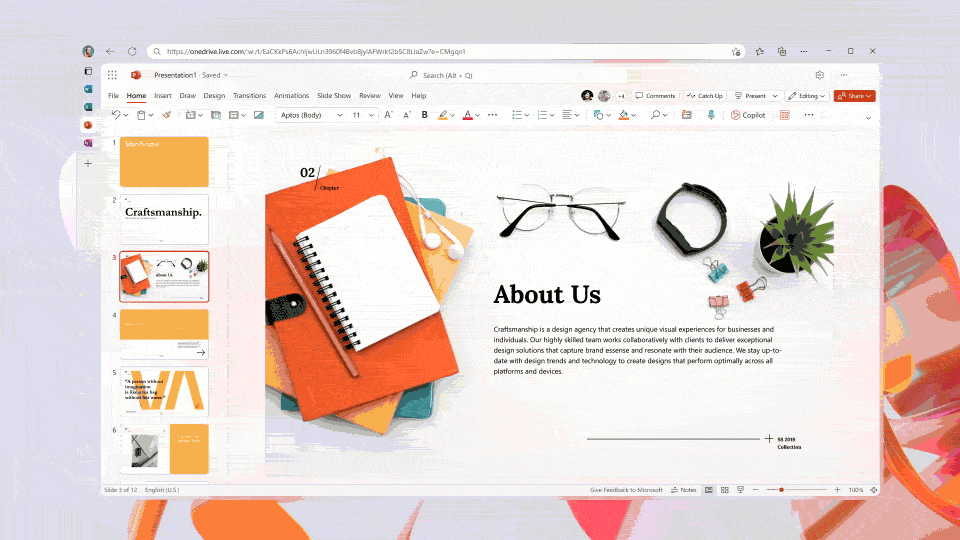
Switch to the regular email application for 365 users. Copilot offers tips on how to convey the content and tone of your emails as clearly as possible. This can be useful if your email is about a sensitive topic or you have a tight deadline. Learn how Copilot helps you take notes in this article.
Working remotely can be messy at times. Everyone brings their ideas into a common document and at some point the overview is completely lost. Organizations using Loop will soon be able to use Copilot to keep everyone on course. Copilot creates summaries to keep team members informed. By tagging colleagues, you can draw their attention to the most important points.
Microsoft plans to integrate Copilot into Viva later this year. This is to help employees find relevant courses. Based on textual prompts, Copilot creates a customized training program. Microsoft already shared an extensive blog about this in April.
Source: IT Daily
As an experienced journalist and author, Mary has been reporting on the latest news and trends for over 5 years. With a passion for uncovering the stories behind the headlines, Mary has earned a reputation as a trusted voice in the world of journalism. Her writing style is insightful, engaging and thought-provoking, as she takes a deep dive into the most pressing issues of our time.