Microsoft introduces new OneDrive features for work and school
- October 2, 2023
- 0
OneDrive for work and school users now have a number of new features. The focus was primarily on better synchronization. OneDrive for work and school has received an
OneDrive for work and school users now have a number of new features. The focus was primarily on better synchronization. OneDrive for work and school has received an


OneDrive for work and school users now have a number of new features. The focus was primarily on better synchronization.
OneDrive for work and school has received an upgrade from Microsoft. Numerous new features are available to users, including better synchronization.
A first step is to prevent accidental deletion of (shared) files. Both OneDrive and SharePoint get an extra layer of security if someone tries. This comes in the form of a warning that the file will be deleted for everyone. The person wanting to delete must then confirm, which should prevent many accidents.
The ability to share links from shortcuts to shared OneDrive files in SharePoint also received additional security in this area. Now, if you delete such a link, it will only happen for your OneDrive. Unlike before, the link to the respective file or folder remains available to other users.
There are also upgrades for Explorer. You now have easy access to recommended, recent and favorite files and folders on the home screen.
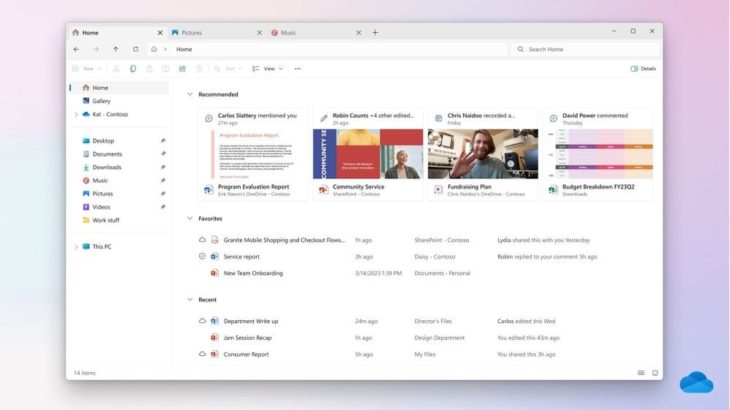
In the coming months, Microsoft will also offer the ability to go into more detail per file. You will then receive a comprehensive overview with:
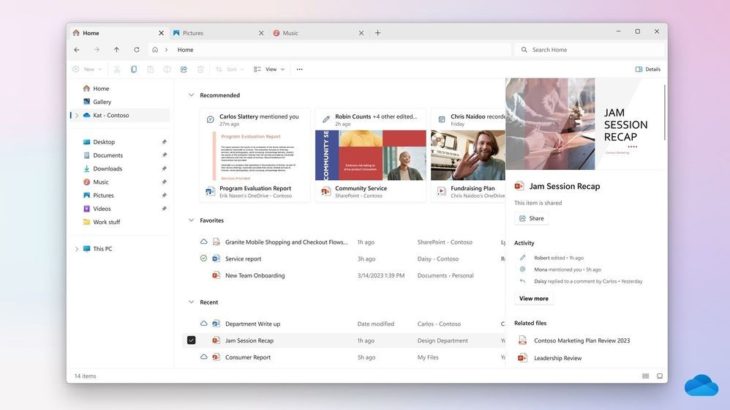
As mentioned, efforts have been made to improve synchronization. Adjusting these settings should be much easier. The sync menu now shows the most relevant items first. The less used ones are in the advanced settings, some even on a second page. For example, if your company policies prevent you from customizing everything yourself, you can see all the details transparently.
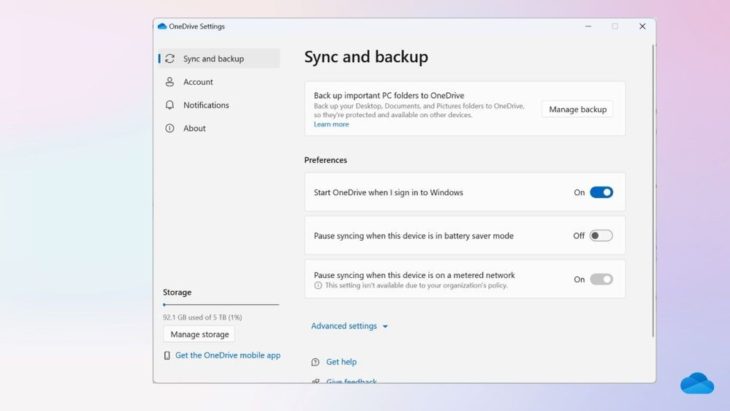
In the near future, as an administrator, you will be able to configure the rules for syncing specific types of files to specific accounts in OneDrive. You can then set up more complex cloud storage rules within your organization.
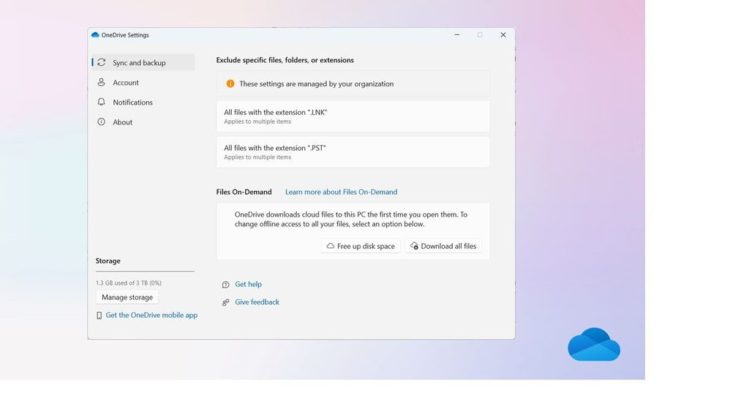
Soon you’ll be able to open any file in the desktop app. Once you’ve edited that, those changes will sync to OneDrive.
If you are unable to run OneDrive sync directly on a device for reasons such as security, the system is now supported by Citrix Virtual Apps. This will also be available for Azure Virtual Desktop (AVD) Remote Apps soon.
It was previously announced that Microsoft was working on offline functions for OneDrive. An AI version of the system is also in preparation.
Source: IT Daily
As an experienced journalist and author, Mary has been reporting on the latest news and trends for over 5 years. With a passion for uncovering the stories behind the headlines, Mary has earned a reputation as a trusted voice in the world of journalism. Her writing style is insightful, engaging and thought-provoking, as she takes a deep dive into the most pressing issues of our time.